First time here? Check out the Help page!
 | 1 | initial version |
 | 2 | No.2 Revision |
You have to drag these into your Thermal Zones (on the Thermal Zone tab) and connect them to to plant Loop. Then you'll be able to see it under the plant Loop.
Drag it to the zone, and click on "Edit"
Link both coils to the plant loop
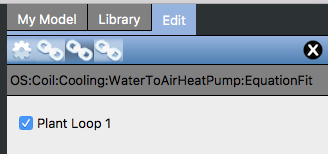
Now you can see it under the Plant Loop:
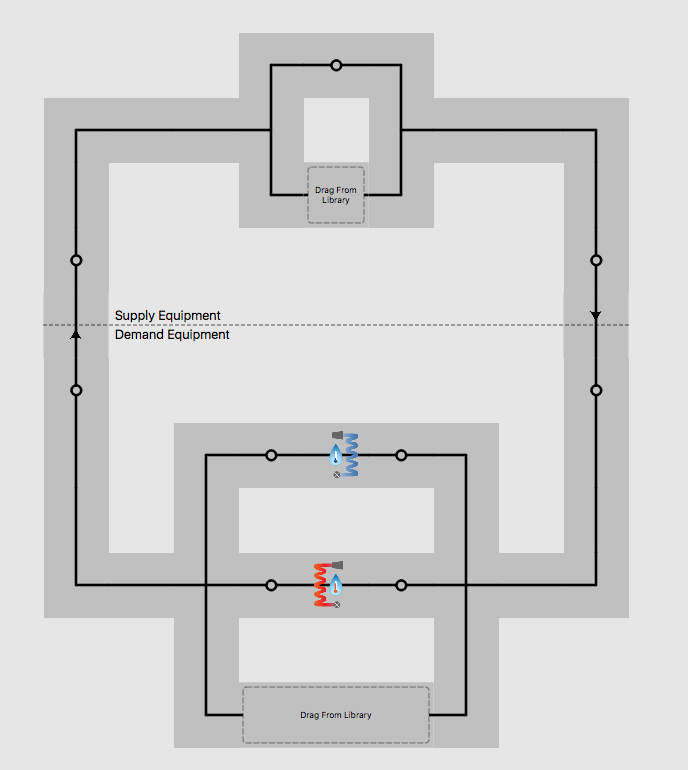
EDIT:
Under the Thermal Zone tab, if you click on the WSHP, you'll see all the components, including the coils. If you have selected a WSHP with Elec Backup, you'll see the OS:ZoneHVAC:WaterToAirHeatPumpas well as the heating/cooling coils (OS:Coil:Heating:WaterToAirHeatPump:EquationFit and OS:Coil:Cooling:WaterToAirHeatPump:EquationFit) and you'll see the OS:Coil:Heating:Electric that is the backup elec coil. You cannot change the backup coil type after the fact, that's why you have 3 different WSHP in the hvac library.
