First time here? Check out the Help page!
 | 1 | initial version |
Compact schedules are only able to set values according to time (minute, hour, day, etc.) throughout the simulation. To force the chilled water system to be available when outdoor air dry-bulb is above 54F, then within DesignBuilder you want to do the following:
If you want to apply an external cut-out temperature below which the chilled water system is forced off, then you could use the "External cut-out temperature" field to do so. These inputs both override the normal availability schedule assigned to the chilled water loop. That means that if the outdoor air temperature is at or above cut-in, the system is available regardless of availability schedule, and if the outdoor air temperature is at or below cut-out, the system is forced off regardless of availability schedule. If the outdoor air temperature is between cut-in and cut-out, then availability schedule values are used.
Refer to the screen shot below as well as the Outside temperature operation section of the Plant And Condenser Loop Edit Dialog DesignBuilder help documentation.
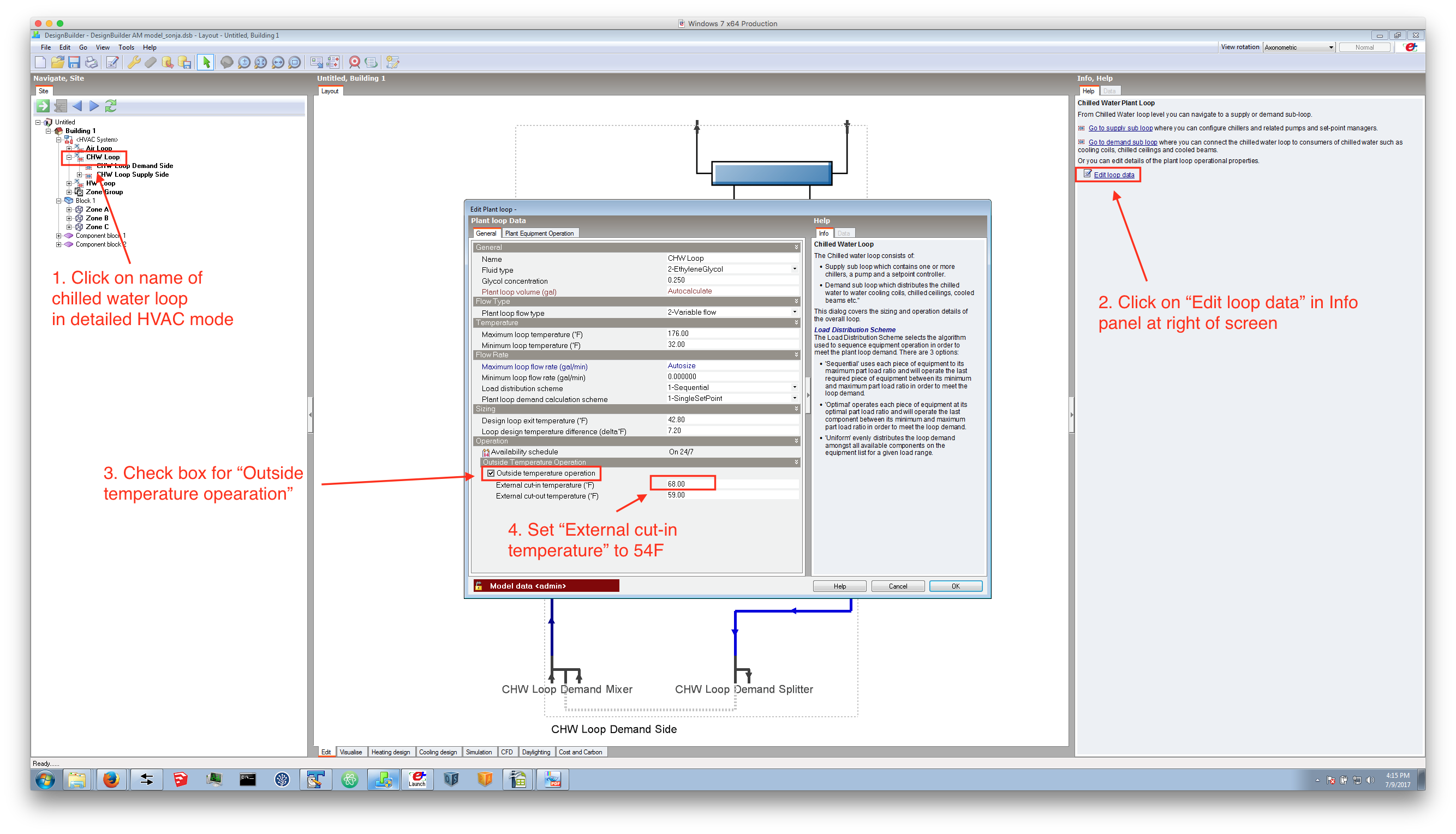
Setting external cut-in temperature for chilled water loop in DesignBuilder
