First time here? Check out the Help page!
 | 1 | initial version |
If I'm understanding correctly, you are using a default construction for most of your interior wall constructions, but you some interior wall constructions that you want to hard assign a custom construction for. Looking at the screenshots below. Initially all of the constructions were inherited from construction sets so they showed up as "green".
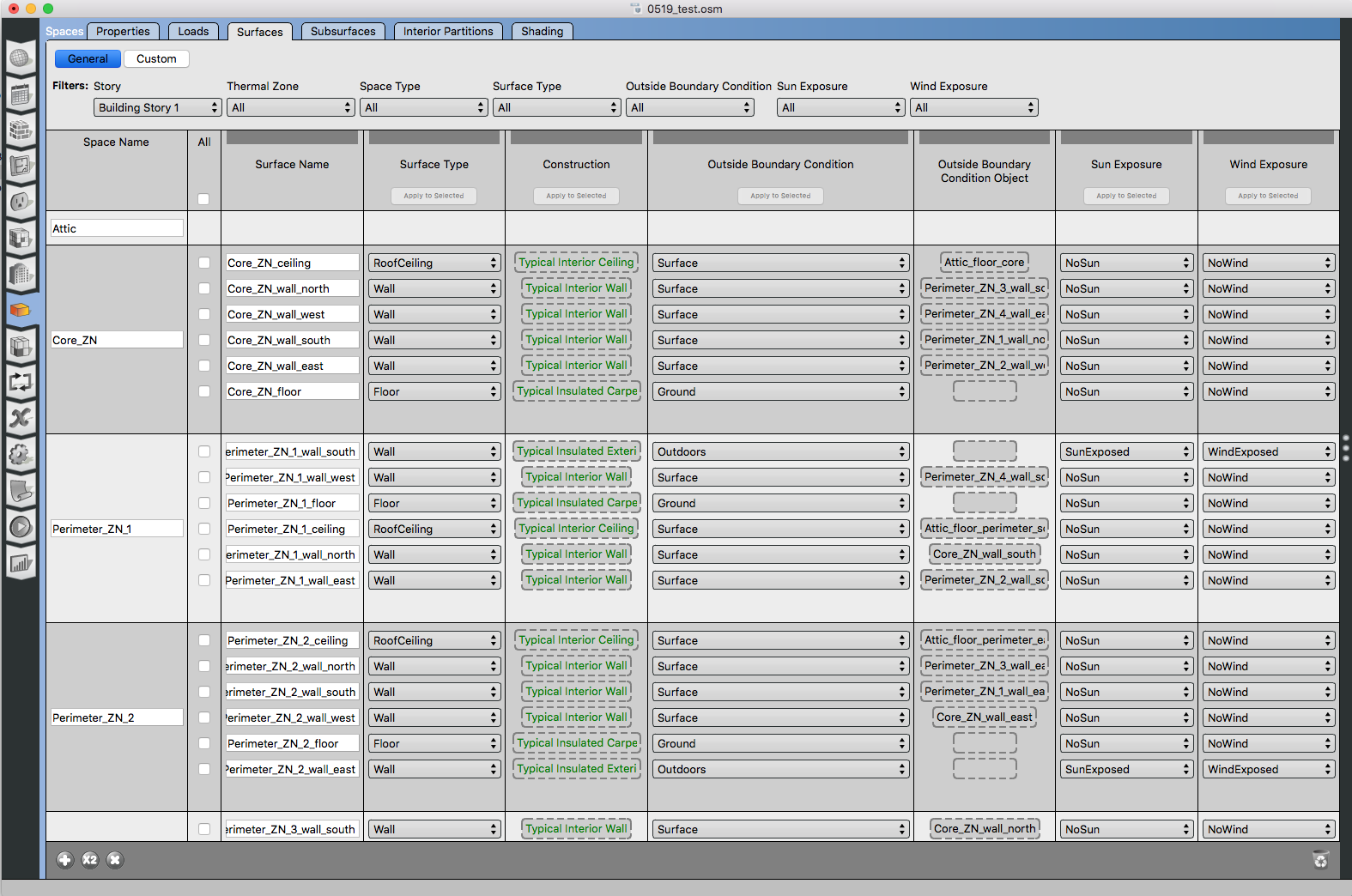
I then dragged a custom construction to the wall in "Perimeter_ZN2" that happens to be adjacent to a wall in "Perimeter_ZN1". Notice how when I did that, the construction in "Perimeter_ZN1" changed it's construction but still shows as inherited. I think that is the behavior you are looking for so you don't have to assign the construction twice.
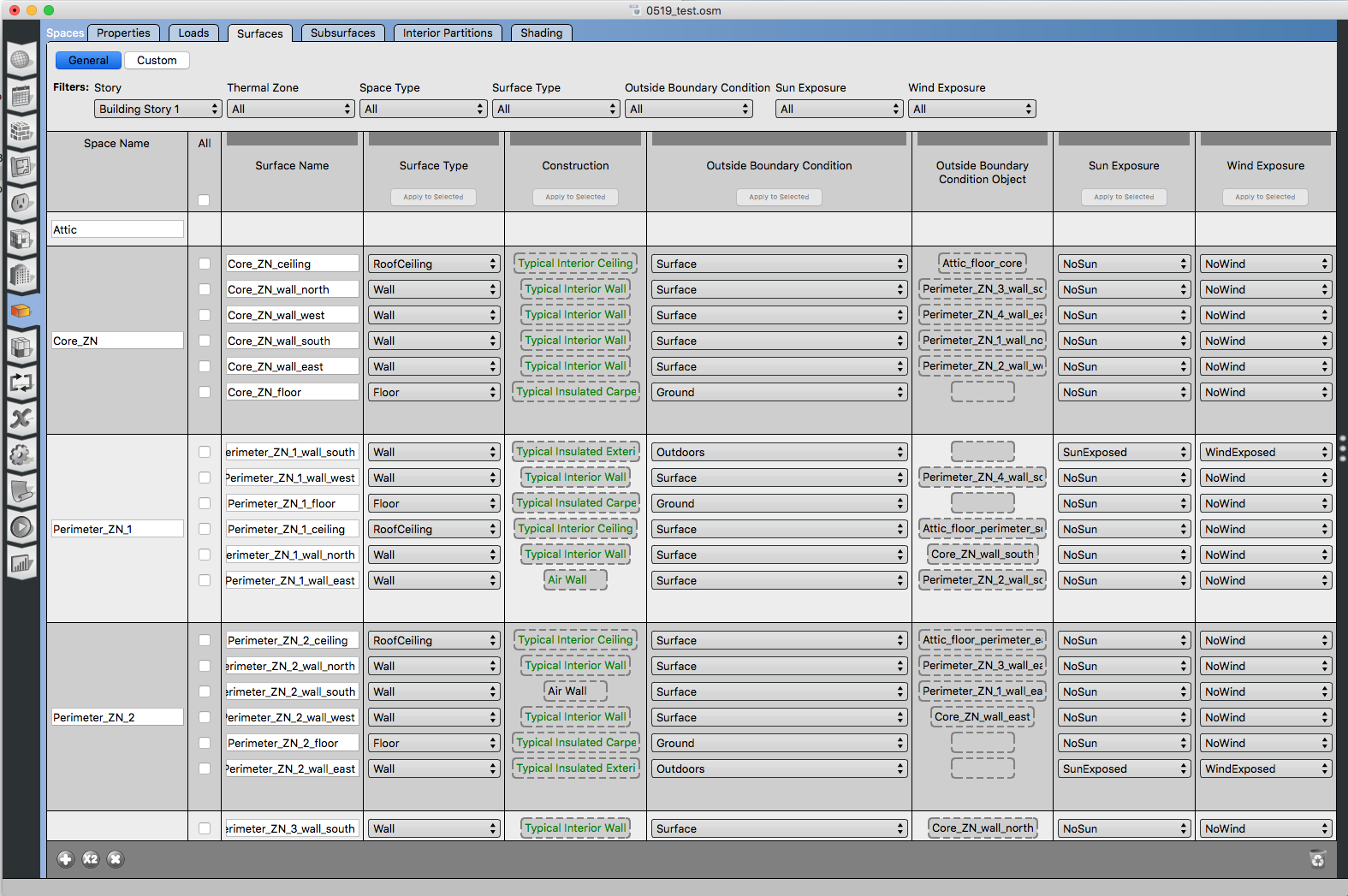
As a side note, if there is a logic to where you area adding custom construction you have some additional options.
The approach described above is typically used for attics, and when modeling plenum zones or raised floors as their own thermal zones.
