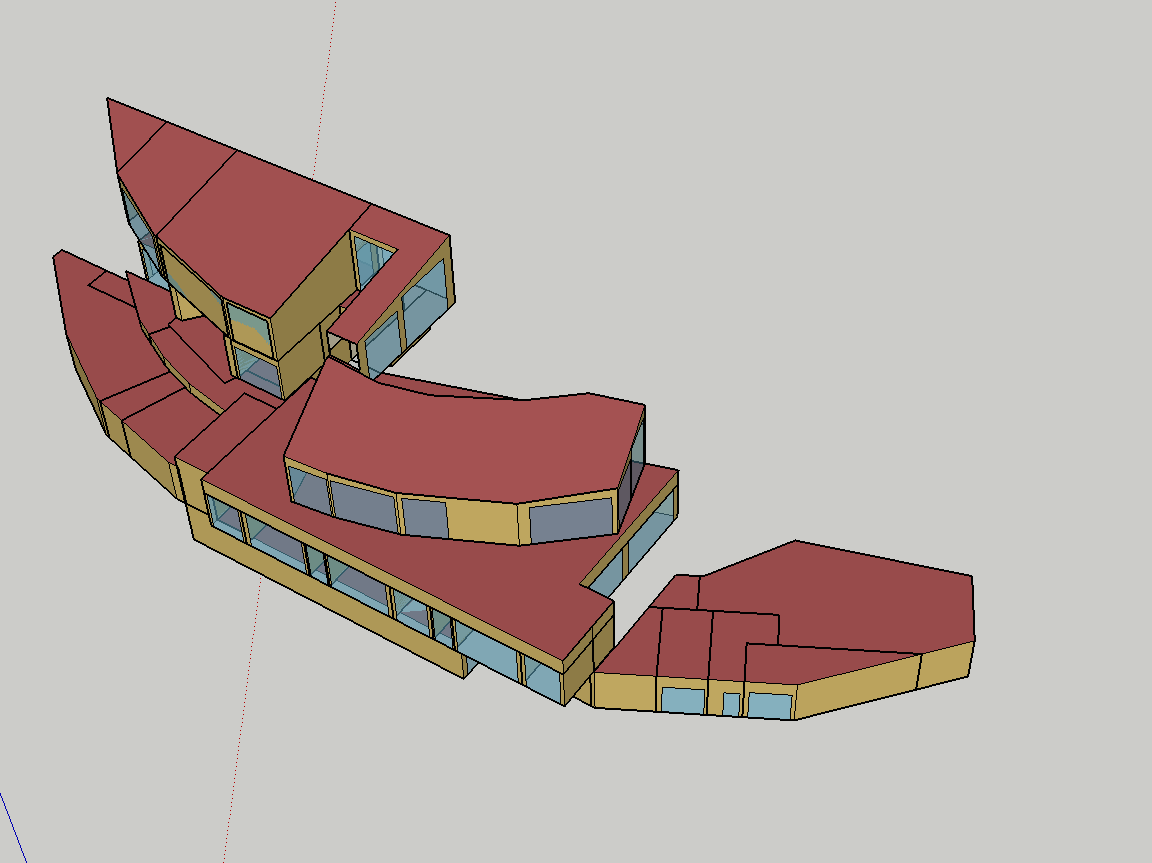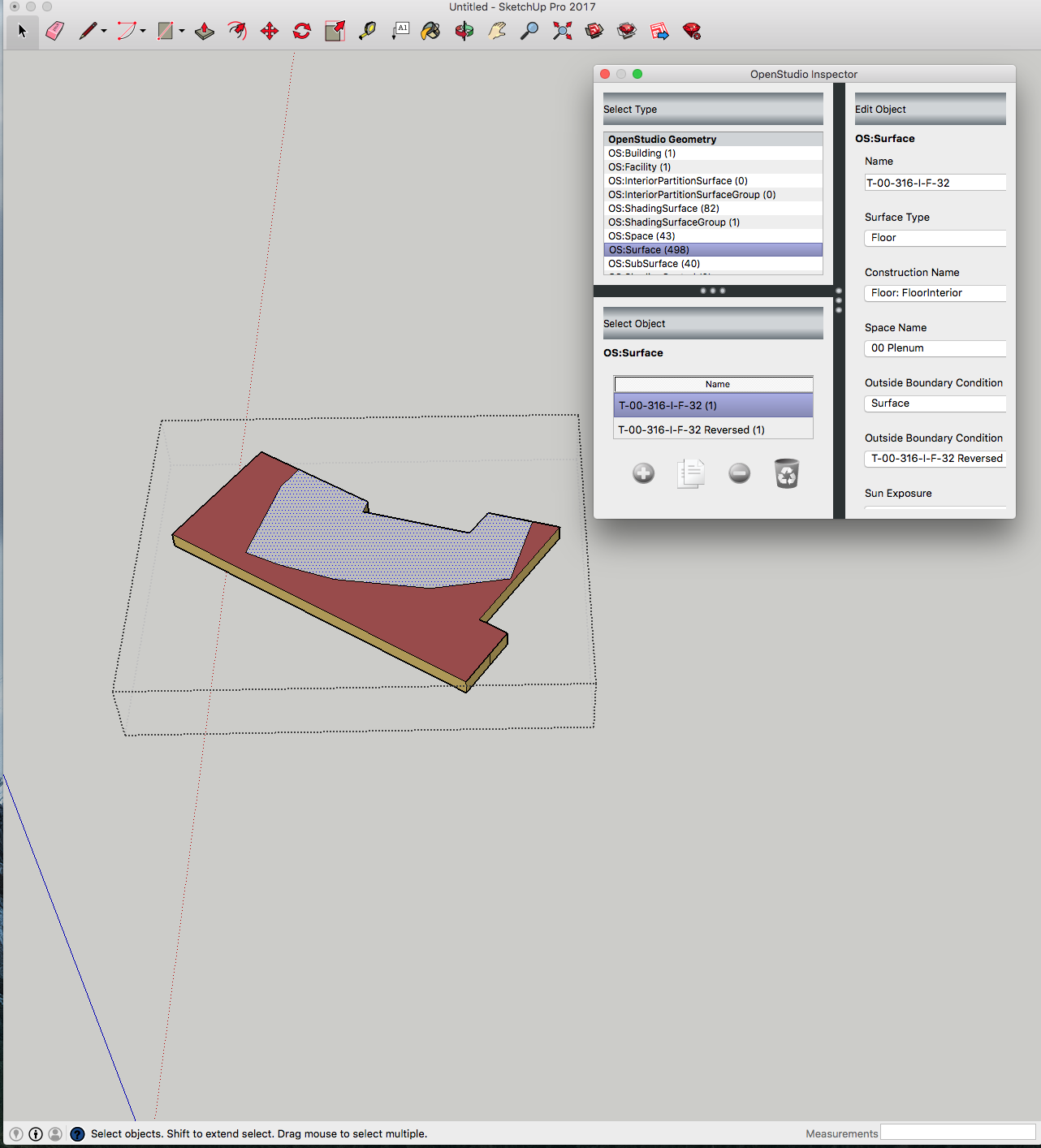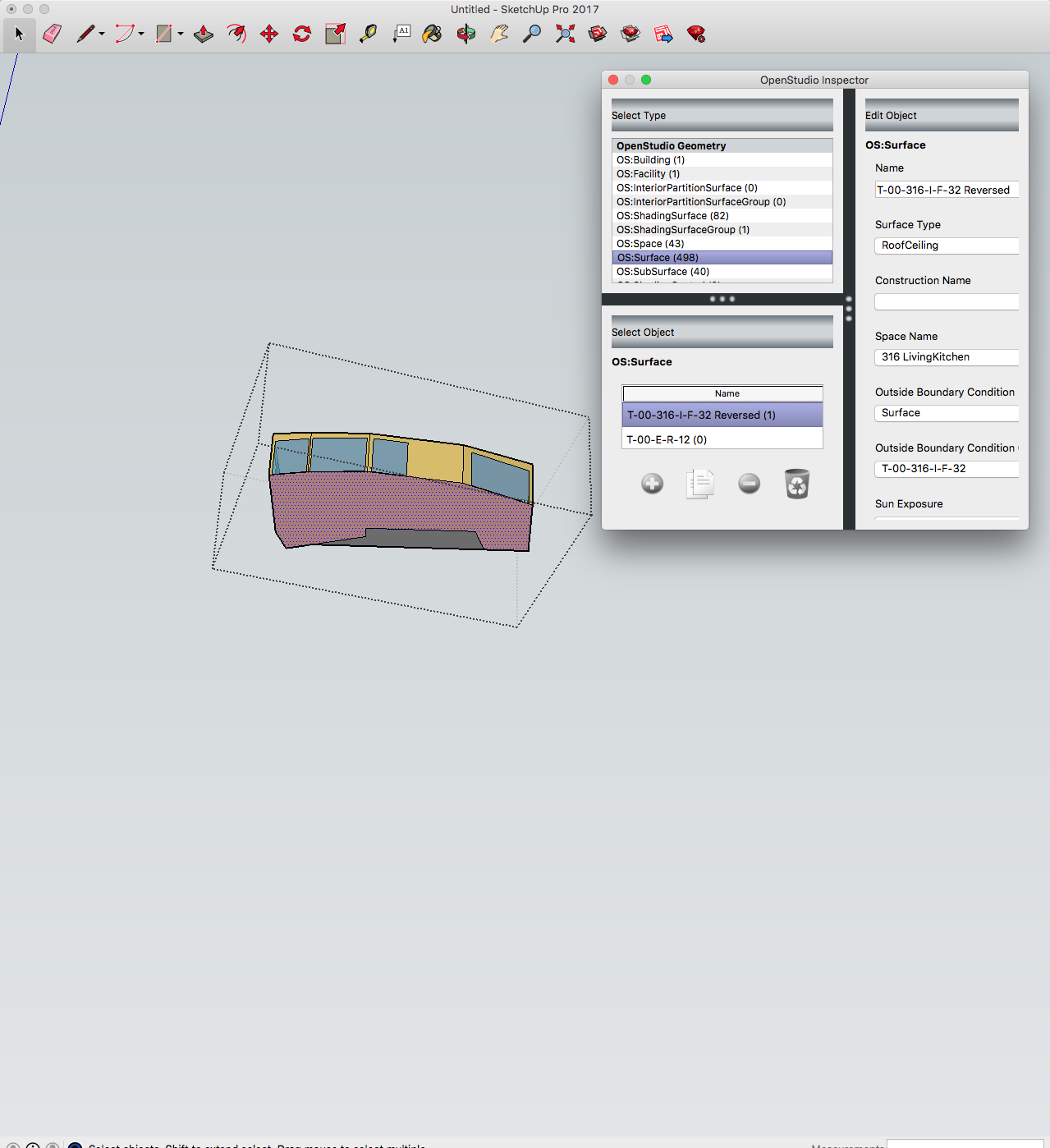First time here? Check out the Help page!
 | 1 | initial version |
I finally had a chance to look at this. @Macumber may have more information but I think the issue here is that the order of the two adjacent spaces. I think the surfaces goes onto what is listed vs. as it is, and then is reversed to go into the second space list. OpenStudio may then be re-assigning surface type based on the surface normal it sees. If you fix the surface normals, every thing comes in fine.
Other floor surfaces that didn't exhibit this issue also had a tilt of 180 degrees, and had the same order of the first three points. What was different in this case is that the first adjacent space listed "aim0154" is space for which this is a ceiling and not a floor. When I re-ordered the twp spaces and re-imported the gbxml it was not reversed. Changing the "Tilt" or "SurfaceType" in the gbxml didn't fix it, but I expect we look surface geometry and not the "Tilt" field to determine orientation.
<Surface surfaceType="InteriorFloor" constructionIdRef="aim3637" id="aim4439">
<AdjacentSpaceId spaceIdRef="aim0154" />
<AdjacentSpaceId spaceIdRef="aim3186" />
<RectangularGeometry id="aim4440">
<Azimuth>0</Azimuth>
<CartesianPoint>
<Coordinate>4.619704</Coordinate>
<Coordinate>27.77548</Coordinate>
<Coordinate>121.035</Coordinate>
</CartesianPoint>
<Tilt>180</Tilt>
<Width>23.2687435150146</Width>
<Height>8.42329883575439</Height>
</RectangularGeometry>
<PlanarGeometry>
<PolyLoop>
<CartesianPoint>
<Coordinate>-10.09667</Coordinate>
<Coordinate>31.64708</Coordinate>
<Coordinate>121.035</Coordinate>
</CartesianPoint>
<CartesianPoint>
<Coordinate>-5.850338</Coordinate>
<Coordinate>37.99228</Coordinate>
<Coordinate>121.035</Coordinate>
</CartesianPoint>
<CartesianPoint>
<Coordinate>-4.616502</Coordinate>
<Coordinate>37.61998</Coordinate>
<Coordinate>121.035</Coordinate>
</CartesianPoint>
<CartesianPoint>
<Coordinate>-1.793077</Coordinate>
<Coordinate>46.97728</Coordinate>
<Coordinate>121.035</Coordinate>
</CartesianPoint>
<CartesianPoint>
<Coordinate>-4.222153</Coordinate>
<Coordinate>48.60287</Coordinate>
<Coordinate>121.035</Coordinate>
</CartesianPoint>
<CartesianPoint>
<Coordinate>-3.057021</Coordinate>
<Coordinate>52.46431</Coordinate>
<Coordinate>121.035</Coordinate>
</CartesianPoint>
<CartesianPoint>
<Coordinate>3.665019</Coordinate>
<Coordinate>50.43604</Coordinate>
<Coordinate>121.035</Coordinate>
</CartesianPoint>
<CartesianPoint>
<Coordinate>4.619704</Coordinate>
<Coordinate>43.6983</Coordinate>
<Coordinate>121.035</Coordinate>
</CartesianPoint>
<CartesianPoint>
<Coordinate>3.412148</Coordinate>
<Coordinate>35.56271</Coordinate>
<Coordinate>121.035</Coordinate>
</CartesianPoint>
<CartesianPoint>
<Coordinate>1.641622</Coordinate>
<Coordinate>30.81201</Coordinate>
<Coordinate>121.035</Coordinate>
</CartesianPoint>
<CartesianPoint>
<Coordinate>0.1083436</Coordinate>
<Coordinate>27.77548</Coordinate>
<Coordinate>121.035</Coordinate>
</CartesianPoint>
<CartesianPoint>
<Coordinate>-7.914178</Coordinate>
<Coordinate>30.18651</Coordinate>
<Coordinate>121.035</Coordinate>
</CartesianPoint>
</PolyLoop>
</PlanarGeometry>
<CADObjectId>Floor: FloorInterior [13194]</CADObjectId>
<Name>T-00-316-I-F-32</Name>
</Surface>
Some screenshots of one of the problem surfaces in SketchUp shown below for reference.
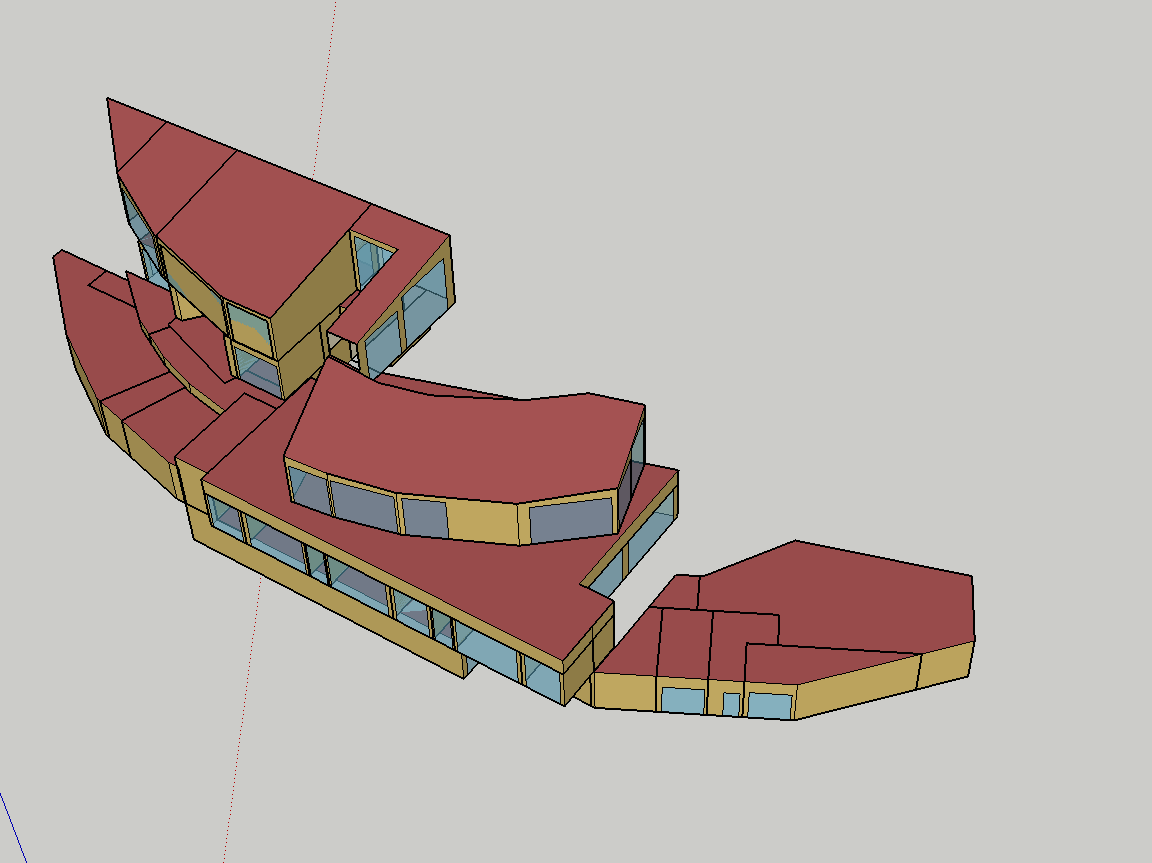
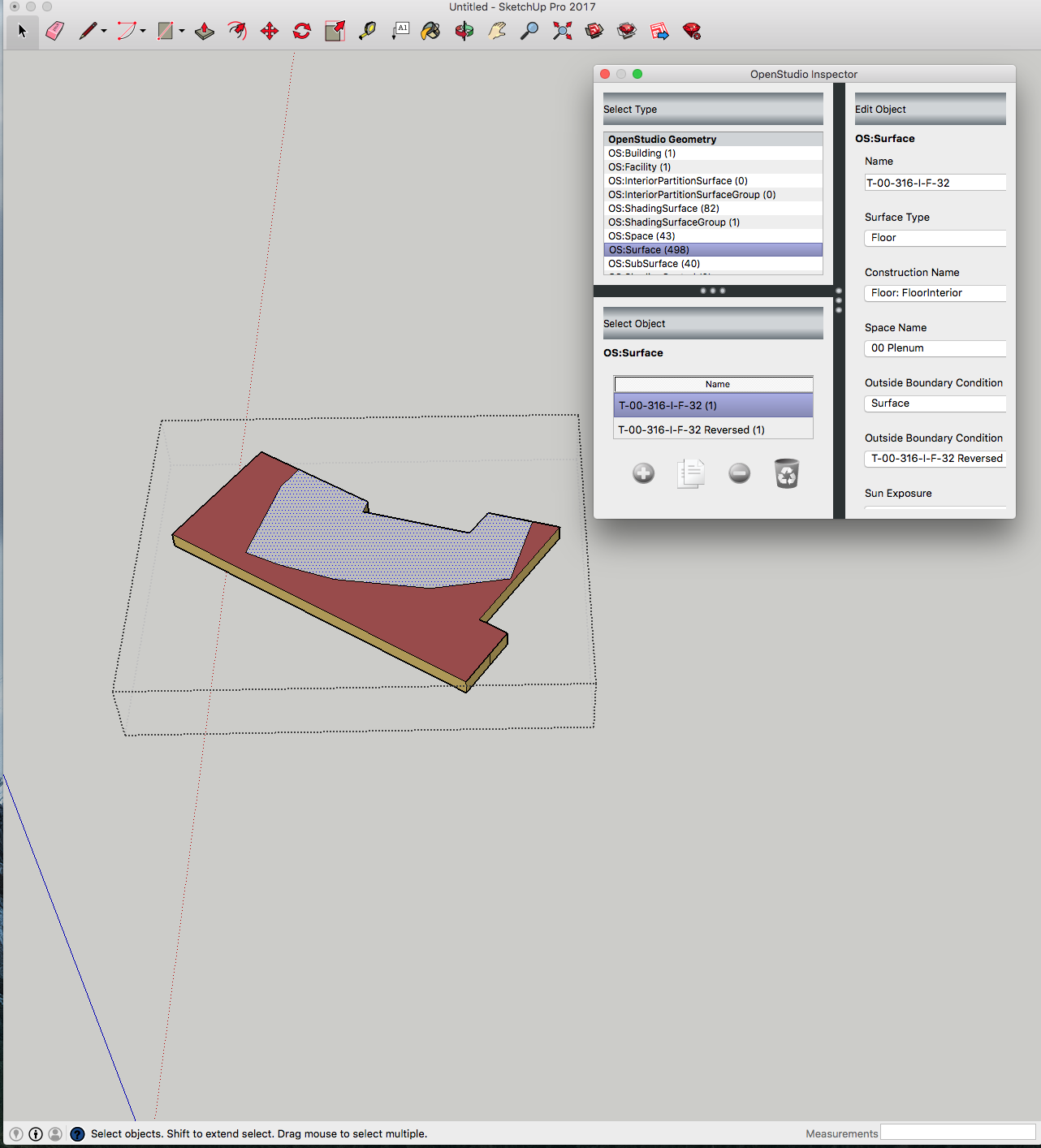
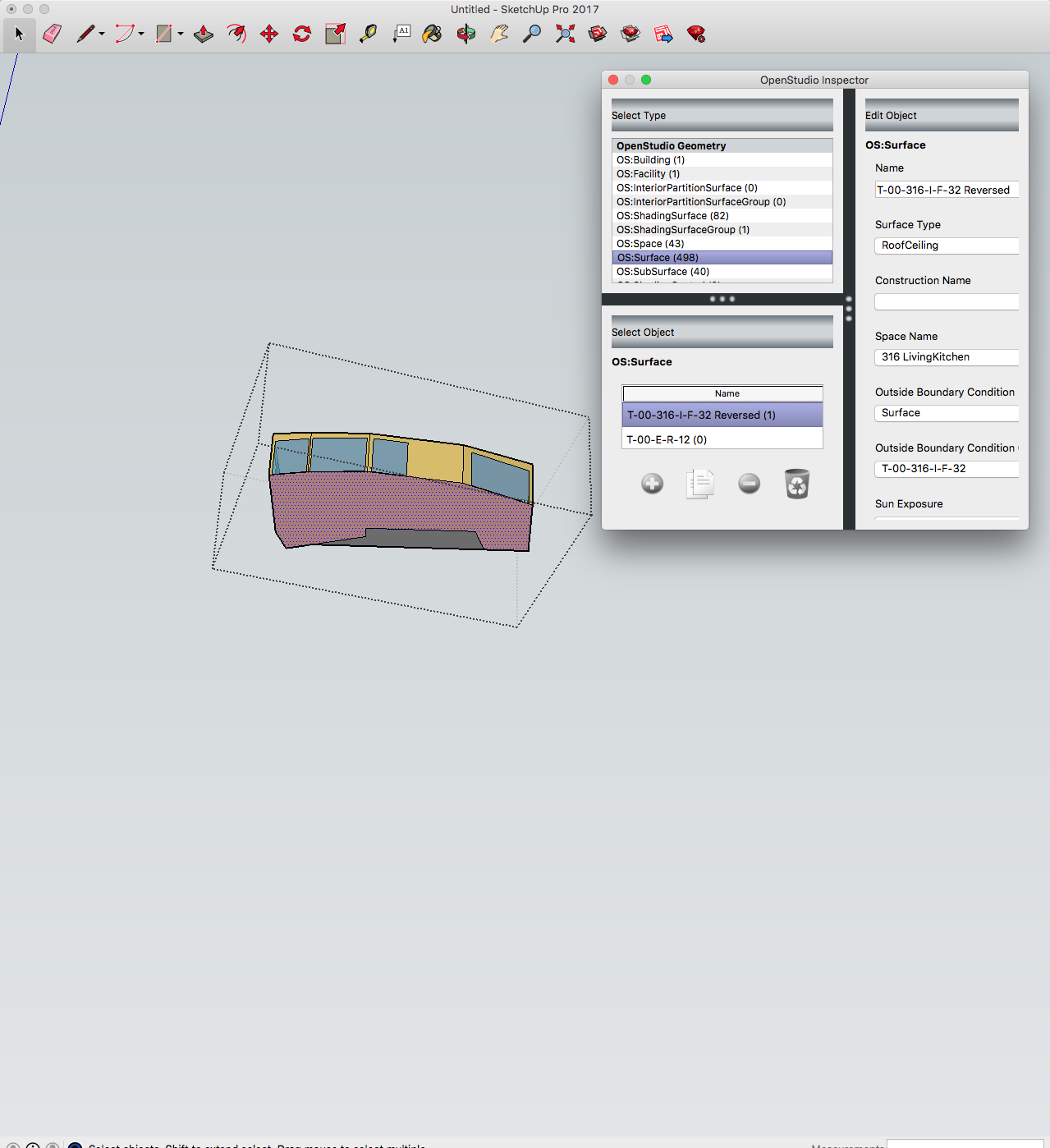
 | 2 | No.2 Revision |
I finally had a chance to look at this. @Macumber may have more information but I think the issue here is that the order of the two adjacent spaces. I think the surfaces goes onto what is listed vs. first as it is, and then is reversed to go into the second space list. OpenStudio may then be re-assigning surface type based on the surface normal it sees. If you fix the surface normals, every thing comes in fine.
Other floor surfaces that didn't exhibit this issue also had a tilt of 180 degrees, and had the same order of the first three points. What was different in this case is that the first adjacent space listed "aim0154" is space for which this is a ceiling and not a floor. When I re-ordered the twp spaces and re-imported the gbxml it was not reversed. Changing the "Tilt" or "SurfaceType" in the gbxml didn't fix it, but I expect we look surface geometry and not the "Tilt" field to determine orientation.
<Surface surfaceType="InteriorFloor" constructionIdRef="aim3637" id="aim4439">
<AdjacentSpaceId spaceIdRef="aim0154" />
<AdjacentSpaceId spaceIdRef="aim3186" />
<RectangularGeometry id="aim4440">
<Azimuth>0</Azimuth>
<CartesianPoint>
<Coordinate>4.619704</Coordinate>
<Coordinate>27.77548</Coordinate>
<Coordinate>121.035</Coordinate>
</CartesianPoint>
<Tilt>180</Tilt>
<Width>23.2687435150146</Width>
<Height>8.42329883575439</Height>
</RectangularGeometry>
<PlanarGeometry>
<PolyLoop>
<CartesianPoint>
<Coordinate>-10.09667</Coordinate>
<Coordinate>31.64708</Coordinate>
<Coordinate>121.035</Coordinate>
</CartesianPoint>
<CartesianPoint>
<Coordinate>-5.850338</Coordinate>
<Coordinate>37.99228</Coordinate>
<Coordinate>121.035</Coordinate>
</CartesianPoint>
<CartesianPoint>
<Coordinate>-4.616502</Coordinate>
<Coordinate>37.61998</Coordinate>
<Coordinate>121.035</Coordinate>
</CartesianPoint>
<CartesianPoint>
<Coordinate>-1.793077</Coordinate>
<Coordinate>46.97728</Coordinate>
<Coordinate>121.035</Coordinate>
</CartesianPoint>
<CartesianPoint>
<Coordinate>-4.222153</Coordinate>
<Coordinate>48.60287</Coordinate>
<Coordinate>121.035</Coordinate>
</CartesianPoint>
<CartesianPoint>
<Coordinate>-3.057021</Coordinate>
<Coordinate>52.46431</Coordinate>
<Coordinate>121.035</Coordinate>
</CartesianPoint>
<CartesianPoint>
<Coordinate>3.665019</Coordinate>
<Coordinate>50.43604</Coordinate>
<Coordinate>121.035</Coordinate>
</CartesianPoint>
<CartesianPoint>
<Coordinate>4.619704</Coordinate>
<Coordinate>43.6983</Coordinate>
<Coordinate>121.035</Coordinate>
</CartesianPoint>
<CartesianPoint>
<Coordinate>3.412148</Coordinate>
<Coordinate>35.56271</Coordinate>
<Coordinate>121.035</Coordinate>
</CartesianPoint>
<CartesianPoint>
<Coordinate>1.641622</Coordinate>
<Coordinate>30.81201</Coordinate>
<Coordinate>121.035</Coordinate>
</CartesianPoint>
<CartesianPoint>
<Coordinate>0.1083436</Coordinate>
<Coordinate>27.77548</Coordinate>
<Coordinate>121.035</Coordinate>
</CartesianPoint>
<CartesianPoint>
<Coordinate>-7.914178</Coordinate>
<Coordinate>30.18651</Coordinate>
<Coordinate>121.035</Coordinate>
</CartesianPoint>
</PolyLoop>
</PlanarGeometry>
<CADObjectId>Floor: FloorInterior [13194]</CADObjectId>
<Name>T-00-316-I-F-32</Name>
</Surface>
Some screenshots of one of the problem surfaces in SketchUp shown below for reference.