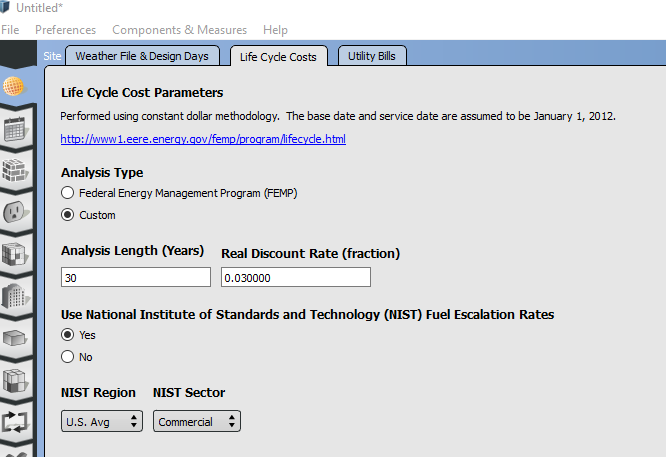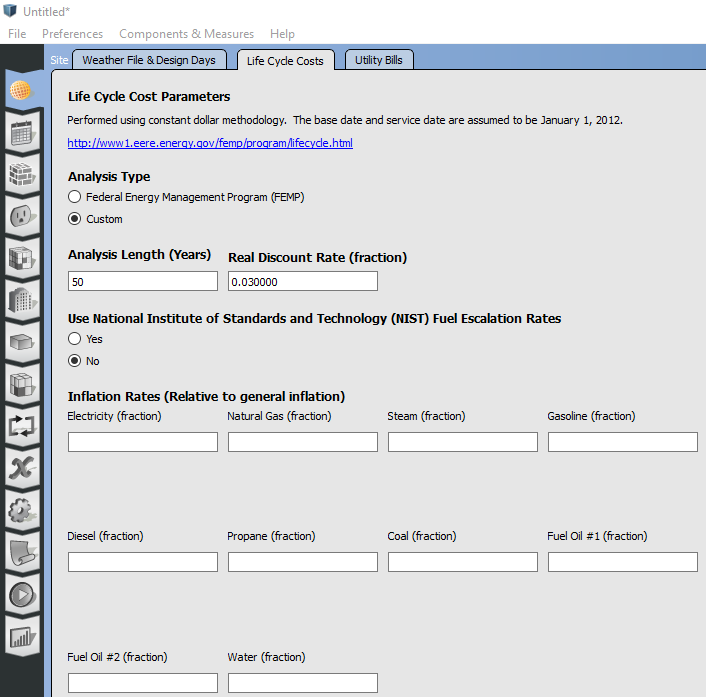| 1 | initial version |
In OpenStudio 1.14.0 on the Site tab click on the Life Cycle Costs. Change the "Analysis Type" to "Custom" then in the "Analysis Length (Years)" field enter the number 50.
 | 2 | No.2 Revision |
In OpenStudio 1.14.0 on the Site tab click on the Life Cycle Costs. Change the "Analysis Type" to "Custom" then in the "Analysis Length (Years)" field enter the number 50.30. The field does not accept a value greater than 30.
 | 3 | No.3 Revision |
In OpenStudio 1.14.0 on the Site tab click on the Life Cycle Costs. Change the "Analysis Type" to "Custom" then in the "Analysis Length (Years)" field enter the number 30. The field does not accept a value greater than 30.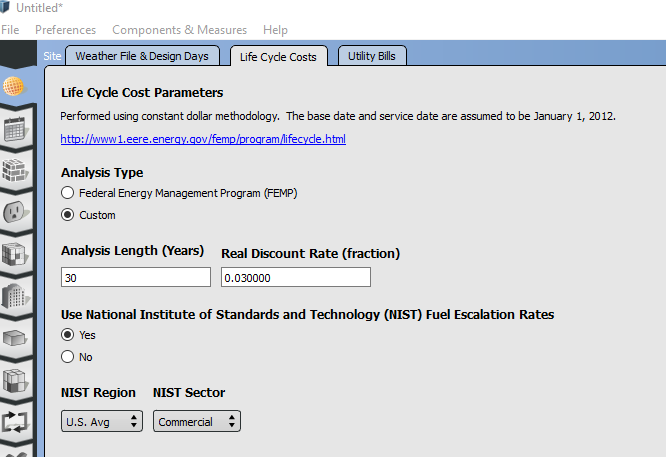
 | 4 | No.4 Revision |
REVISED
In OpenStudio 1.14.0 on the Site tab click on the Life Cycle Costs. Change the "Analysis Type" to "Custom" and the "Use National Institute of Standards and Technology (NIST) Fuel Escalation Rates to "No" then in the "Analysis Length (Years)" field enter the number 30. The field does not accept a value greater than 30.50.