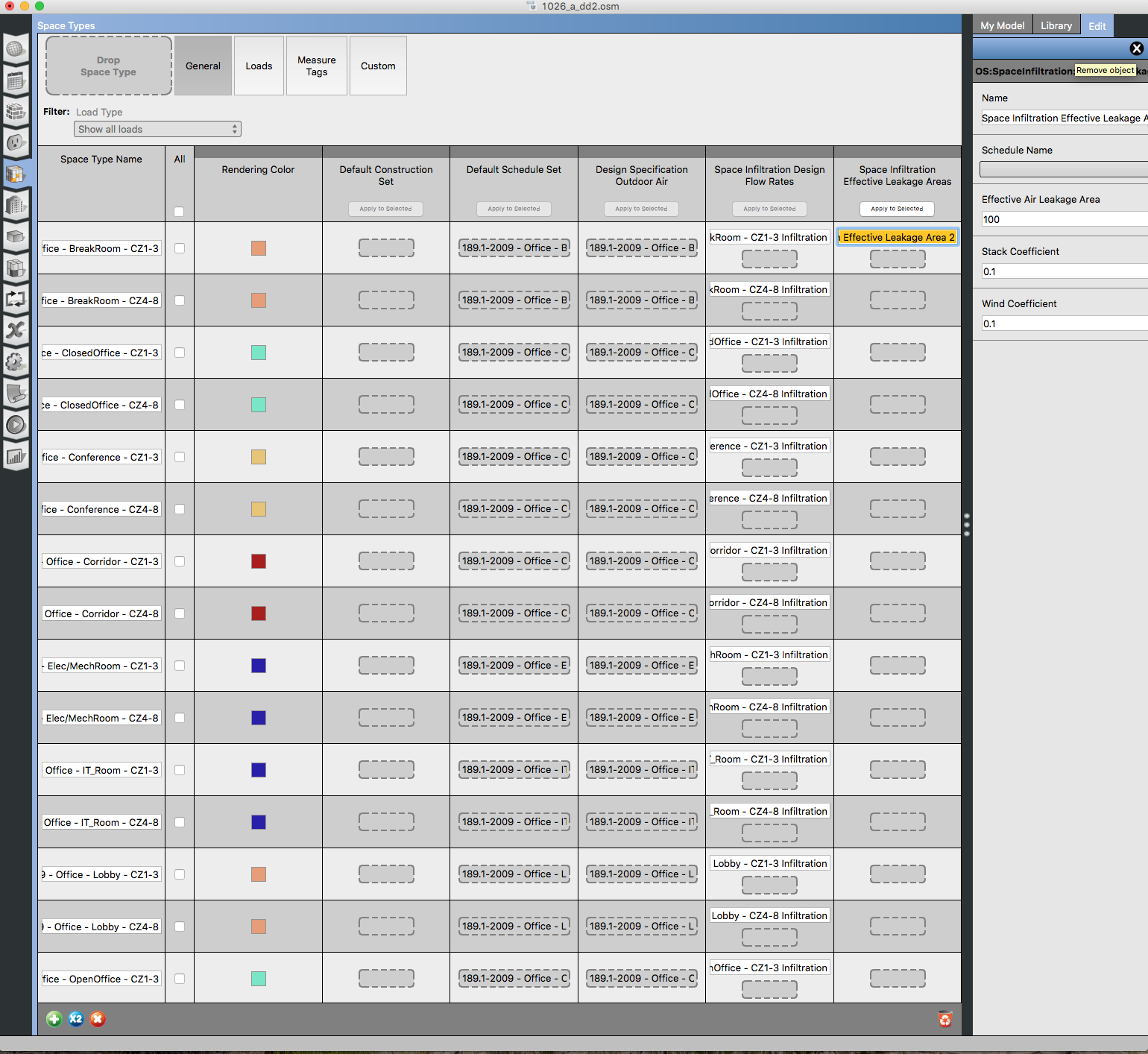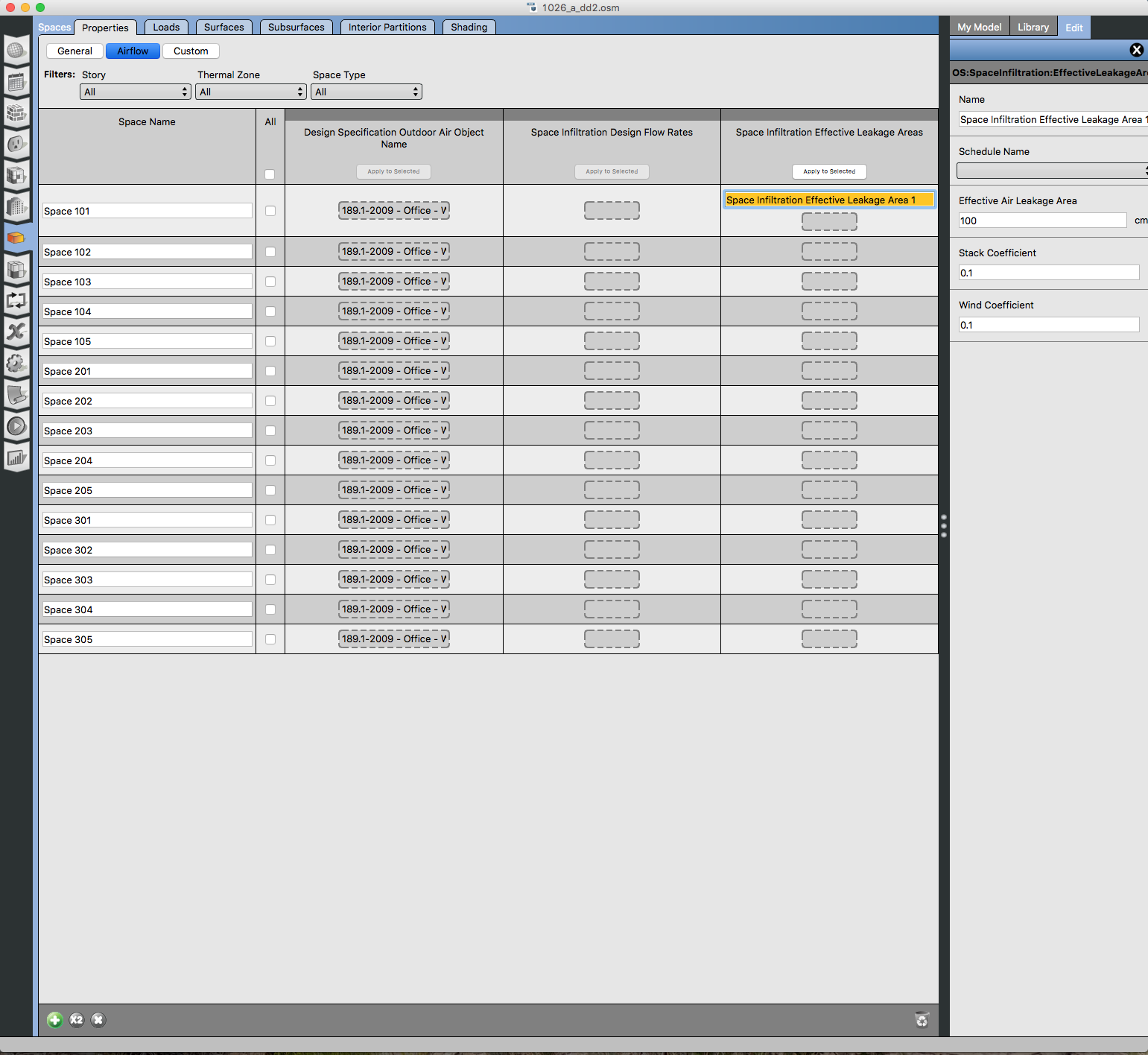| 1 | initial version |
You can add Space Infiltration Effective Leakage Area objects now to space types or spaces. I just confirmed that they can be removed from both locations without being orphaned. See screenshots below.
If however you already have a model where one of these is not assigned to a space or space type, then you won't be able to see it in the GUI to delete it. The measure that remove's orphan objects doesn't currently check for Space Infiltration Effective Leakage Area objects. You can open a copy of your model in a text editor, and search for "OS:SpaceInfiltration:EffectiveLeakageArea,"
Then delete the entire object that should look something like this.
OS:SpaceInfiltration:EffectiveLeakageArea,
{0d291937-aaf7-4580-b4e7-a156b722c4eb}, !- Handle
Space Infiltration Effective Leakage Area 1, !- Name
{63ae72ce-7a63-49e4-b07c-ebed24fe8d91}, !- Space or SpaceType Name
, !- Schedule Name
100, !- Effective Air Leakage Area {cm2}
0.1, !- Stack Coefficient
0.1; !- Wind Coefficient
Here are screenshots of object being removed in SpaceType and Spaces tabs.
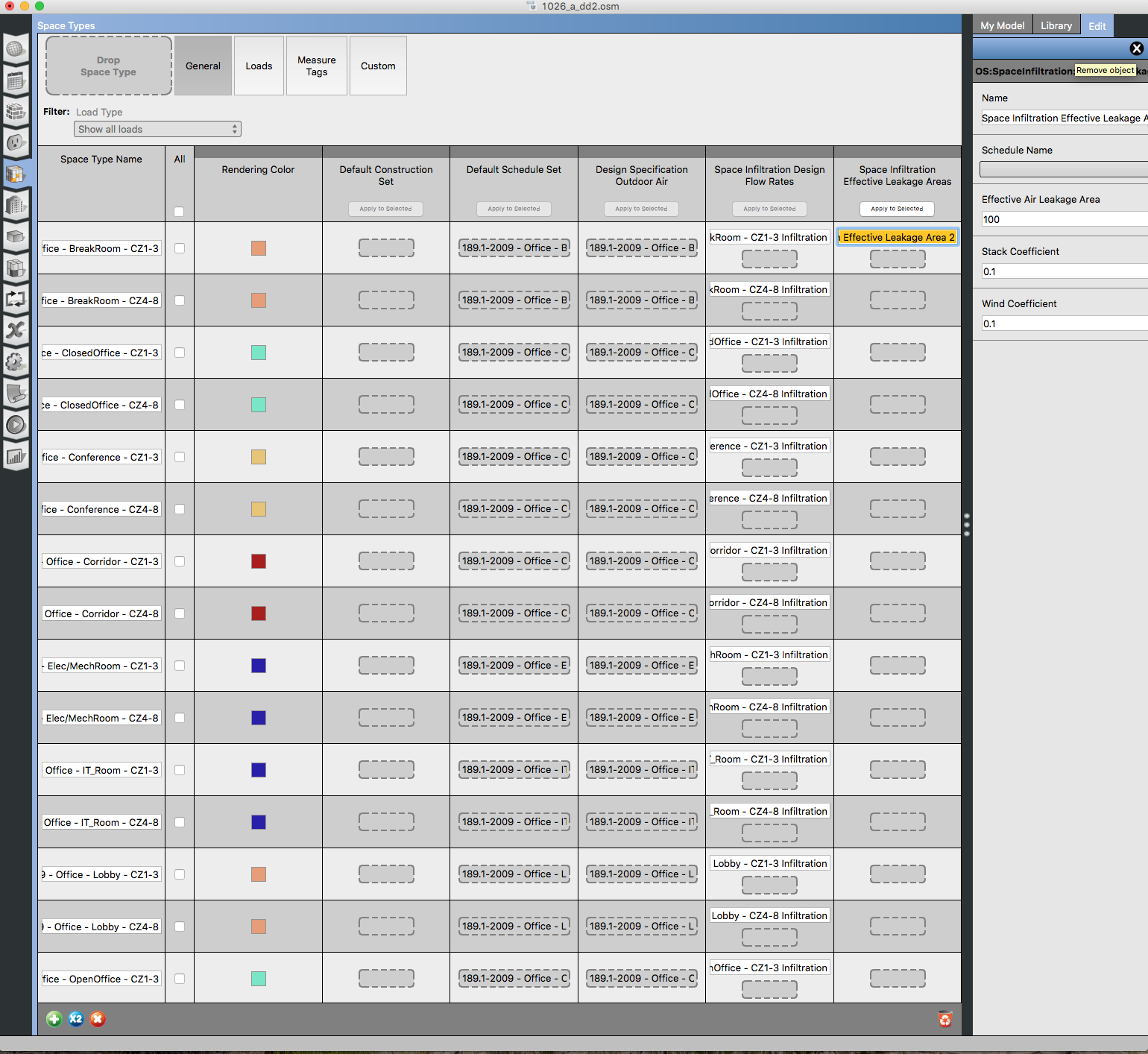
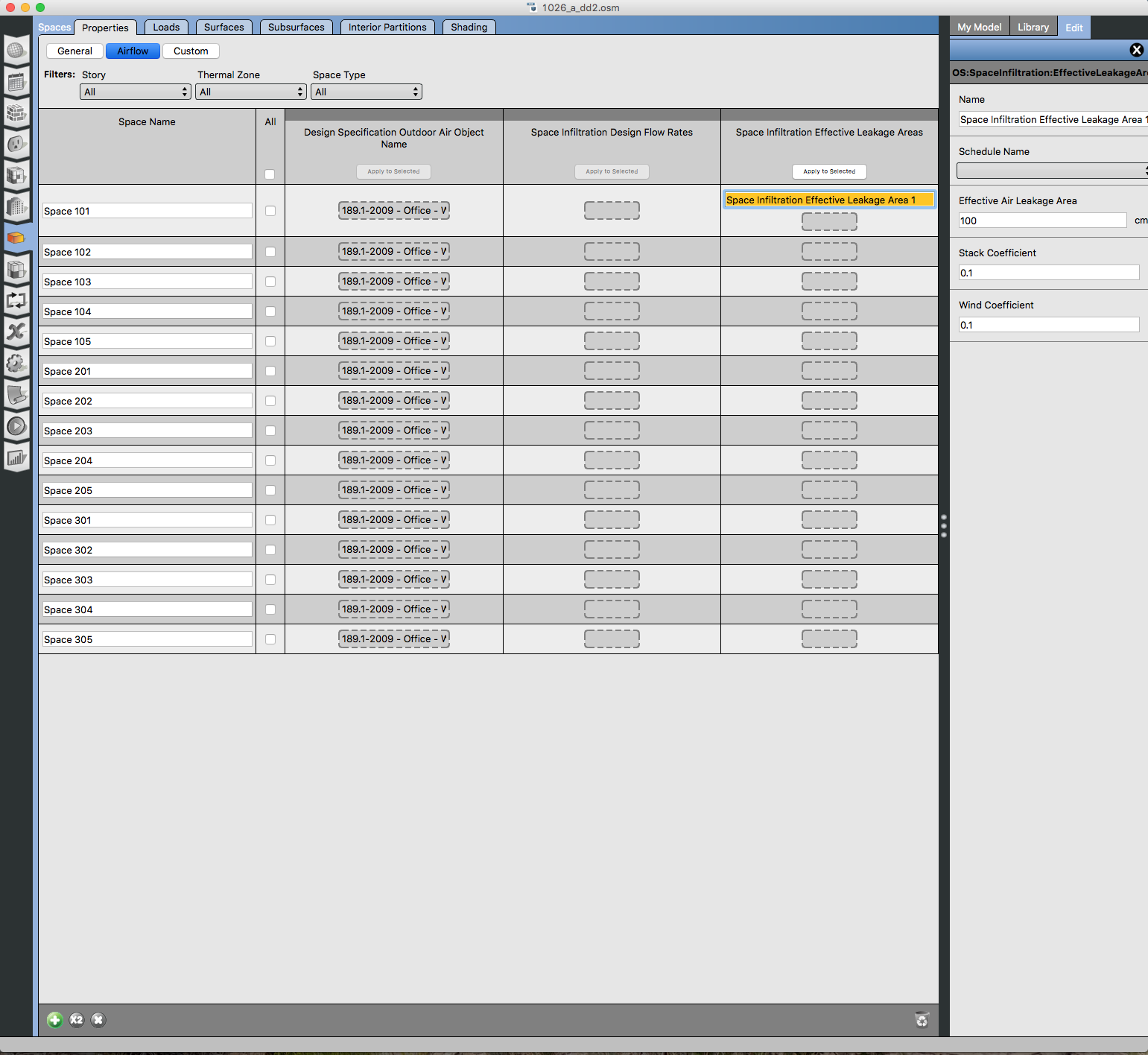
 | 2 | No.2 Revision |
You can add Space Infiltration Effective Leakage Area objects now to space types or spaces. I just confirmed that they can be removed from both locations without being orphaned. See screenshots below.
If however you already have a model where one of these is not assigned to a space or space type, then you won't be able to see it in the GUI to delete it. The measure that remove's orphan objects doesn't currently check for Space Infiltration Effective Leakage Area objects. You can open a copy of your model in a text editor, and search for "OS:SpaceInfiltration:EffectiveLeakageArea,"
Then delete the entire object that should look something like this.
OS:SpaceInfiltration:EffectiveLeakageArea,
{0d291937-aaf7-4580-b4e7-a156b722c4eb}, !- Handle
Space Infiltration Effective Leakage Area 1, !- Name
{63ae72ce-7a63-49e4-b07c-ebed24fe8d91}, !- Space or SpaceType Name
, !- Schedule Name
100, !- Effective Air Leakage Area {cm2}
0.1, !- Stack Coefficient
0.1; !- Wind Coefficient
Here are screenshots of object being removed in SpaceType and Spaces tabs.
tabs.
(Click the black "x" in the top right of the "edit" tab to remove the object)