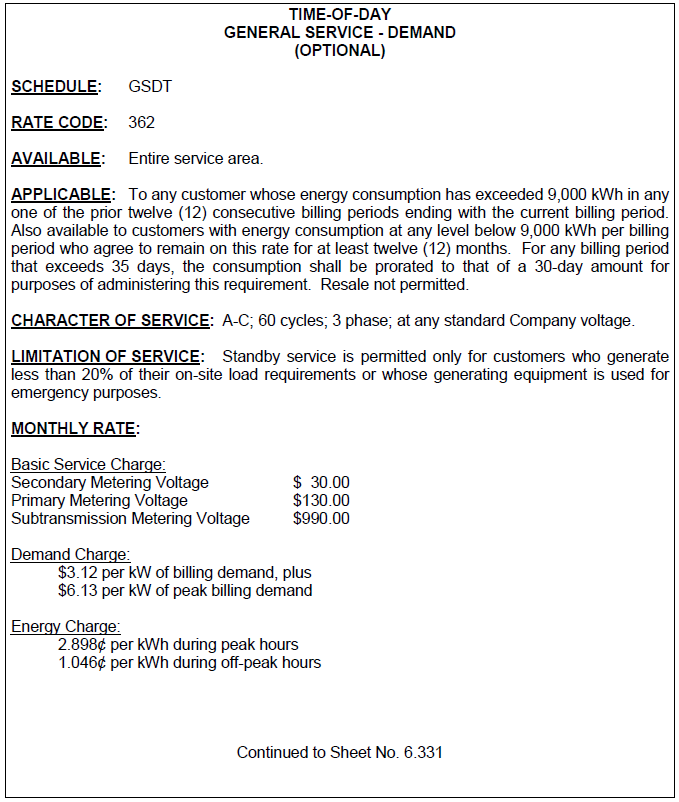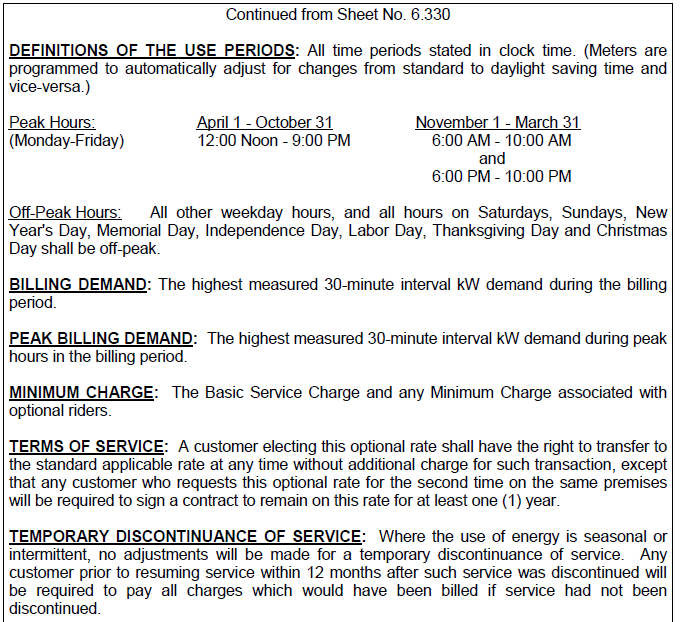| 1 | initial version |
First of all, in order to get the 30-minute interval KW demand, use the UtilityCost:Tariff field called Demand Window Length and set it to HalfHour.
The rate you provided has demand charges both for the demand set during the month and also demand set during the peak time of use period. It is similar to ExampleF that appears in the InputOutputReference as well as in the 5ZoneEconomicsTariffAndLifeCycleCosts.idf example file that comes with EnergyPlus.
In that example only energy rates are associated with the different time periods but it is also possible to use demand rates. For the demand that is set for the peak time of use period in the summer month, you would do something like the following that uses the peakDemand source variable:
UtilityCost:Charge:Simple,
SummerPeakBillingDemand, ! Charge Variable Name
GSDT, ! Tariff Name
peakDemand, ! Source Variable
Summer, ! Season
DemandCharges, ! Category Variable Name
6.13; ! Cost per Unit Value or Variable Name
And for the component of the demand charges for the entire month use the "totalDemand" source variable
UtilityCost:Charge:Simple,
SummerBillingDemand, ! Charge Variable Name
GSDT, ! Tariff Name
totalDemand, ! Source Variable
Summer, ! Season
DemandCharges, ! Category Variable Name
3.12; ! Cost per Unit Value or Variable Name
Of course you need to complete the UtilityCost:Tariff object and reference appropriate schedules for that rate as well as add the energy charges and service charges. Reading through the documentation and examples for the UtilityCost:Tariff object can really help.
For reference here is the tariff: