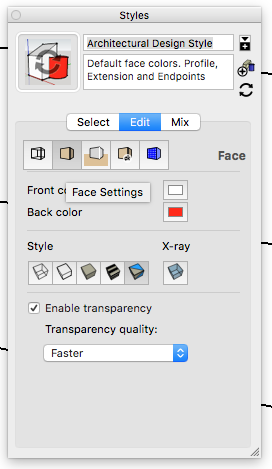First time here? Check out the Help page!
 | 1 | initial version |
The newer OpenStudio SketchUp plugin has a Render by Surface Normal render mode (no toolbar, but it is in the menu under "Extensions/OpenStudio/Rendering"). If you are using the legacy plugin you can do this by going to SketchUp's "Style" menu as shown below and rendering by then altering the front and back face color. (PIck third
To fix any problem faces you can right click on one or more faces in your current surface group and choose "reverse faces". It would be nice diagnostic measure to automatically find and fix these, but I don't think one exists yet.
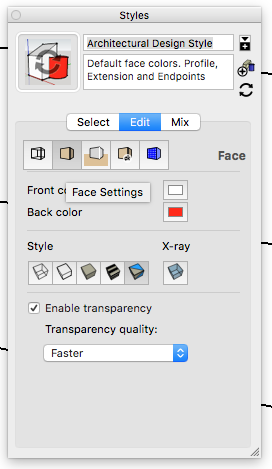
 | 2 | No.2 Revision |
The newer OpenStudio SketchUp plugin has a Render by Surface Normal render mode (no toolbar, but it is in the menu under "Extensions/OpenStudio/Rendering"). If you are using the legacy plugin you can do this by going to SketchUp's "Style" menu as shown below and rendering by then altering the front and back face color. (PIck third (Pick second cube to access "Face Settings" and then for style pick anything but first two cubes)
To fix any problem faces you can right click on one or more faces in your current surface group and choose "reverse faces". It would be nice diagnostic measure to automatically find and fix these, but I don't think one exists yet.