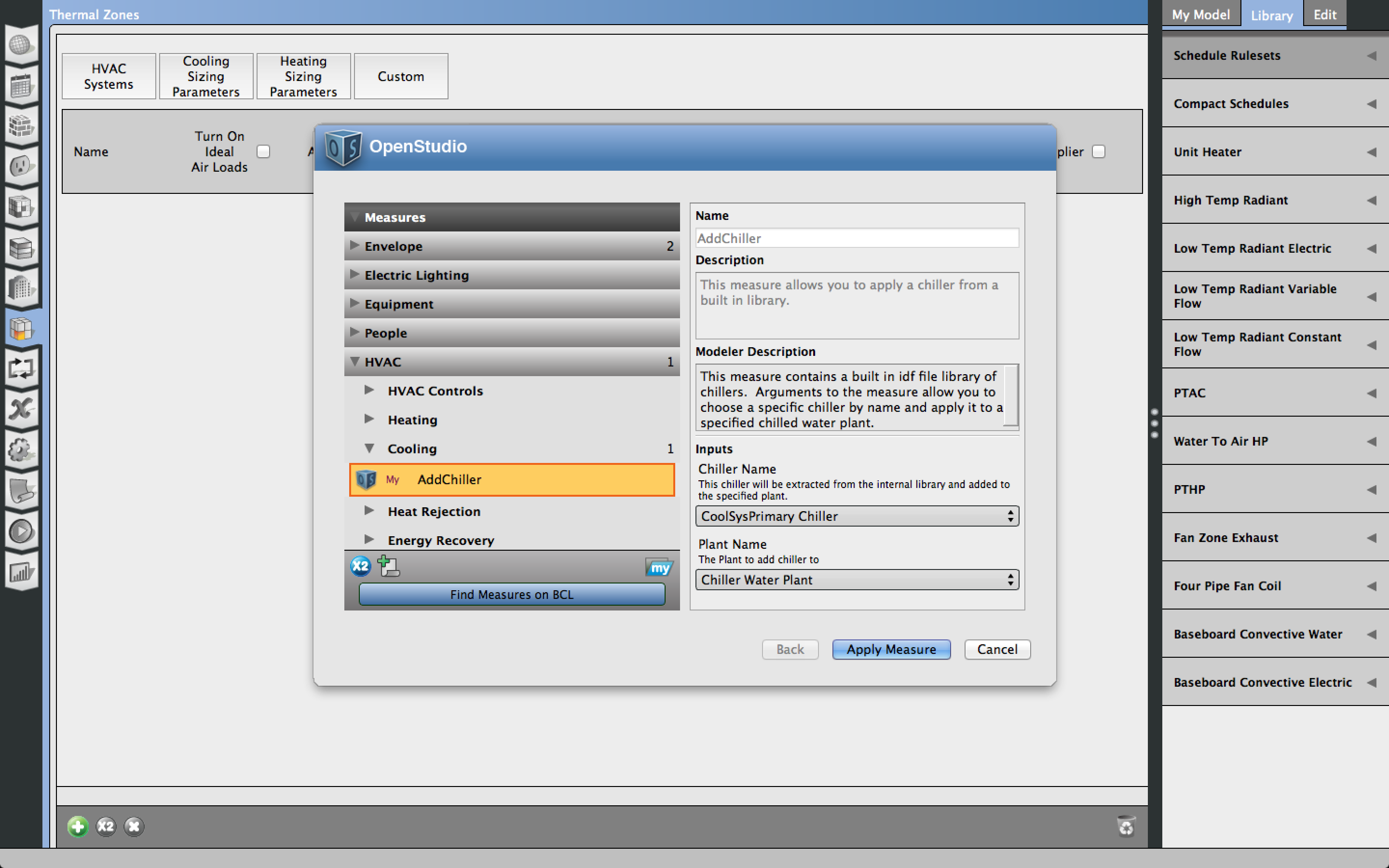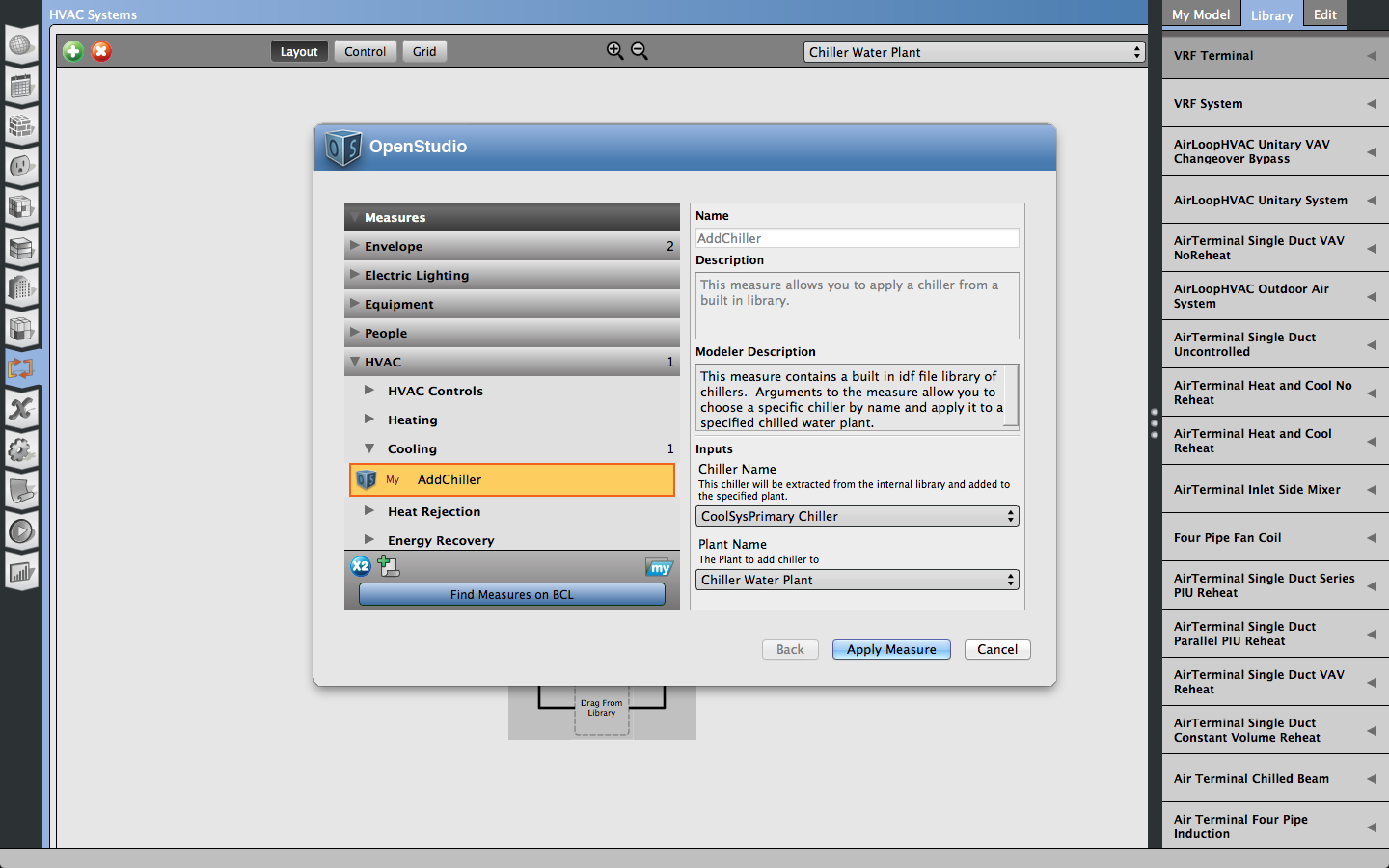First time here? Check out the Help page!
 | 1 | initial version |
Re: 1 - Importing one Chiller from components BCL) BCL Components are not yet supported by the HVAC library in OpenStudio yet.
Re: 2- Import one chiller from EnergyPlus library) This is possible but the measure is a little involved, because OpenStudio does not natively know how to import chillers from idf files. I wrote a measure to show you how to do it manually. See here This measure includes an idf file that serves as a library of chillers. From the measure you select the name of the chiller that you want to pluck out of the idf library, and the plant in your model that you want to apply the chiller to. I hacked this together rather quickly, but if you find it valuable, we could go ahead and beef it up and post it on the BCL.
Re: 3 - create a new chiller in OpenStudio Measure) I think you will prefer option 2, but if you inspect the measure I linked, I think you can imagine ways to create a library of osm chillers directly as opposed to importing from an idf file. If you want to pursue that path and need some help we can assist you.
 | 2 | No.2 Revision |
Re: (Re: 1 - Importing one Chiller from components BCL) BCL Components are not yet supported by the HVAC library in OpenStudio yet.
Re: (Re: 2- Import one chiller from EnergyPlus library) This is possible but the measure is a little involved, because OpenStudio does not natively know how to import chillers from idf files. I wrote a measure to show you how to do it manually. See here This measure includes an idf file that serves as a library of chillers. From the measure you select the name of the chiller that you want to pluck out of the idf library, and the plant in your model that you want to apply the chiller to. I hacked this together rather quickly, but if you find it valuable, we could go ahead and beef it up and post it on the BCL.
Re: (Re: 3 - create a new chiller in OpenStudio Measure) I think you will prefer option 2, but if you inspect the measure I linked, I think you can imagine ways to create a library of osm chillers directly as opposed to importing from an idf file. If you want to pursue that path and need some help we can assist you.
 | 3 | No.3 Revision |
(Re: 1 - Importing one Chiller from components BCL) BCL Components are not yet supported by the HVAC library in OpenStudio yet.OpenStudio.
(Re: 2- Import one chiller from EnergyPlus library) This is possible but the measure is a little involved, because OpenStudio does not natively know how to import chillers from idf files. I wrote a measure to show you how to do it manually. See here This measure includes an idf file that serves as a library of chillers. From the measure you select the name of the chiller that you want to pluck out of the idf library, and the plant in your model that you want to apply the chiller to. I hacked this together rather quickly, but if you find it valuable, we could go ahead and beef it up and post it on the BCL.
(Re: 3 - create a new chiller in OpenStudio Measure) I think you will prefer option 2, but if you inspect the measure I linked, I think you can imagine ways to create a library of osm chillers directly as opposed to importing from an idf file. If you want to pursue that path and need some help we can assist you.
 | 4 | No.4 Revision |
(Re: 1 - Importing one Chiller from components BCL) BCL Components are not yet supported by the HVAC library in OpenStudio.
(Re: 2- Import one chiller from EnergyPlus library) This is possible but the measure is a little involved, because OpenStudio does not natively know how to import chillers from idf files. I wrote a measure to show you how to do it manually. See hereThis measure This measure includes an idf file that serves as a library of chillers. There is only one chiller in it right now, but you could add more. From the measure you select the name of the chiller that you want to pluck out of the idf library, and the plant in your model that you want to apply the chiller to. I hacked this together rather quickly, but if you find it valuable, we could go ahead and beef it up and post it on the BCL.
(Re: 3 - create a new chiller in OpenStudio Measure) I think you will prefer option 2, but if you inspect the measure I linked, I think you can imagine ways to create a library of osm chillers directly as opposed to importing from an idf file. If you want to pursue that path and need some help we can assist you.
 | 5 | No.5 Revision |
(Re: 1 - Importing one Chiller from components BCL) BCL Components are not yet supported by the HVAC library in OpenStudio.
(Re: 2- Import one chiller from EnergyPlus library) This is possible but the measure is a little involved, because OpenStudio does not natively know how to import chillers from idf files. I wrote a measure to show you how to do it manually. This measure includes an idf file that serves as a library of chillers. There is only one chiller in it right now, but you could add more. From the measure you select the name of the chiller that you want to pluck out of the idf library, and the plant in your model that you want to apply the chiller to. I hacked this together rather quickly, but if you find it valuable, we could go ahead and beef it up and post it on the BCL.
(Re: 3 - create a new chiller in OpenStudio Measure) I think you will prefer option 2, but if you inspect the measure I linked, I think you can imagine ways to create a library of osm chillers directly as opposed to importing from an idf file. If you want to pursue that path and need some help we can assist you.
 | 6 | No.6 Revision |
(Re: 1 - Importing one Chiller from components BCL) BCL Components are not yet supported by the HVAC library in OpenStudio.
(Re: 2- Import one chiller from EnergyPlus library) This is possible but the measure is a little involved, because OpenStudio does not natively know how to import chillers from idf files. I wrote a measure to show you how to do it manually. This measure includes an idf file that serves as a library of chillers. There is only one chiller in it right now, but you could add more. From the measure you select the name of the chiller that you want to pluck out of the idf library, and the plant in your model that you want to apply the chiller to. I hacked this together rather quickly, but if you find it valuable, we could go ahead and beef it up and post it on the BCL.
(Re: 3 - create a new chiller in OpenStudio Measure) I think you will prefer option 2, but if you inspect the measure I linked, I think you can imagine ways to create a library of osm chillers directly as opposed to importing from an idf file. If you want to pursue that path and need some help we can assist you.
 | 7 | No.7 Revision |
(Re: 1 - Importing one Chiller from components BCL) BCL Components are not yet supported by the HVAC library in OpenStudio.
(Re: 2- Import one chiller from EnergyPlus library) This is possible but the measure is a little involved, because OpenStudio does not natively know how to import chillers from idf files. I wrote a measure to show you how to do it manually. This measure includes an idf file that serves as a library of chillers. There is only one chiller in it right now, but you could add more. From the measure you select the name of the chiller that you want to pluck out of the idf library, and the plant in your model that you want to apply the chiller to. I hacked this together rather quickly, but if you find it valuable, we could go ahead and beef it up and post it on the BCL.
(Re: 3 - create a new chiller in OpenStudio Measure) I think you will prefer option 2, but if you inspect the measure I linked, I think you can imagine ways to create a library of osm chillers directly as opposed to importing from an idf file. If you want to pursue that path and need some help we can assist you.
)
 | 8 | No.8 Revision |
(Re: 1 - Importing one Chiller from components BCL) BCL Components are not yet supported by the HVAC library in OpenStudio.
(Re: 2- Import one chiller from EnergyPlus library) This is possible but the measure is a little involved, because OpenStudio does not natively know how to import chillers from idf files. I wrote a measure to show you how to do it manually. This measure includes an idf file that serves as a library of chillers. There is only one chiller in it right now, but you could add more. From the measure you select the name of the chiller that you want to pluck out of the idf library, and the plant in your model that you want to apply the chiller to. I hacked this together rather quickly, but if you find it valuable, we could go ahead and beef it up and post it on the BCL.
(Re: 3 - create a new chiller in OpenStudio Measure) I think you will prefer option 2, but if you inspect the measure I linked, I think you can imagine ways to create a library of osm chillers directly as opposed to importing from an idf file. If you want to pursue that path and need some help we can assist you.
)
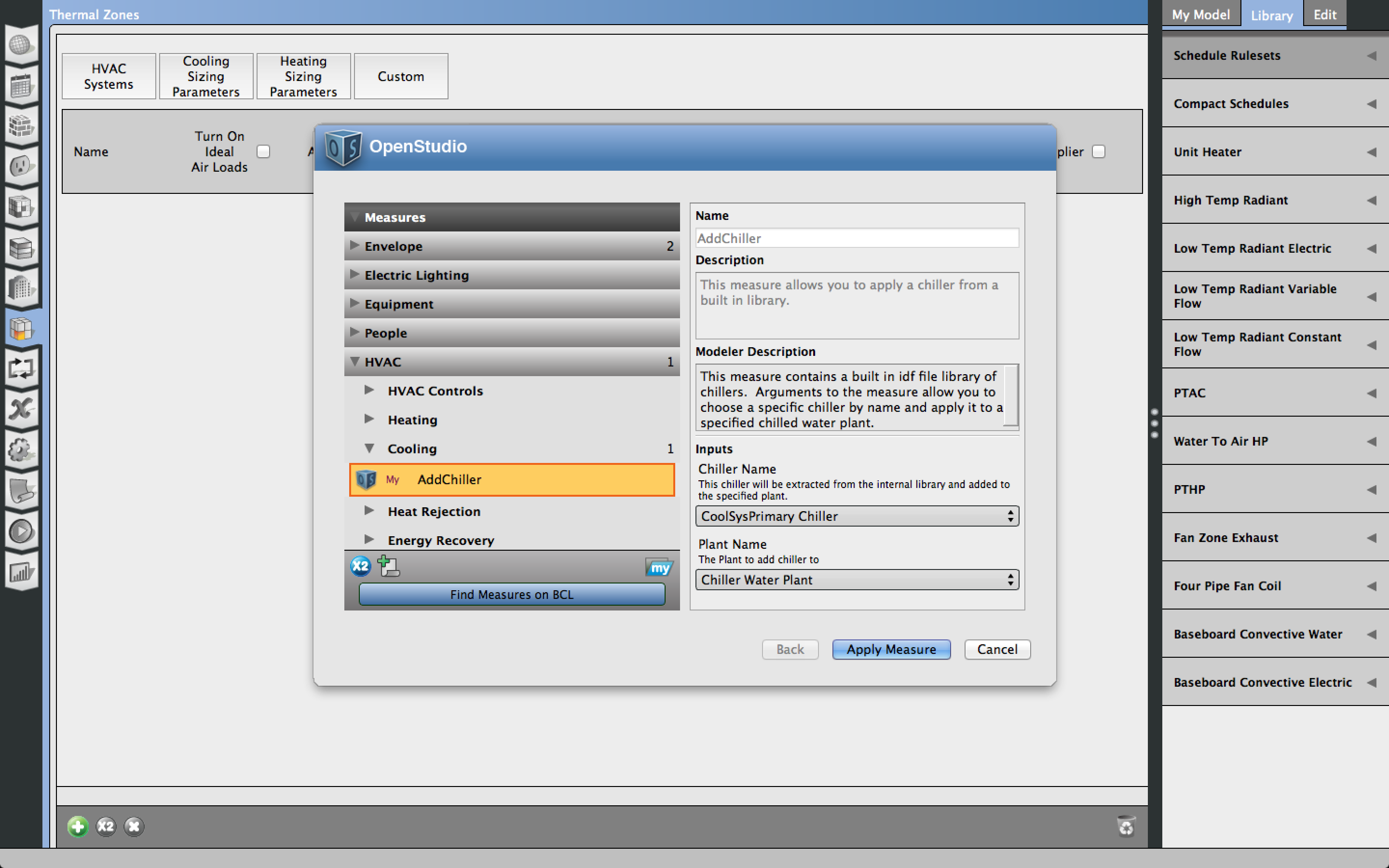
 | 9 | No.9 Revision |
(Re: 1 - Importing one Chiller from components BCL) BCL Components are not yet supported by the HVAC library in OpenStudio.
(Re: 2- Import one chiller from EnergyPlus library) This is possible but the measure is a little involved, because OpenStudio does not natively know how to import chillers from idf files. I wrote a measure to show you how to do it manually. This measure includes an idf file that serves as a library of chillers. There is only one chiller in it right now, but you could add more. From the measure you select the name of the chiller that you want to pluck out of the idf library, and the plant in your model that you want to apply the chiller to. I hacked this together rather quickly, but if you find it valuable, we could go ahead and beef it up and post it on the BCL.
(Re: 3 - create a new chiller in OpenStudio Measure) I think you will prefer option 2, but if you inspect the measure I linked, I think you can imagine ways to create a library of osm chillers directly as opposed to importing from an idf file. If you want to pursue that path and need some help we can assist you.