First time here? Check out the Help page!
 | 1 | initial version |
I finally got the results I wanted, but I'd still be interested to hear an explanation as to why it has to be done this way.
The trick was to zero out the DesignSpecifcation:OutdoorAir objects. I applied the Minimum Fraction of Outdoor Air Schedule Name to the Outdoor Air Controller as I had done before. The graph ended up more beautiful than I could ever imagine....
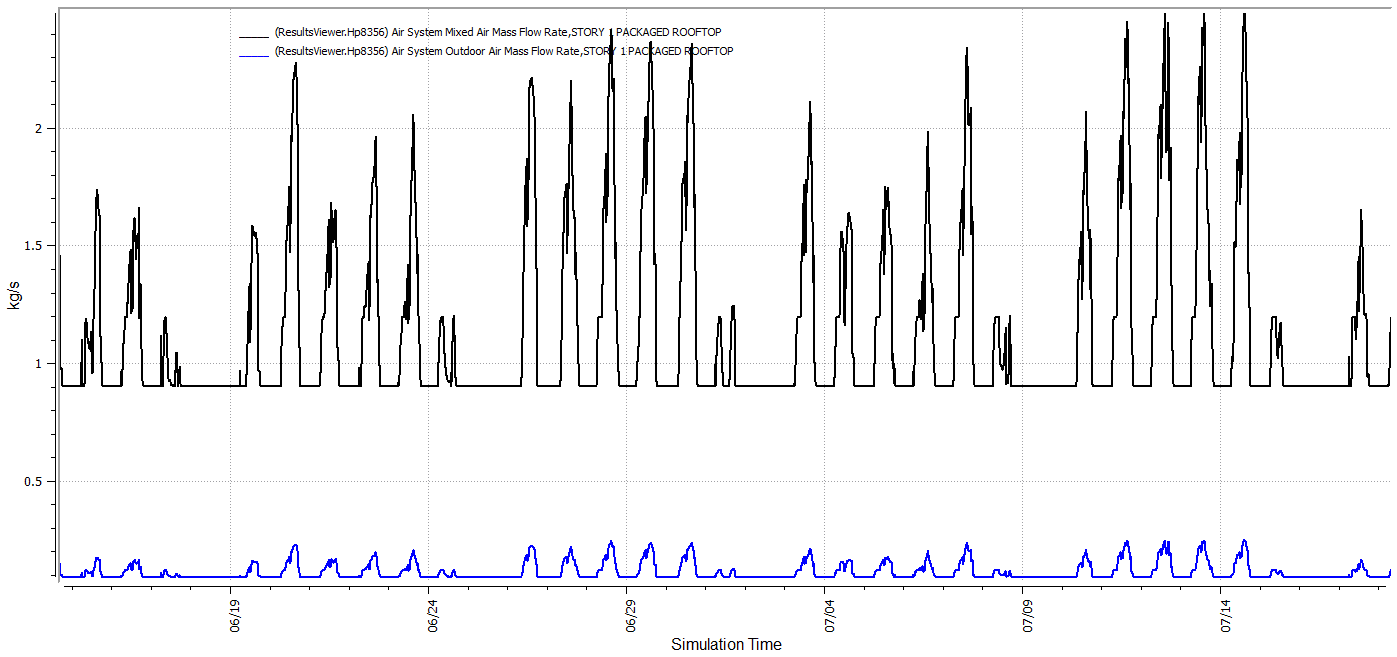
It seems like the values in DesignSpecification:OutdoorAir just take priority regardless of the bounds entered in the max/min outdoor air flow rates. I'm not sure if this is intended functionality or not. This is best exemplified by entering a minimum outdoor air flow rate above and below the zone sum of the design outdoor air.
Here I entered a minimum of 100 cfm and the outdoor air flow stays constant at 656 cfm (the zone sum) as expected.
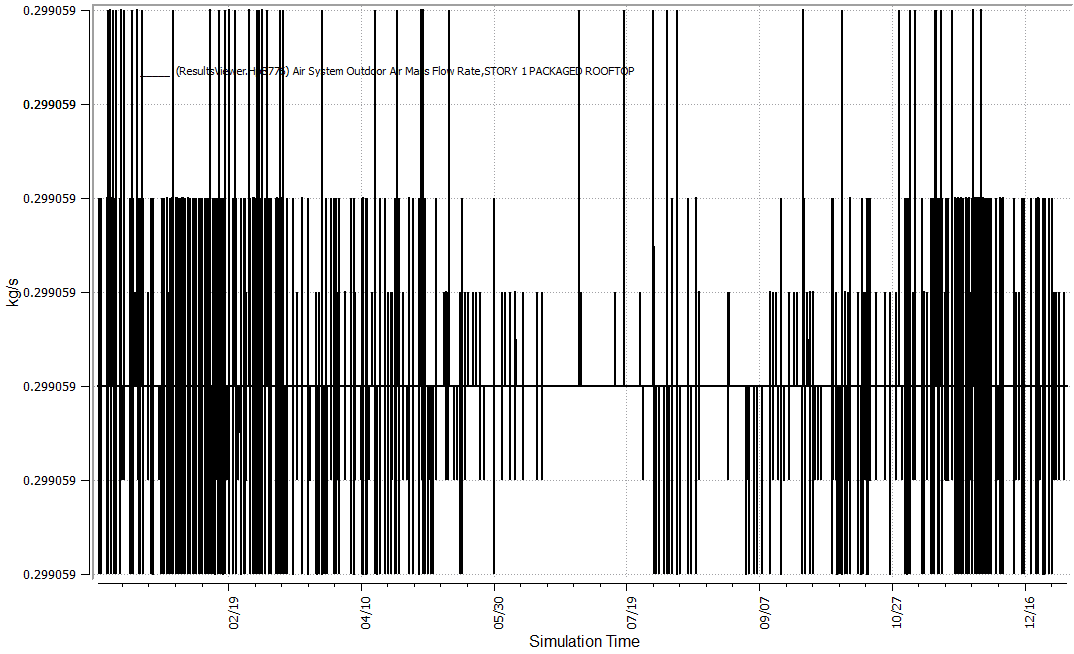
Now the only thing I changed here was the minimum to 700 cfm which is above the specification of outdoor air. There is still a clear floor at 656 cfm but it also occasionally seems like it's trying to rise to the specified minimum.
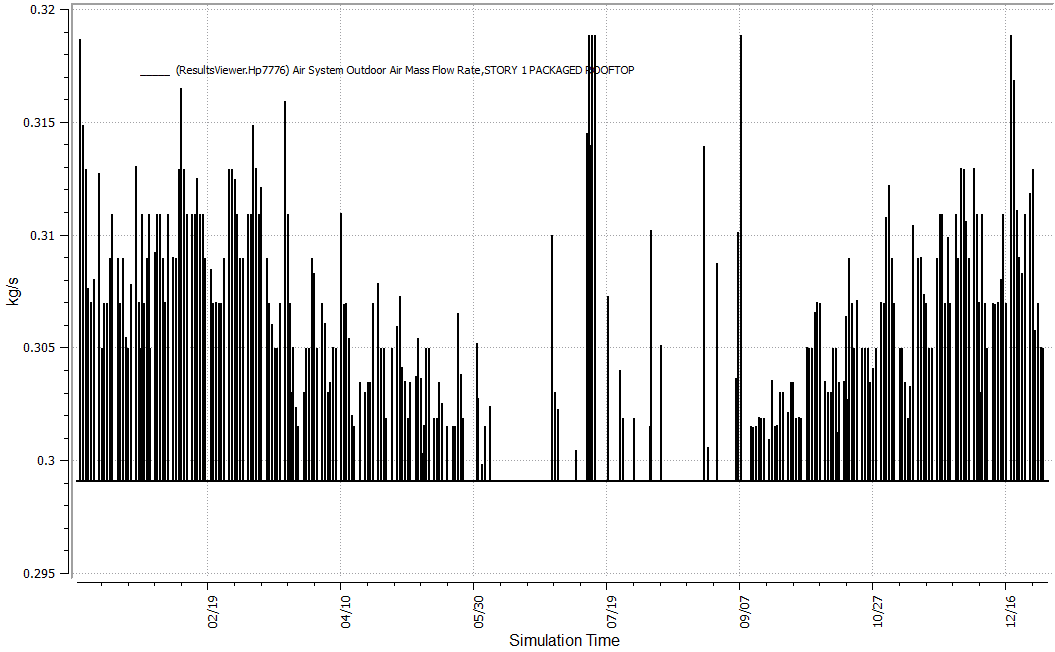
This seems to be a flawed process here. In the first case I'm not able to find an error telling me that the minimum was below the calculated zone sum (I feel like this is important) and in the second case why would the minimum not be followed if it's above the calculated zone sum?
