First time here? Check out the Help page!
 | 1 | initial version |
As of OpenStudio v1.9.3, the glare results produced by the OpenStudio Radiance Measure are being saved to two json-formatted text files instead of the "radout.sql" file. The long-term goal is to deprecate the radout.sql file in favor of free-form data files that can be read and plotted using the OpenStudio Report Measure API. With v1.10.5, full support for multiple glare sensors is included, and all results are saved to these files.
Radiance Results
For any successful OpenStudio model run, in the Radiance Measure's run directory, radiance/output will contain the following two files:
radout.jsonglare.jsonThe former contains all of the Radiance-generated data for illuminance maps and glare sensors, and the latter contains just the glare data, along with more detail about the individual glare sensors themselves (number and coordinates of all views). e.g., the image below shows the partial contents of a glare.json file. Each space containing one or more glare sensors will have an entry, with hives for each glare sensor, their view definitions, and their hourly data. The DGPs and the "raw" data (illuminance input) is included.
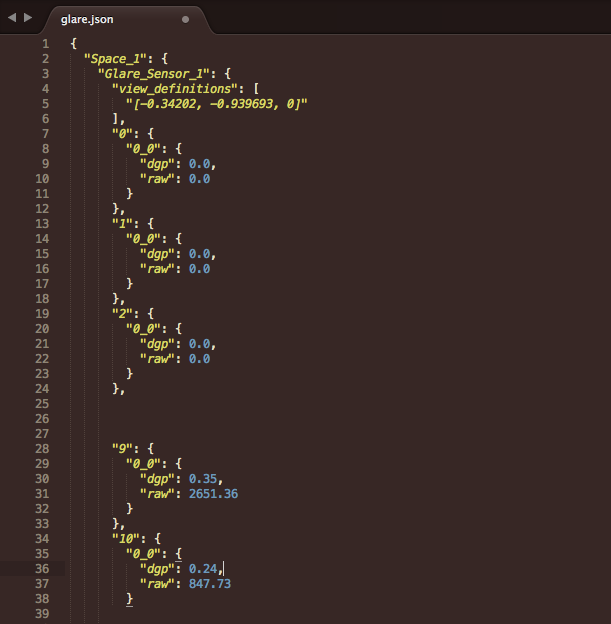
As with earlier OpenStudio releases, the other daylight metrics are contained in the file "daylight_metrics.csv", aslo contained in this directory.
We apologize for the interim and somewhat scattered state these results are saved in. The long-term goal is to store all the Radiance results in a consistent format and offer a report measure for integrated daylight results viewing within the OpenStudio application. Currently the user is required to view and plot the data with the tool of their own choosing.
