First time here? Check out the Help page!
 | 1 | initial version |
Assigning the same type of zone equipment to multiple zones is a little tricky. Using assignment of unit heaters as an example, I'll go through the steps using figures.
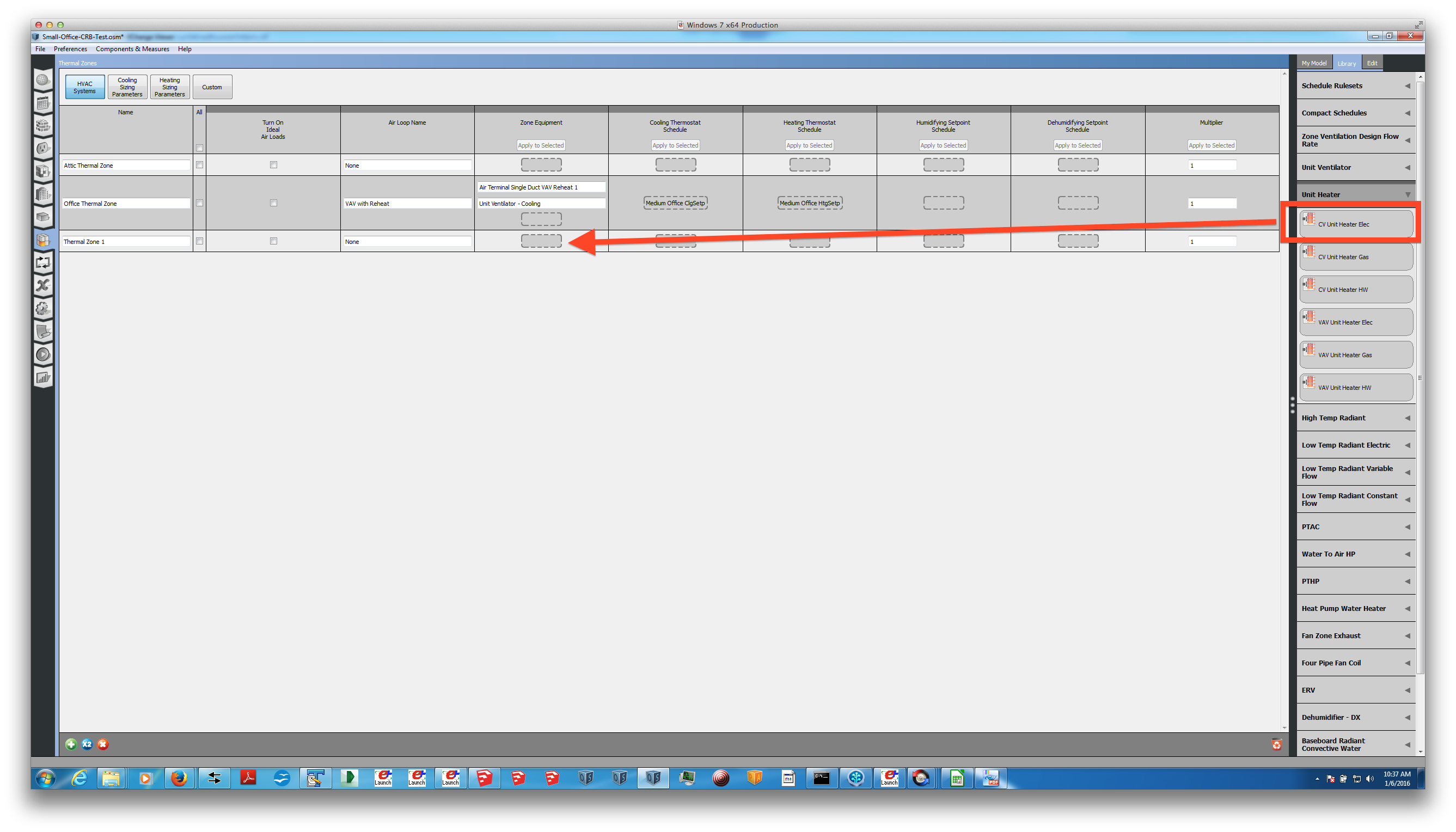
Step 1: Assign the unit heater to a zone. Make all edits and changes to that unit heater you want to apply to other zones.
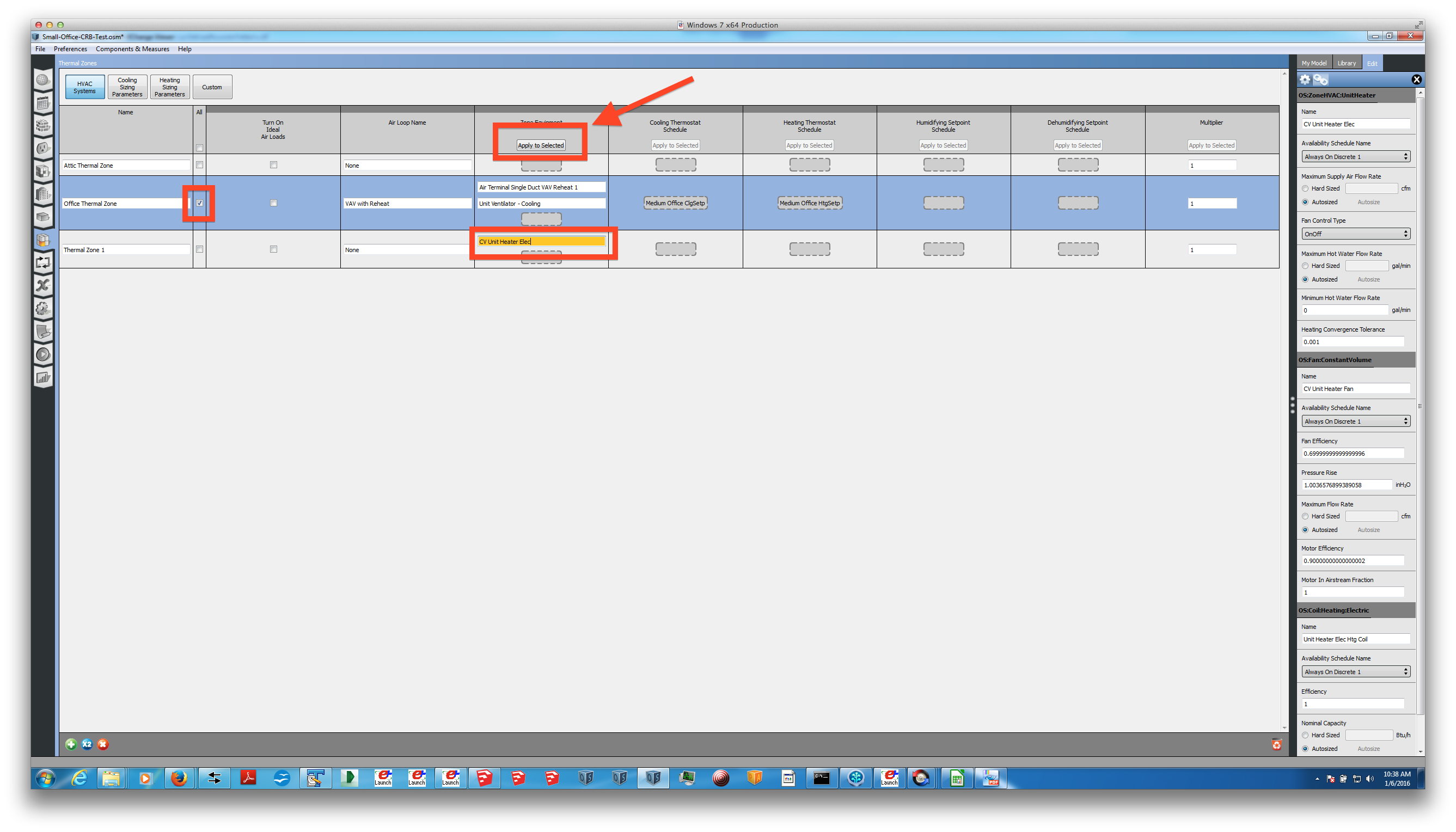
Step 2: While in "edit mode" for the unit heater (object's name highlighted in the Zone Equipment column), check the box next to the OTHER zone you want to assign the unit heater to. You should see that the Apply to Selected button at the top of the Zone Equipment column has become available.
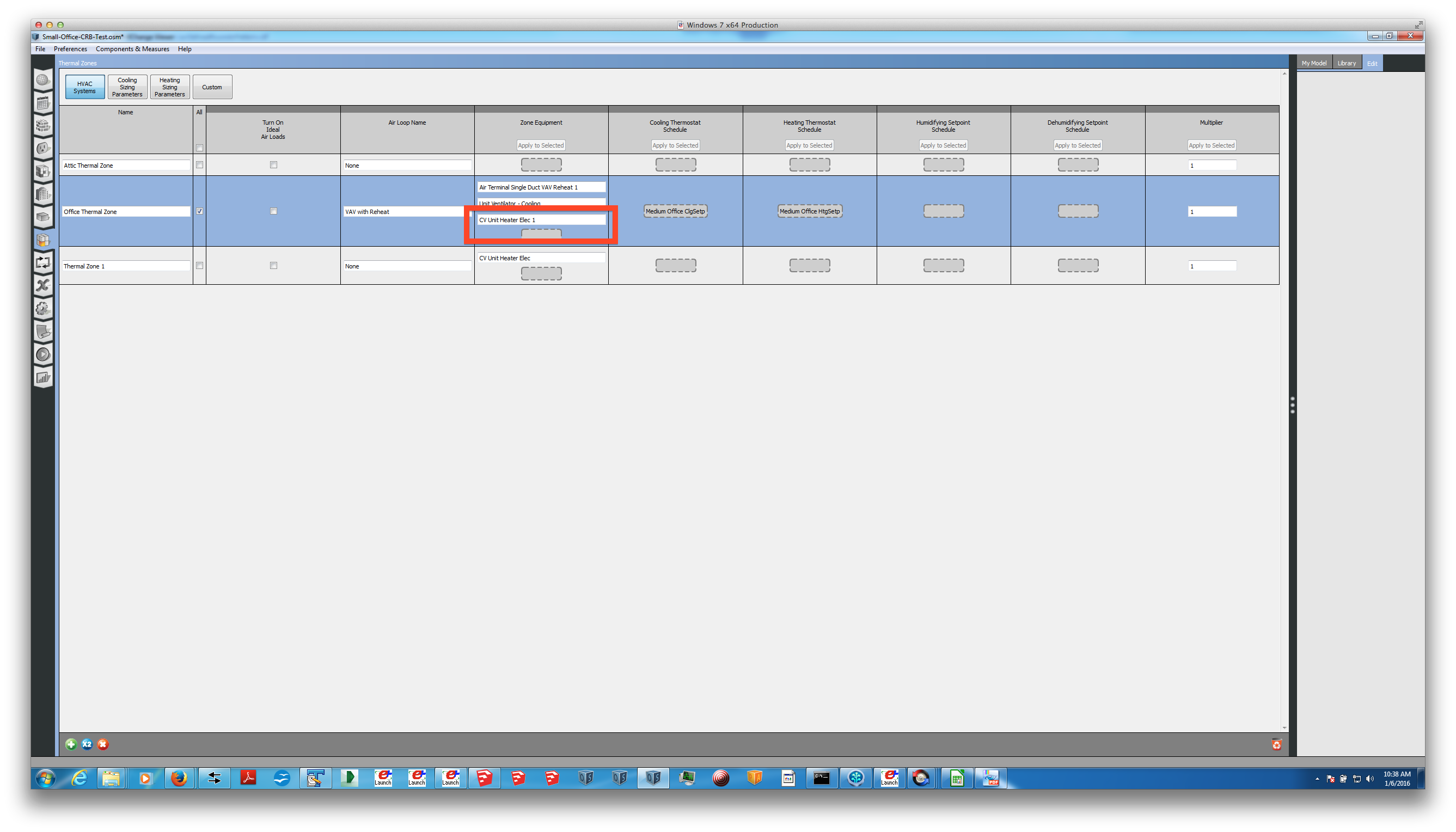
Step 3: Click on Apply to Selected, and you should see a new instance of the unit heater in the second zone.
If you're having trouble with a large model and the application taking a long time to load / react, you can check out this question.
