First time here? Check out the Help page!
 | 1 | initial version |
The easiest way to create an HVAC system in OpenStudio is to select the system that best matches your intended system, then make the appropriate changes. For your system of DX cooling with electric central heating and electric reheat terminals, the best option may be the "Packaged Rootop VAV with Reheat" that creates two-speed DX cooling, HW central heat, and HW reheat terminals. To change the heating coils, it's fine to delete the default ones and replace them with electric coils (reference images below).
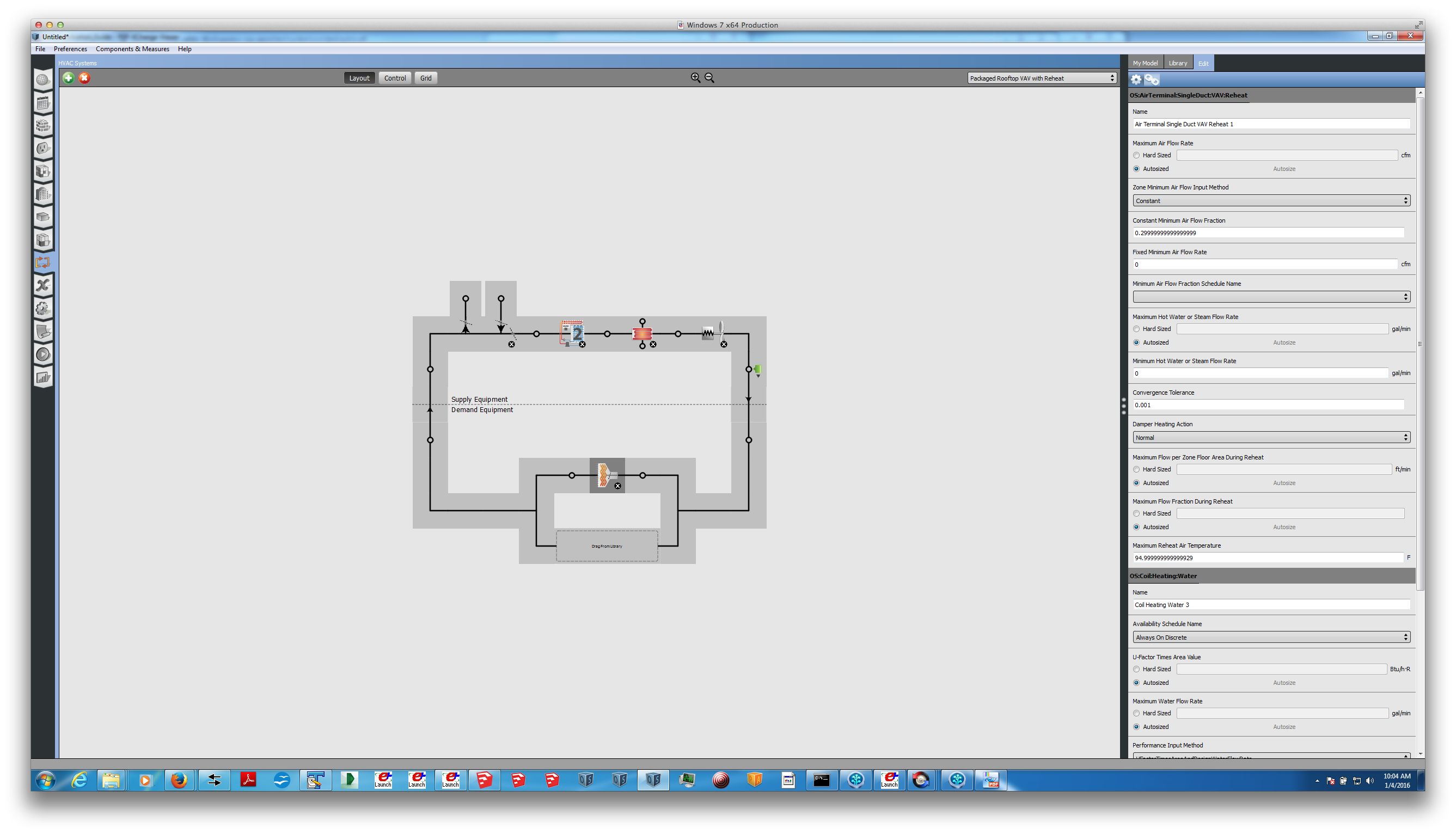
Default Packaged Rooftop VAV with Reheat
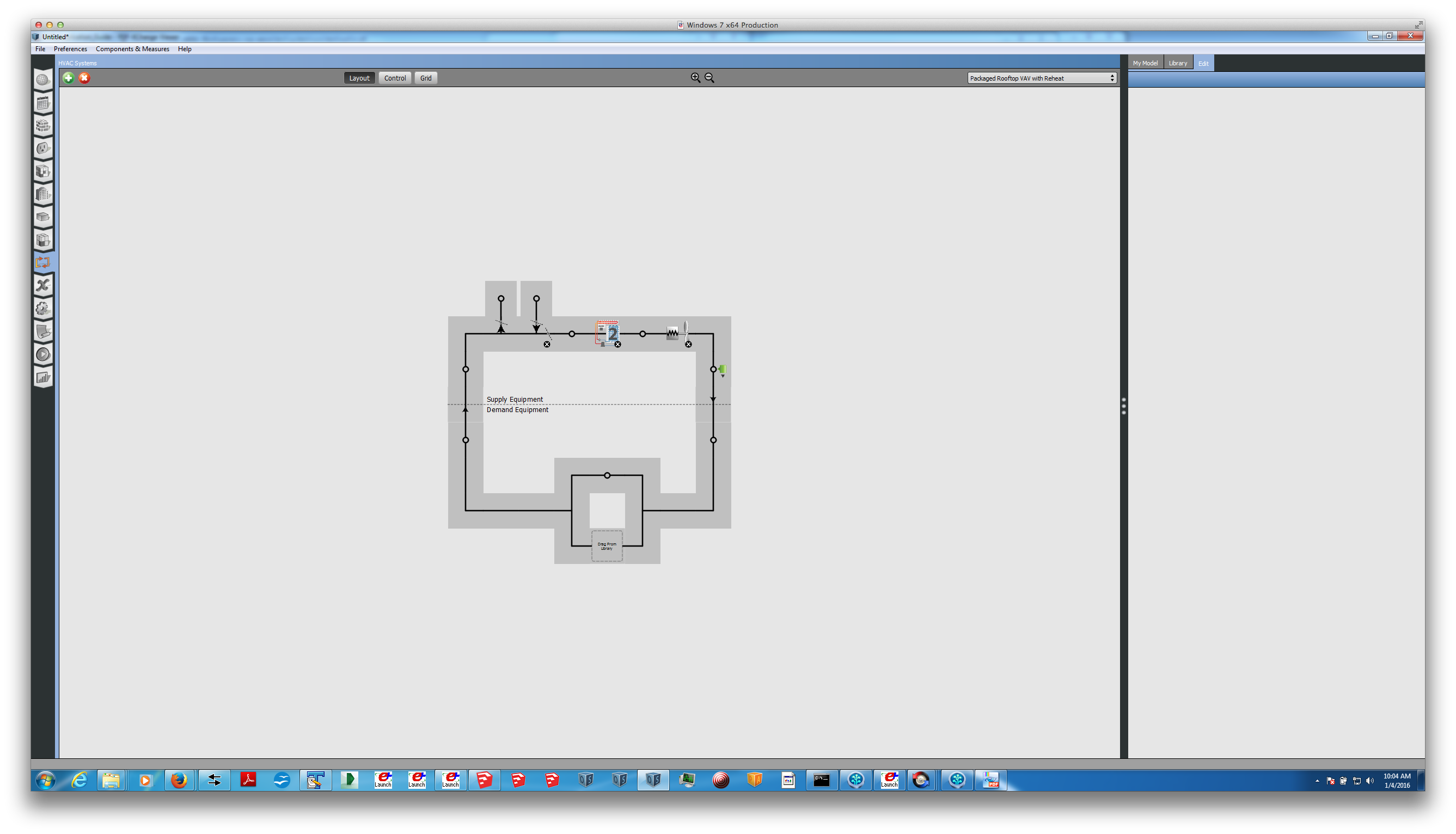
Delete the existing HW heating coils
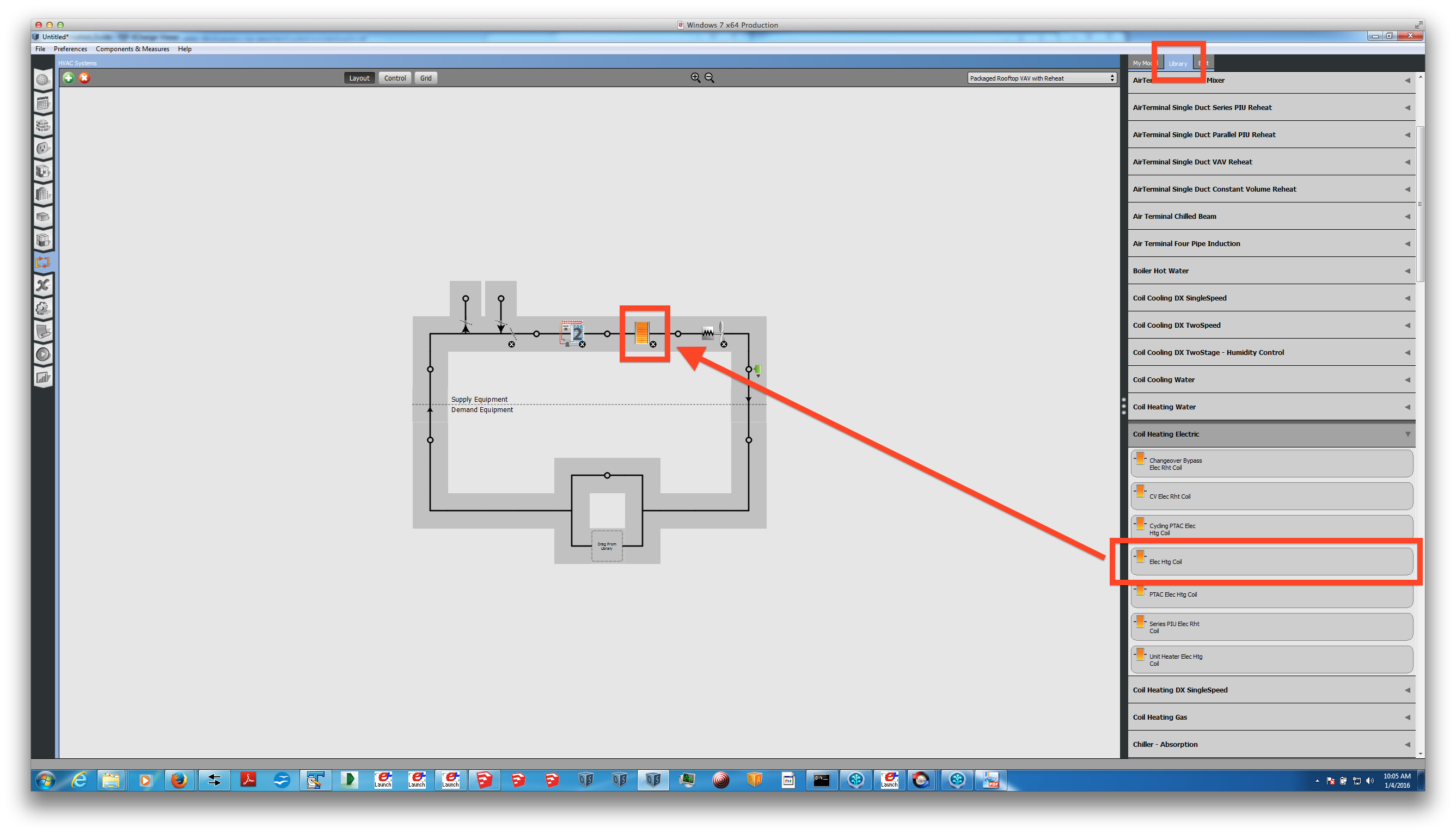
Replace with central electric heating coil
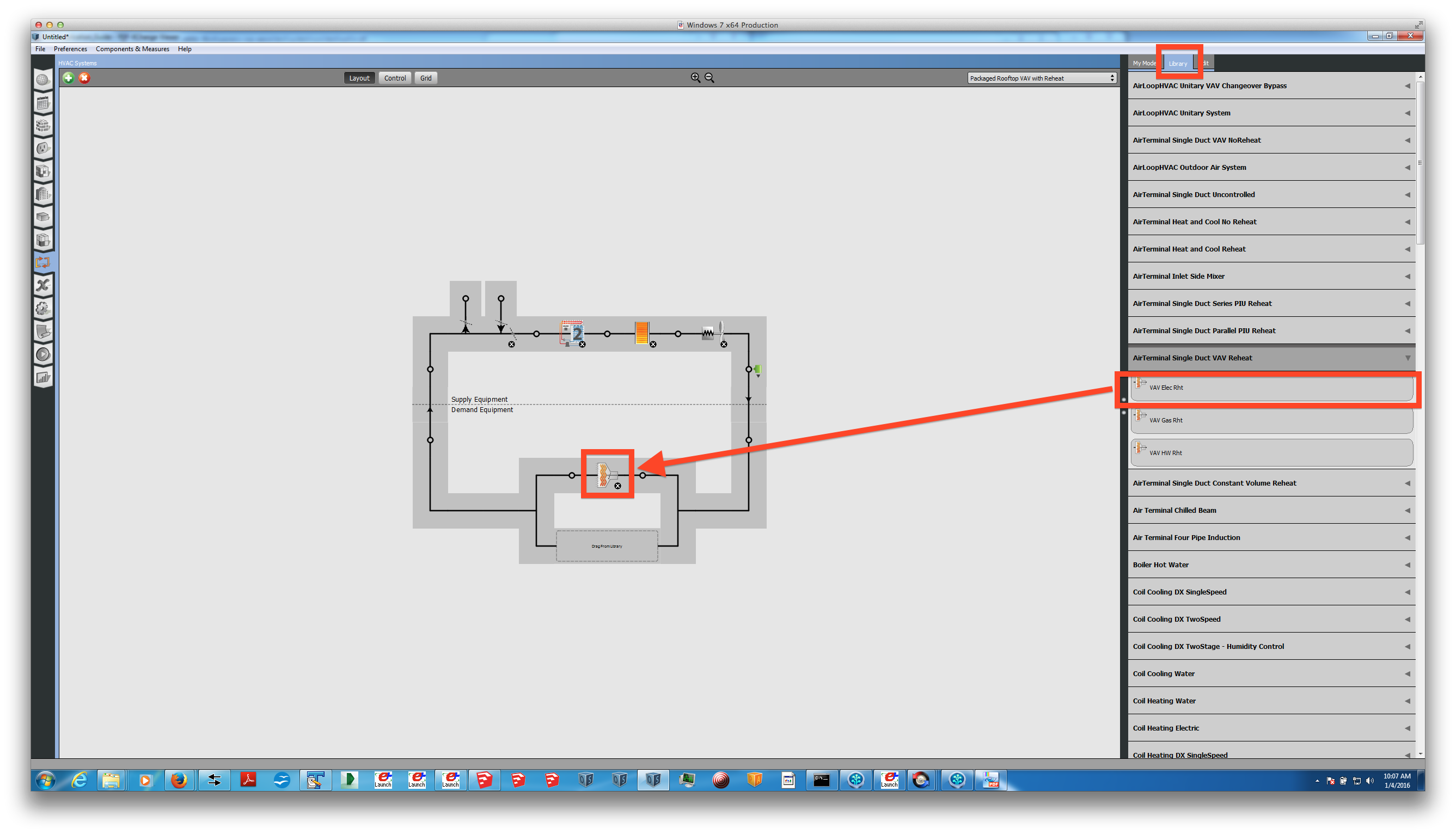
Replace with electric reheat terminal
Once you assign a thermal zone to the HVAC loop, every new thermal zone assigned to the same HVAC loop will be connected to the same electric reheat terminal object.
To assign evaporative cooling condenser to DX cooling coils is a bit trickier in OpenStudio. In EnergyPlus, there is an input field where you can choose whether the DX cooling coil's condenser is Air-cooled or Evaporatively-cooled. This input field is not exposed in OpenStudio. However, according to the Input / Output Reference for DX cooling coils, you can model an evaporatively-cooled condenser if you have performance curve data for operation as a function of WET BULB air temperature entering the condenser instead of DRY BULB air temperature entering the condenser. The link is for the single-speed DX coil object, but the same is true for the two-speed DX coil object.
