First time here? Check out the Help page!
 | 1 | initial version |
Guided by the error messages when trying to import your weather file into an OpenStudio model, I found that the header
information needs to be changed in order to indicate that there are 6 measurements per hour instead of 1 (one), cf. the
following image: DATA PERIODS, 1,6,...
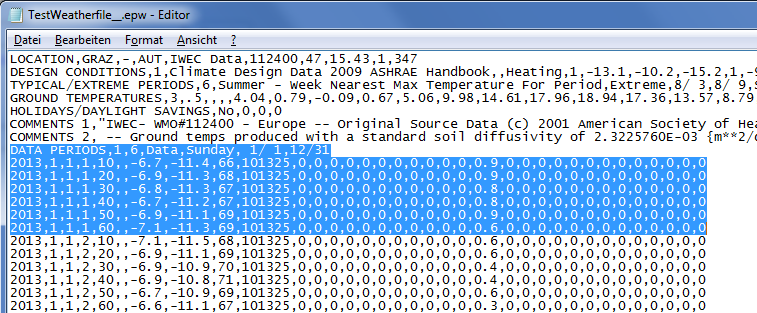
Next, the last line needs to be corrected, see below:
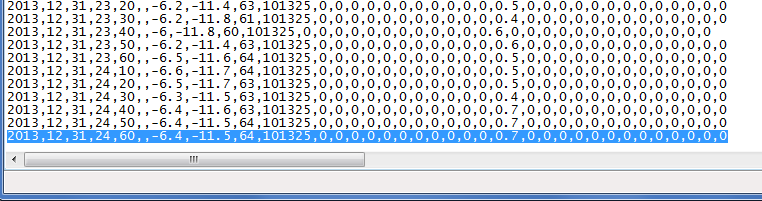
Note also that I changed your minutes column entries from 00 to 60, because otherwise the data could have been interpreted as not being ordered correctly. (I did not verify whether EnergyPlus will read these times correctly or whether you need to translate times such as 01:60 to 02:00, etc, including date corrections at midnight, end of month.)
However, your weather file will still not run because there are missing data (February to mid December missing), which I found out by inspecting the err file after a failed simulation run:
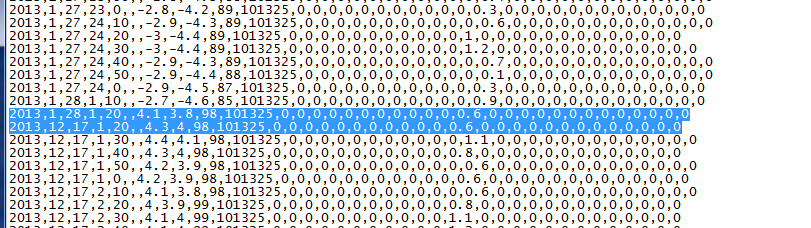
 | 2 | No.2 Revision |
Guided by the error messages when trying to import your weather file into an OpenStudio model, I found that the header
information needs to be changed in order to indicate that there are 6 measurements per hour instead of 1 (one), cf. the
following image: DATA PERIODS, 1,6,...
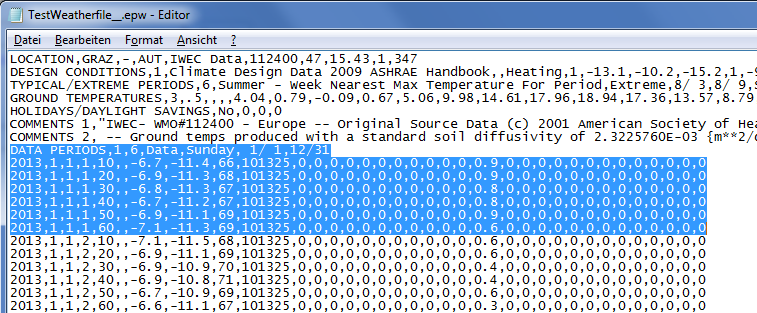
Next, the last line needs to be corrected, see below:
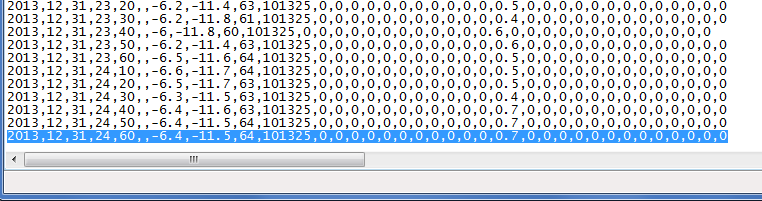
Note also that I changed your minutes column entries from 00 to 60, because otherwise the data could have been interpreted as not being ordered correctly. (I did not verify whether EnergyPlus will read these times correctly or whether you need to translate times such as 01:60 to 02:00, etc, including date corrections at midnight, end of month.)
However, your weather file will still not run because there are missing data (February to mid December missing), which I found out by inspecting the err file after a failed simulation run:
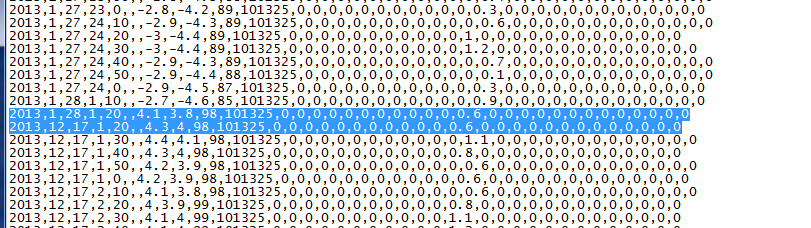
DO THE FOLLOWING CHECKS:
all entries have to be strictly chronologically ordered, i.e. no missing lines, no duplicate lines, no blank lines
all hours have to be complete, i.e. in this case with 6 measurements per hour.
OpenStudio does not support more than one data period in a weather file (verified for version 1.8.0), i.e. all the weather data have to be contiguous
Originally, you wanted to run simulations from December to January, therefore you have to
re-arrange your data starting with December measurements, and to adjust the epw header, e.g.:
:
DATA PERIODS,1,6,Period1,Tuesday,12/17, 1/27
In your case the weather data therefore start in 2013 and end in 2014, and the date entries (yyyy,mm,dd,hh,mm) have to be corrected accordingly.
After performing all corrections I succeeded in running a simulation with your weather data, and you can assess whether you agree with the following outdoor temperature chart:
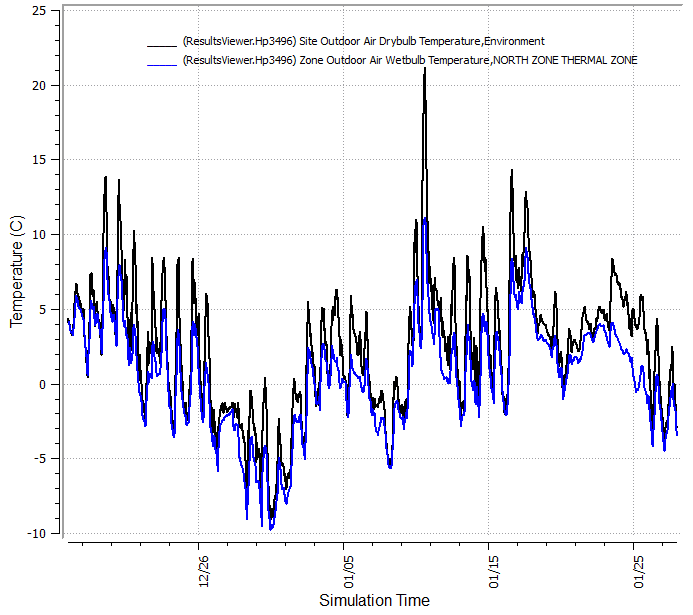
By the way, although times given by 1,60 or 2,60 etc. apparently are accepted by EnergyPlus, I still changed times 1:60, 2:60,.... to 2:00, 3:00,... respectively, after I discovered more inconsistencies in your data. Furthermore, with 6 weather measurements per hour you also need to run the simulation with 6 timesteps per hour.
