First time here? Check out the Help page!
 | 1 | initial version |
What you are trying to do is assign a SketchUp material rendering onto an EnergyPlus model. This isn't allowed, because that would alter SketchUp files only (similar to how you want to save IDF files in Legacy OpenStudio, not the SKP files).
What you should do is right-click on a model surface, then select "Legacy OpenStudio -> Object Info". You should see something similar to the screen shot below. The red box indicates the Construction input field for the surface object, which specifies the construction assembly (collection of material layers) for that surface.
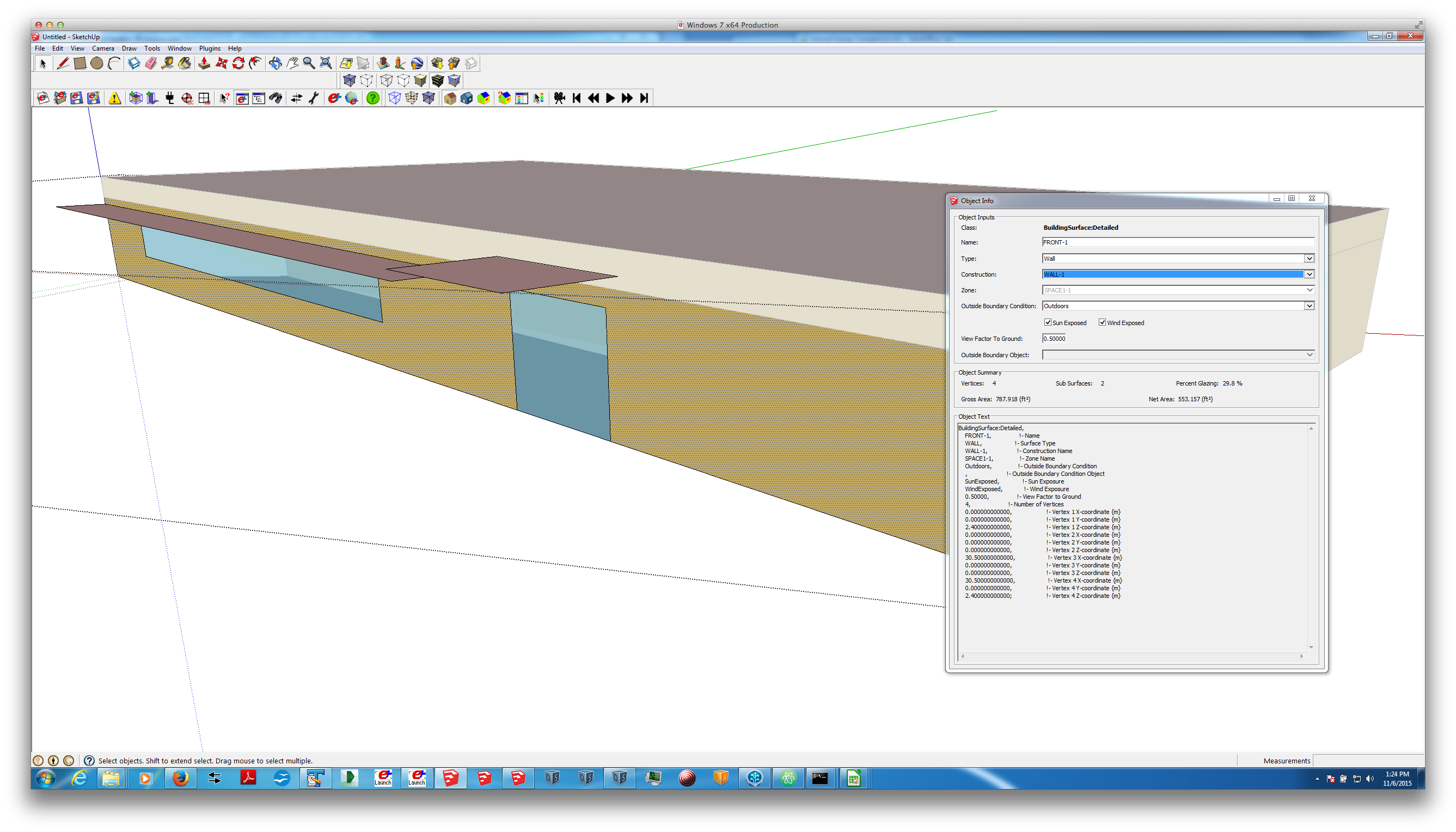
From the SketchUp plug-in, you are limited to being able to assign constructions, but not materials. You can assign default constructions for surface types (ground, external wall, internal wall, ceiling, etc.) from the menu command "Plugins -> Legacy OpenStudio -> Default Constructions". You can also create a new construction using this feature, but you will get the following message:
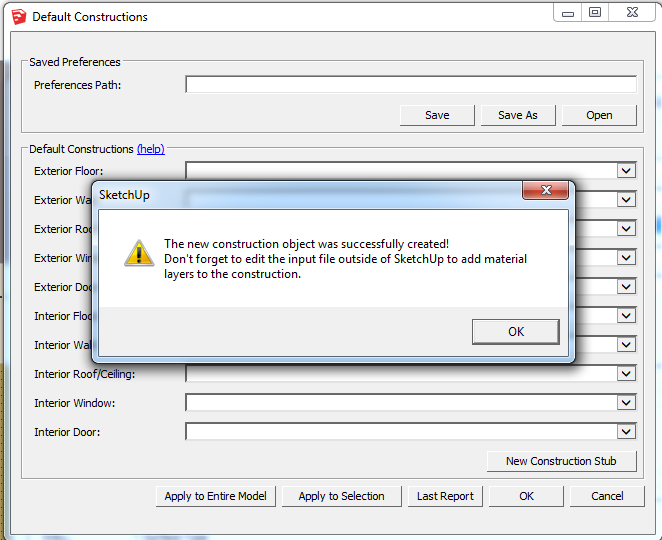
Unfortunately, you will have to create Material objects in your IDF file outside of SketchUp.
 | 2 | No.2 Revision |
What you are trying to do is assign a SketchUp material rendering onto an EnergyPlus model. This isn't allowed, because that would alter SketchUp files only (similar to how you want to save IDF files in Legacy OpenStudio, not the SKP files).
What you should do is right-click on a model surface, then select "Legacy OpenStudio -> Object Info". You should see something similar to the screen shot below. The red box indicates the Construction input field for the surface object, which specifies the construction assembly (collection of material layers) for that surface.
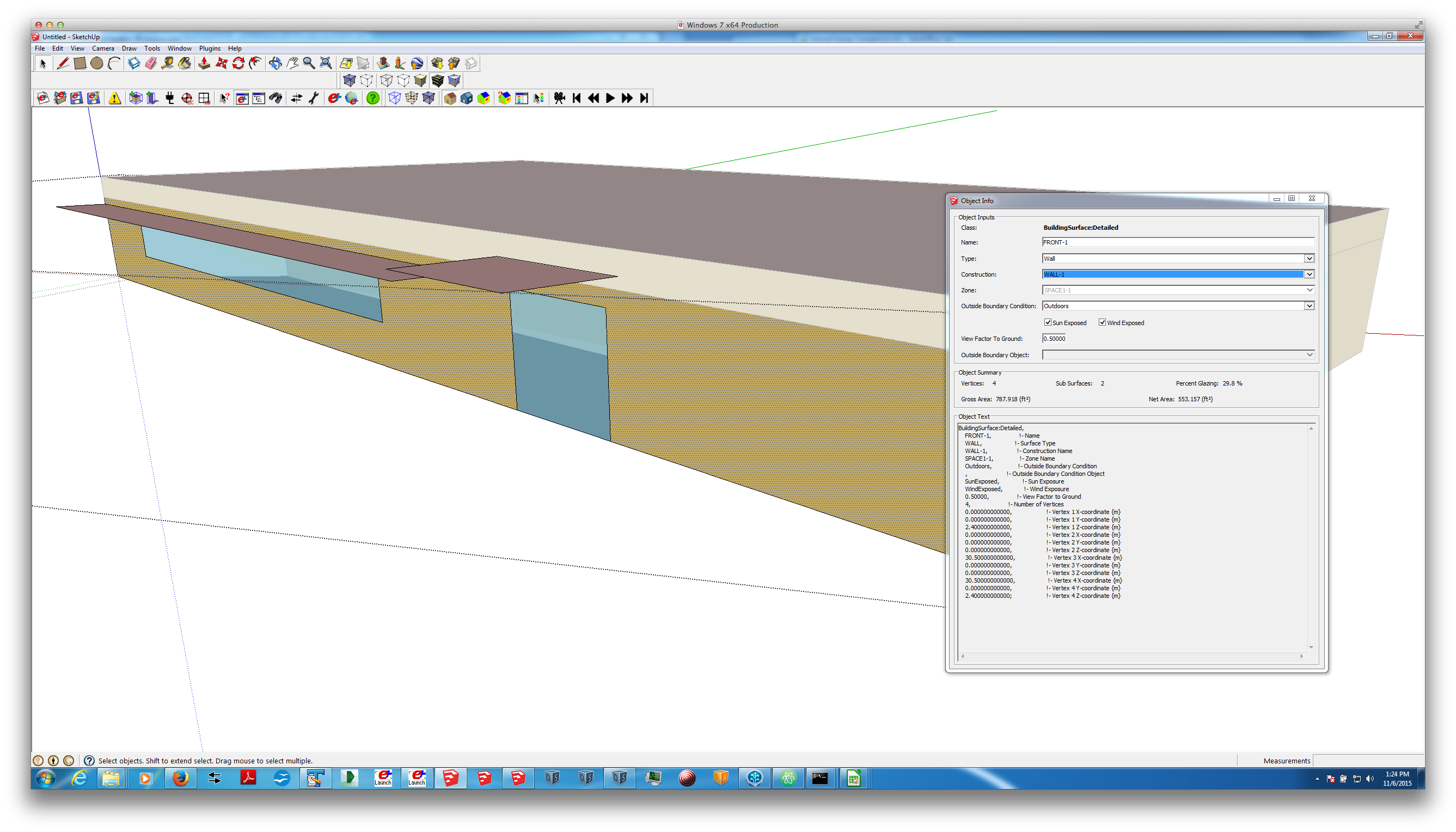
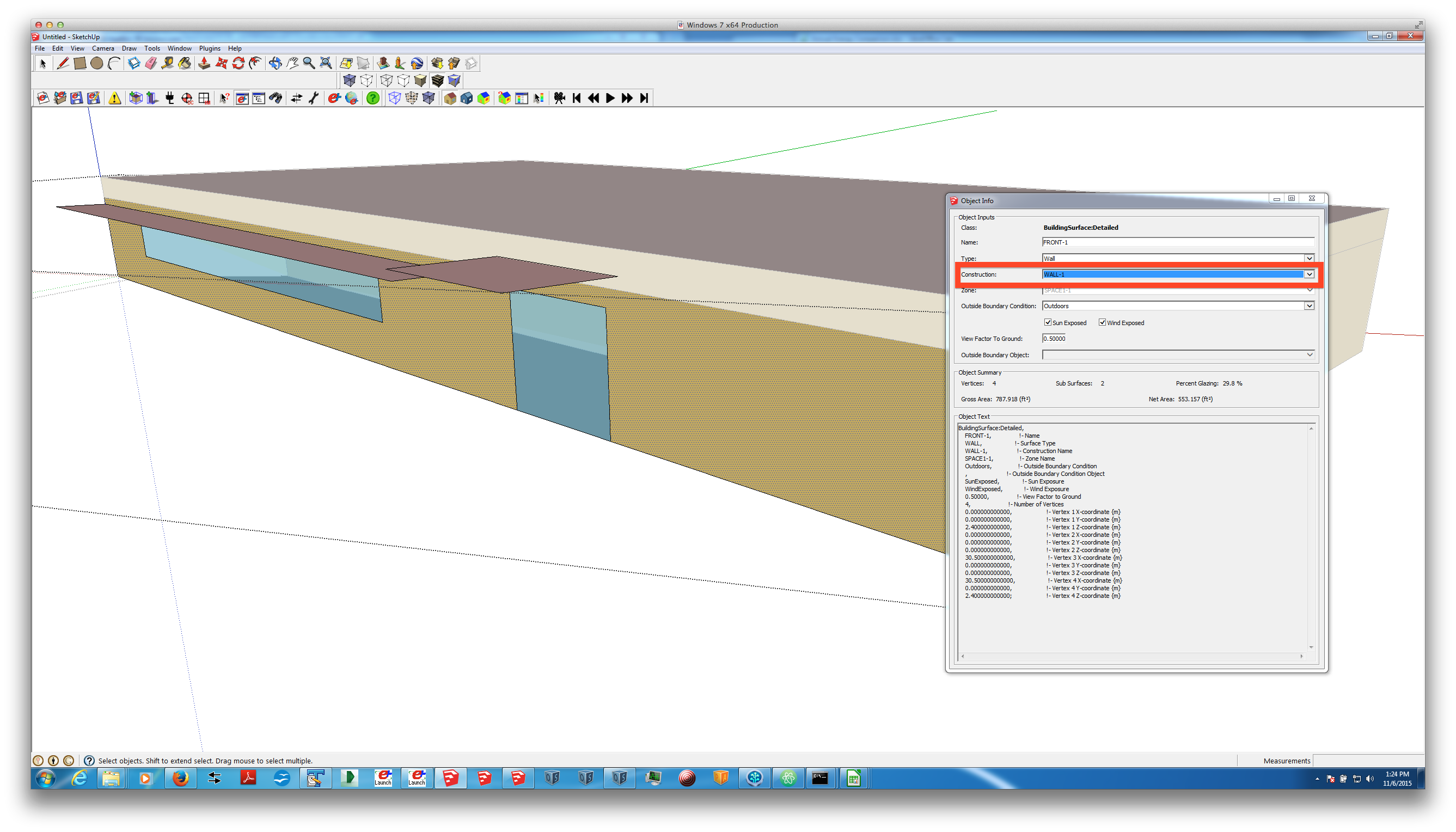
From the SketchUp plug-in, you are limited to being able to assign constructions, but not materials. You can assign default constructions for surface types (ground, external wall, internal wall, ceiling, etc.) from the menu command "Plugins -> Legacy OpenStudio -> Default Constructions". You can also create a new construction using this feature, but you will get the following message:
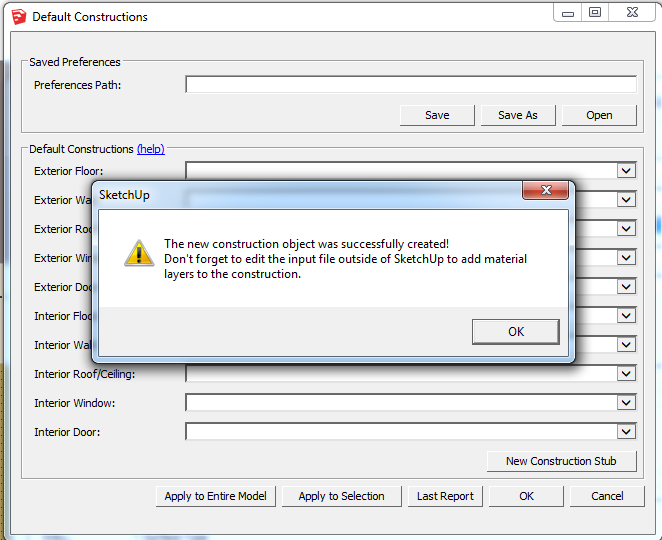
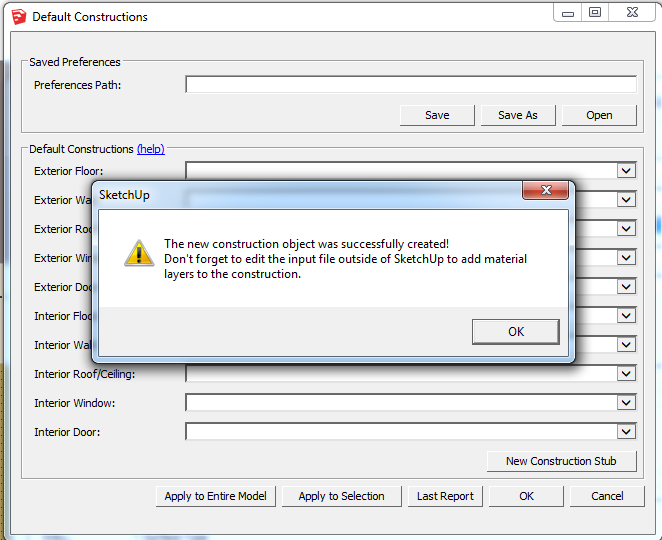
Unfortunately, you will have to create Material objects in your IDF file outside of SketchUp.
