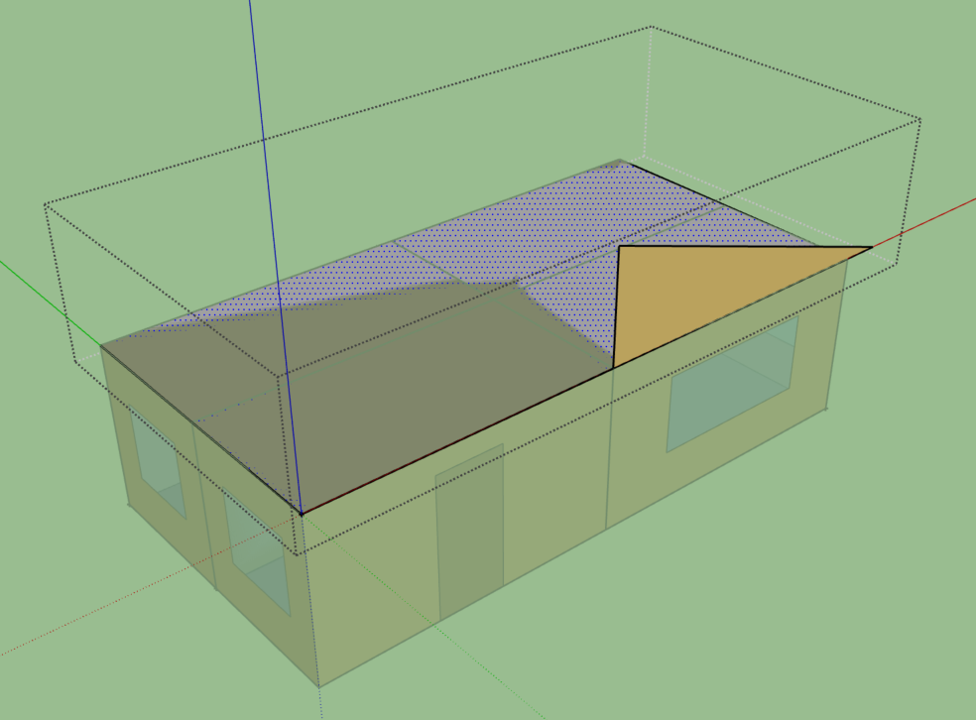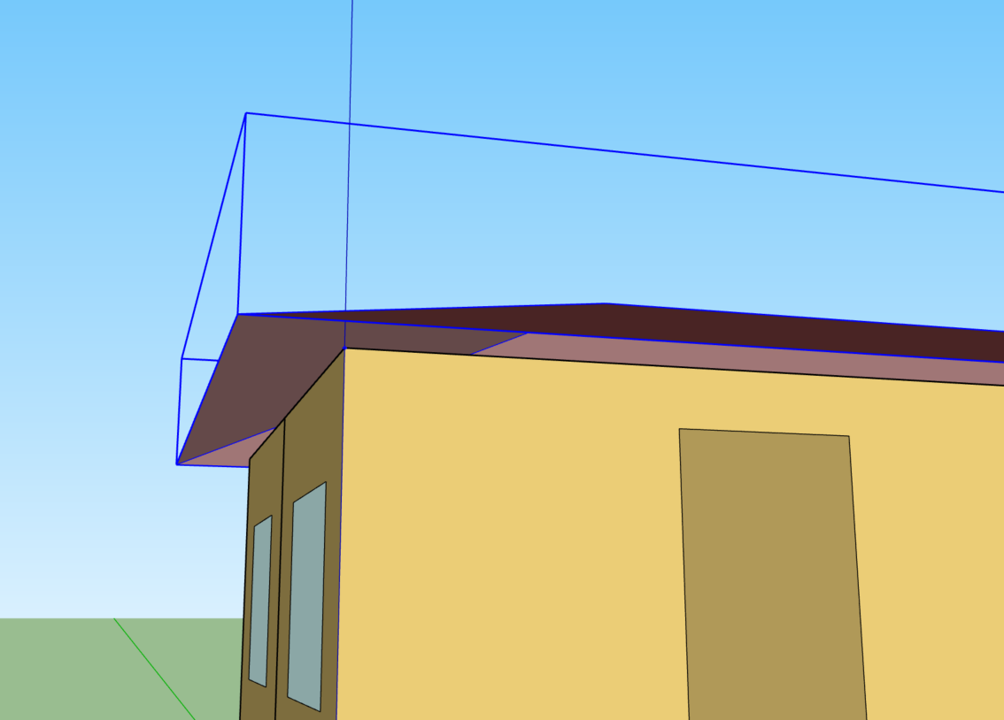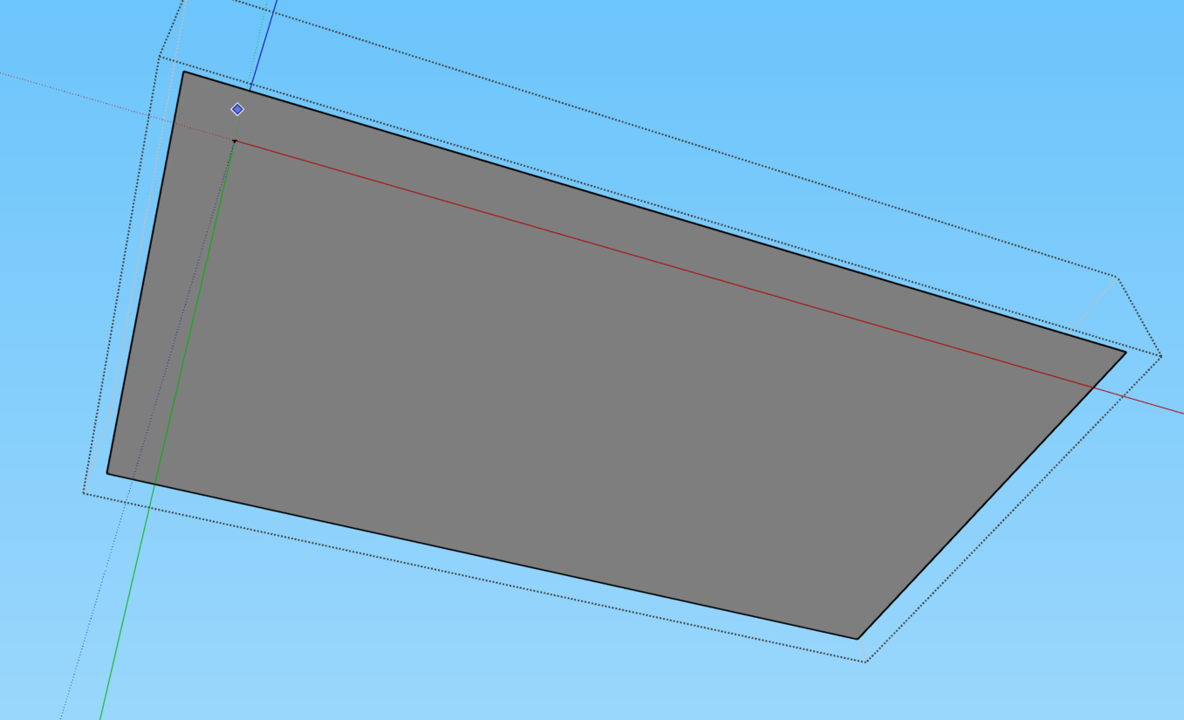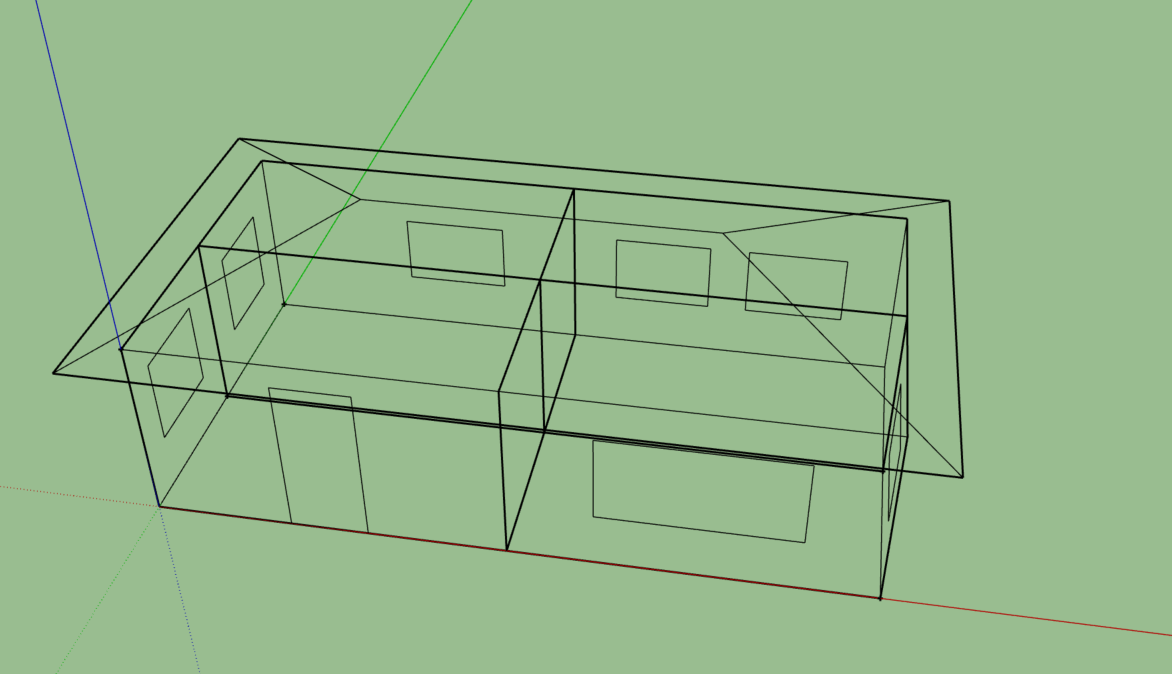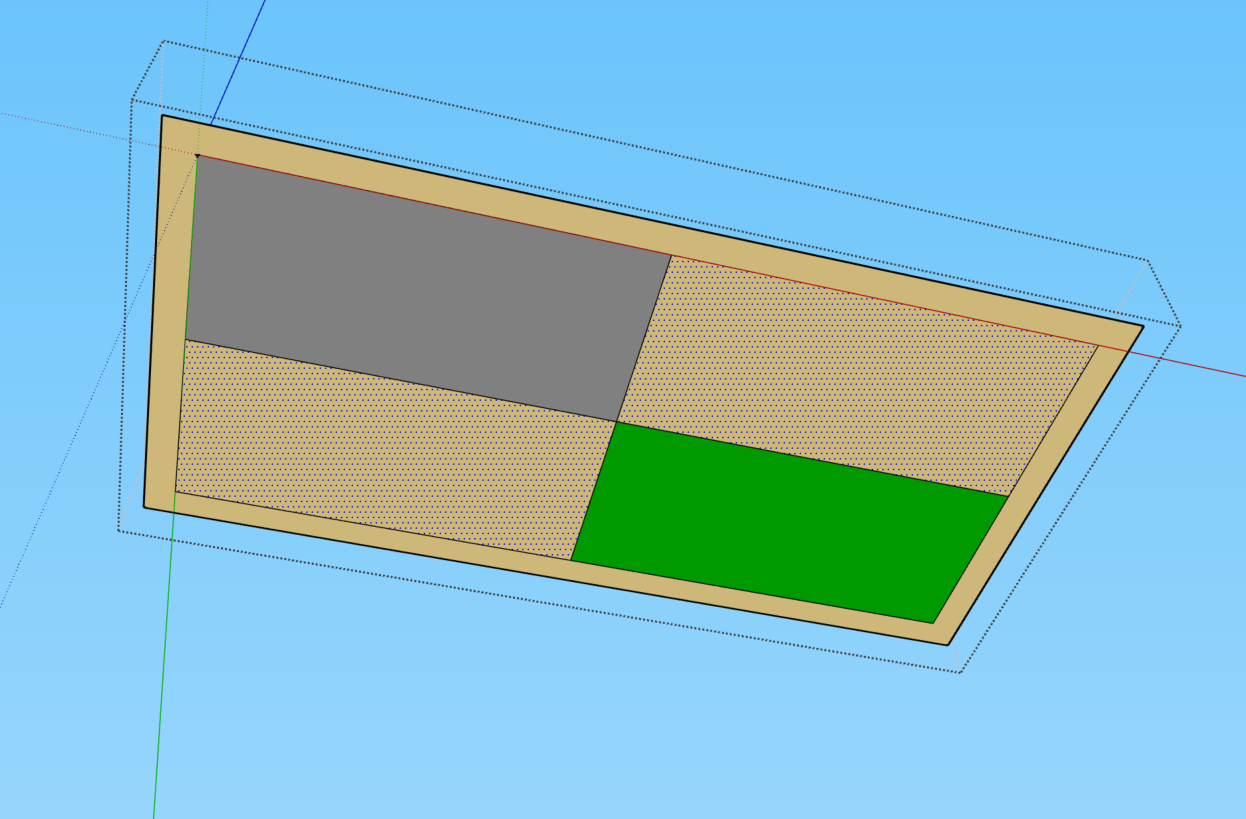Hello. I'm creating a house using the OS plugin in SketchUp and trying to add an attic space on the roof. I created a new space on top of the building and used the "Follow Me" tool to create a roof as shown below. The space was hollow so I added the base by drawing a rectangle. After surface matching, however, I got a wire frame error.
I made another attempt, this time surface matching first before adding an attic. I avoided the wire frame error but still could not match the surfaces properly. Only one surface matched with the floor below and two surfaces were identified as one entity as shown in the last screenshot.
Is there a way to tackle the issues in my approach, or is there a completely different solution?
Thank you!