Is Open Studio plugin compatible with Sketchup 2018?
Is Open Studio plugin compatible with Sketchup 2018?
First time here? Check out the Help page!
Is Open Studio plugin compatible with Sketchup 2018?
No, OpenStudio 2.6.0, 2.7.0, and 2.8.0 are not compatible with SketchUp 2018. I've experienced the error below a couple times before even creating the OSM. The SKP file below was saved the day before with the surfaces fully enclosed (purple), which disappeared when opened. SketchUp 2018 will also crash intermittently. See the OpenStudio Version Compatibility Matrix and the SketchUp RuntimeError: bad_weak_ptr issue.
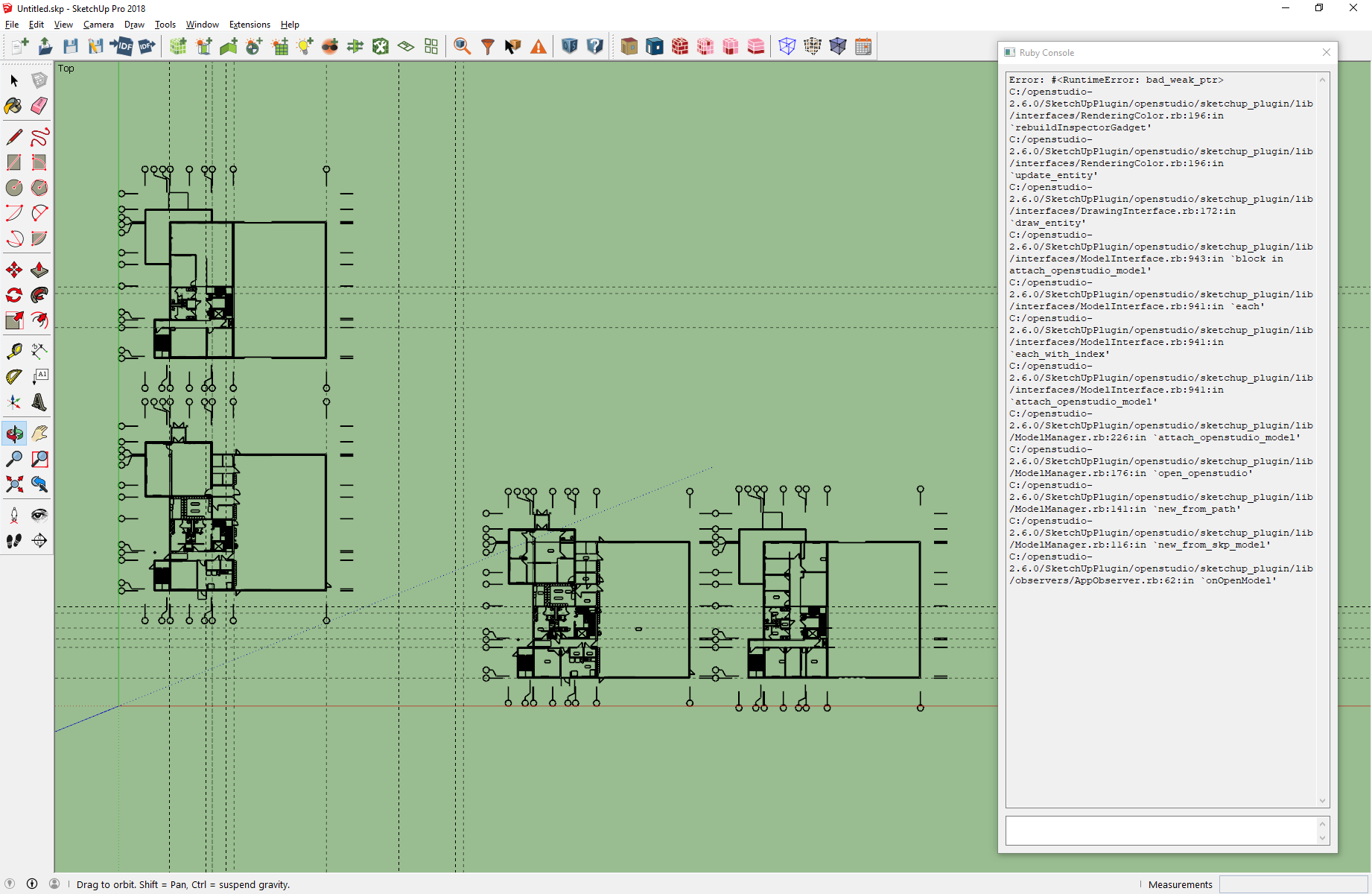
@MatthewSteen, thanks for that info. I had used earlier 2.x releases in SketchUp 2018, I'll try out a newer one and see if I see same results as you. Just out of interest, I normally don't open an SKP file. If you Launch SketchUp, try to model without the loading SKP file do you still see issues? If that works cleanly for you could setup where plugin doesn't load at launch, but you load it after SketchUp file is loaded.
@MattewSteen, do you mend sending me the SKP file you are opening. I've been testing 2.6.0 with SketchUP 2018 on mac, and I haven't seen any I opened a random SKP file, made spaces with space diagram tool, made spaces manually, drew windows and doors, saved, closed and reopened file. I'm trying to see if this is platform specific to Windows, or something specific to the SKP file.
I did some testing on mac with SketchUp 2018. I found that when SketchUp 2018 crashes, when it is re-launched it automatically re-opens the model that was open when it crashed. The way the SKP is automatically re-opened, prevents the plugin from fully loading. This leaves it in wire frame view where all surfaces appear to have been deleted, but they are all still there. That can be confirmed by going into Style and changing out of wireframe to a mode that renders's surfaces.
To get around this, quite SketchUp after it re-loads the SKP, relaunch it and manually load the SKP.
I also did find that with this particular SKP file, when I use the space diagram tool to project loose surfaces, SketchUp crashes. I don't know the cause of this, but I did find that if I copied the spaces into a model model, pasted in place, and then used the space diagram tool, it made the spaces without any issues. If anyone else is seeing un-expected crashes with space diagram, I would recommend this path.
@mikebrown, do you see crash on space_diagram, or in other use case, also what platform are you on?
FYI - I installed OS 2.8.0 and tried using its plugin with SU 2018, which caused the same error. So SketchUp 2018 seems to still be a no-go.
The short answer is no as indicated in OpenStudio Version Compatibility Matrix. But you could give it a try it might work.
If you follow instructions to manually install the SketchUp Plugin (search unmethours) it will work with SketchUp 2018; however we don't actively support it.
@David Goldwasser Can you please expand on the use in 2018. The plugin starts, but the features and visualization dont match previous capabilities. I've been using it for a week now and it crashes a LOT. Please advise.
Thanks,
Mike
SU 2018 isn't working for me with OS 2.6.0. The plugin breaks a SKP floorplan before even creating an OSM.
Do we know if there is a plan to make SU18 work with OS? Or I guess at this point in the year with SU19? SketchUp in the past have been really really unhelpful about letting us have multiple versions running even with a Pro license - don't know why, if I can have 4 versions of Revit why can't I have 4 versions of sketchup. But their attitude has always been that the developer should have fixed their product to be compatible with the new one, including about 2 days after they release the new version
@PJC if you manually install the OpenStudio SketchUp Plugin, in your plugin's folder for SketchUp 2018, it should work.
As far as I know OpenStudio 2.8.0 should be compatible with SketchUp 2018. However, it hasn't been tested extensively, please post a bug report if you find an issue. SketchUp 2019 upgraded to Ruby 2.5.1 and will not be compatible with any OpenStudio versions in the 2.x series. The OpenStudio 3.x series will be compatible with SketchUp 2019. A timeline for OpenStudio 3.x series is available here. Please note that the OpenStudio SketchUp Plug-in will be distributed and maintained separately from OpenStudio 3.x according to the OpenStudio Application separation plan.
Please start posting anonymously - your entry will be published after you log in or create a new account.
Asked: 2018-02-24 18:18:58 -0600
Seen: 2,814 times
Last updated: May 15 '19
