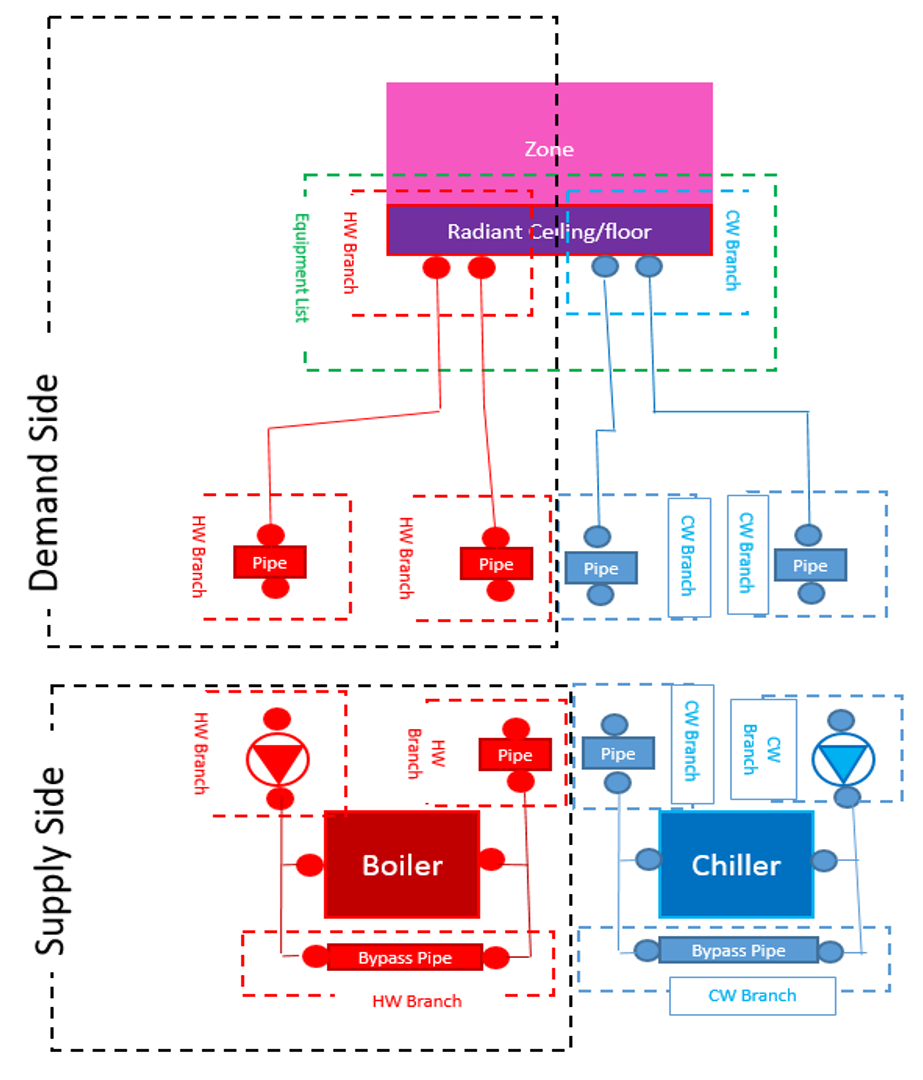Combining and adapting HVAC templates in EnergyPlus
I want to model a simple floor heating system in EnergyPlus (I am new to building simulation and need it for my thesis). Can I always start with this HVAC templates? Or do I need to use for example: ZoneHVAC:LowTemperatureRadiant:ConstantFlow? Or can I combine templates (for the plant loops) with special heating devices (like this LowTemperatureRadiant:ConstantFlow).
It is really hard to understand what a proper workflow should be. It would be very helpful if someone could suggest a workflow for implementing HVAC (Templates for thermostat, zone, Plant,etc.).
step 1 I implemented HVACTemplate:Zone:BaseboardHeat with HVACTemplate:Thermostat, HVACTemplate:Plant:HotWaterLoop, and HVACTemplate:Plant:Boiler.
Before I change to LowTemperatureRadiant - i tried to run the model with BaseboardHeat. I set the Thermodstat to constant heating setpoint 17°C - but the lowest zone air temperature is 12°C.
IDF file: https://www.dropbox.com/s/qaot4iqtl7n... weather file: https://www.dropbox.com/s/uaihaauw5h3...
solution: increased the heating sizing factor to 2
Step 2: Now I deleted ZoneHVAC:Baseboard:RadiantConvective:Water and added ZoneHVAC:LowTemperatureRadiant:VariableFlow + Construction:InternalSource. I changed the equipment list, brachn list, Pump:VariableSpeed (I need a variable Flow), etc. But I get the following warnings:
Check input. Pump nominal flow rate is set or calculated = 0, for pump=HOT WATER LOOP HW SUPPLY PUMP SizePlantLoop: Calculated Plant Sizing Design Volume Flow Rate=[0.00] is too small And a Severe Node Connection Error, Node="8FF727 BASEBOARD HW INLET", The same node appears as a non-parent Inlet node more than once * ~~~ * Reference Object=ZONEHVAC:LOWTEMPERATURERADIANT:VARIABLEFLOW, Name=LOWTEMPRADIANT Do I have to implement new nodes for cooling?
I know that this is not a common way that I upload files – but I have to show the project team some results and I really want to use energyPlus in my further work (it is part of a big project).
IDF File: https://drive.google.com/file/d/0B3Tq... Thank you very much for your great help so far. Thank you very much.