Question-and-Answer Resource for the Building Energy Modeling Community
First time here? Check out the Help page!
 | 1 | initial version |
You'll need to track down the name of the outdoor air node entering any central air system diagram. To do this:
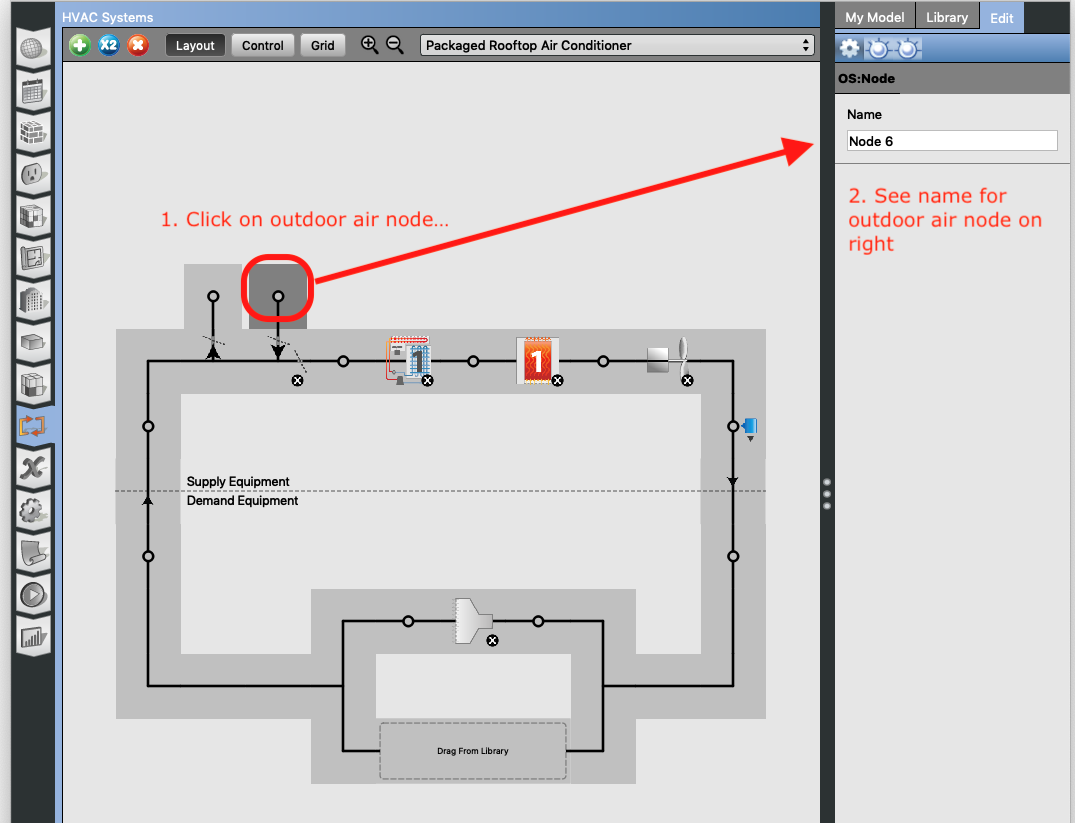
You can also update node names on the right after clicking on them in HVAC diagrams, in case you want to apply a naming scheme that makes sense to you instead of the default OpenStudio "Node X" numbering.
