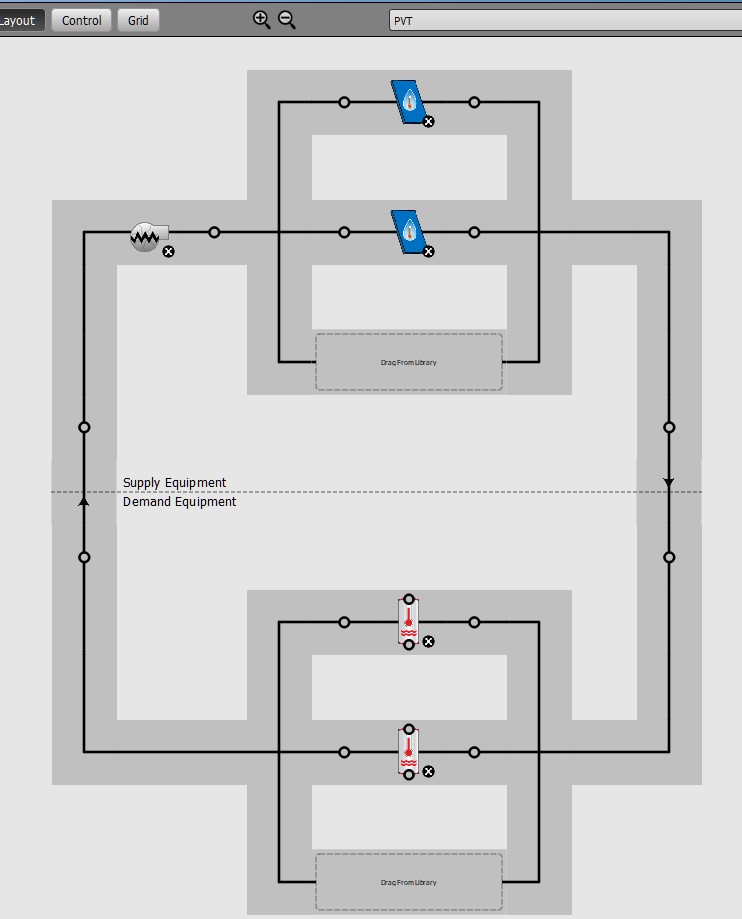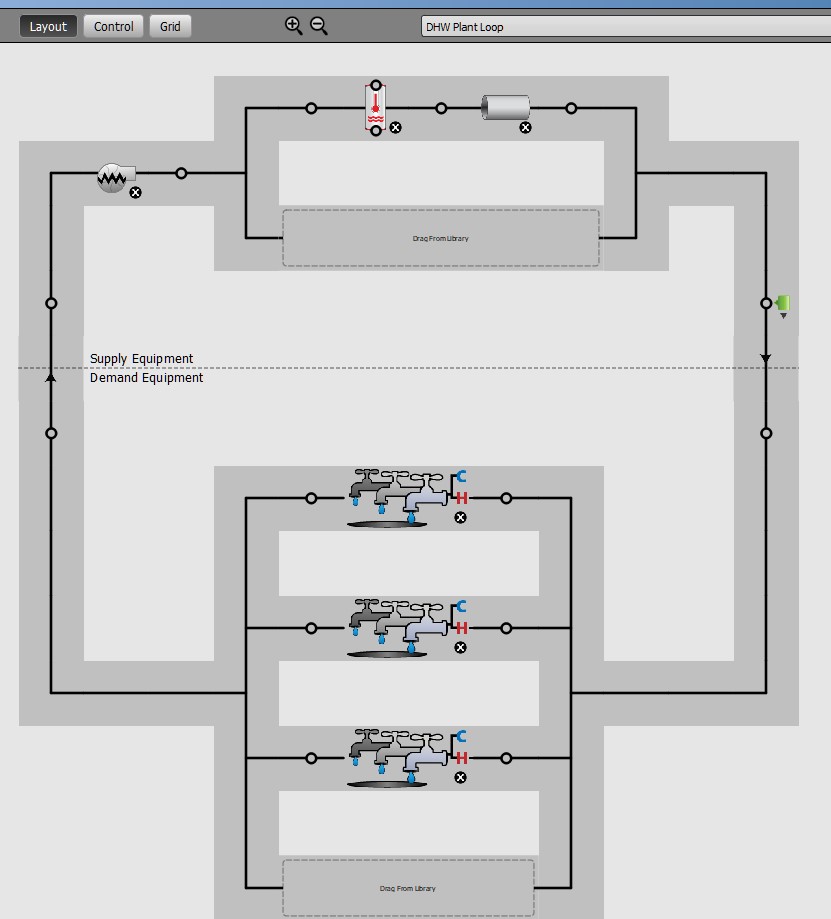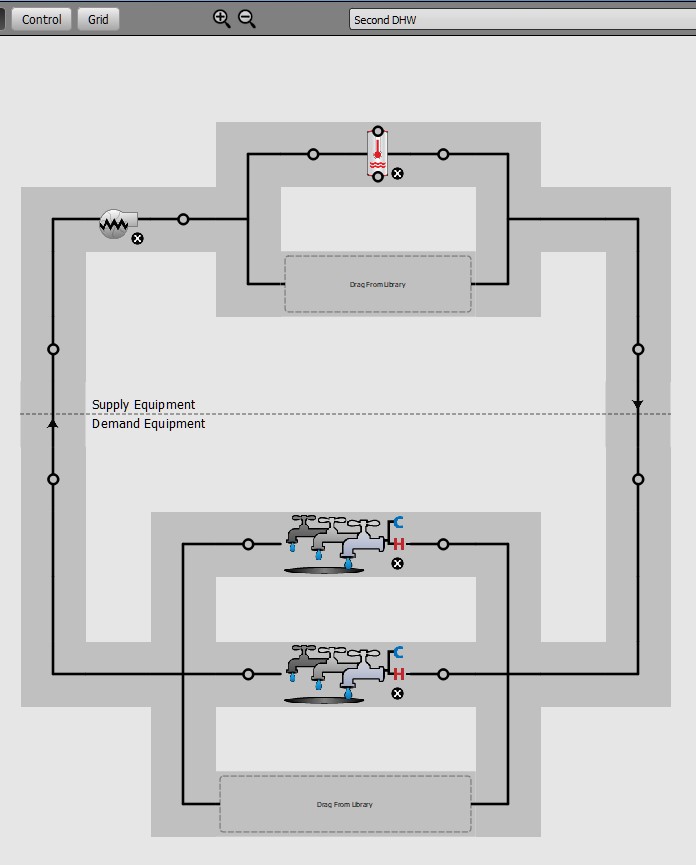First time here? Check out the Help page!
 | 1 | initial version |
I suggest reading the Engineering Reference section about Water Systems.
The Water Use Equipment through the Water Use Connections if connected to Plant Loop will internally account for make up water to compensate for water going down the drain or used. So you can imagine the return line as actually being connected to the mains supply. It is easier to view that in the OpenStudio GUI.
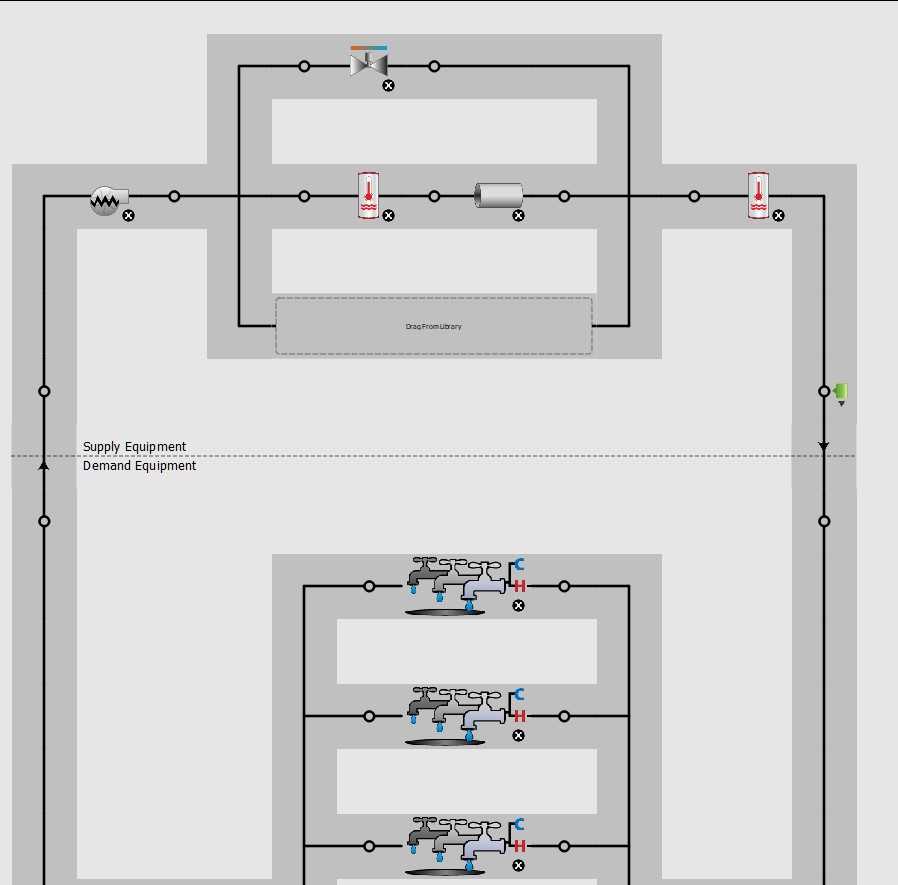
So in the above diagram the Pump is fed with mains water the left Water tank gets the mains water and the right Instantaneous heater water tank will get blended water coming from the tempering valve and from the left Water tank. As you can see, the order of the components in your loop will define what would be the temperature of the water supplied to the different components in your model.
Specifically for Solar Thermal I would suggest to follow the examples of E+ ShopWithSimplePVT.idf located in the ExampleFiles folder of the EnergyPlus installation.
 | 2 | No.2 Revision |
I suggest reading the Engineering Reference section about Water Systems.
The Water Use Equipment through the Water Use Connections if connected to Plant Loop will internally account for make up water to compensate for water going down the drain or used. So you can imagine the return line as actually being connected to the mains supply. It is easier to view that in the OpenStudio GUI.
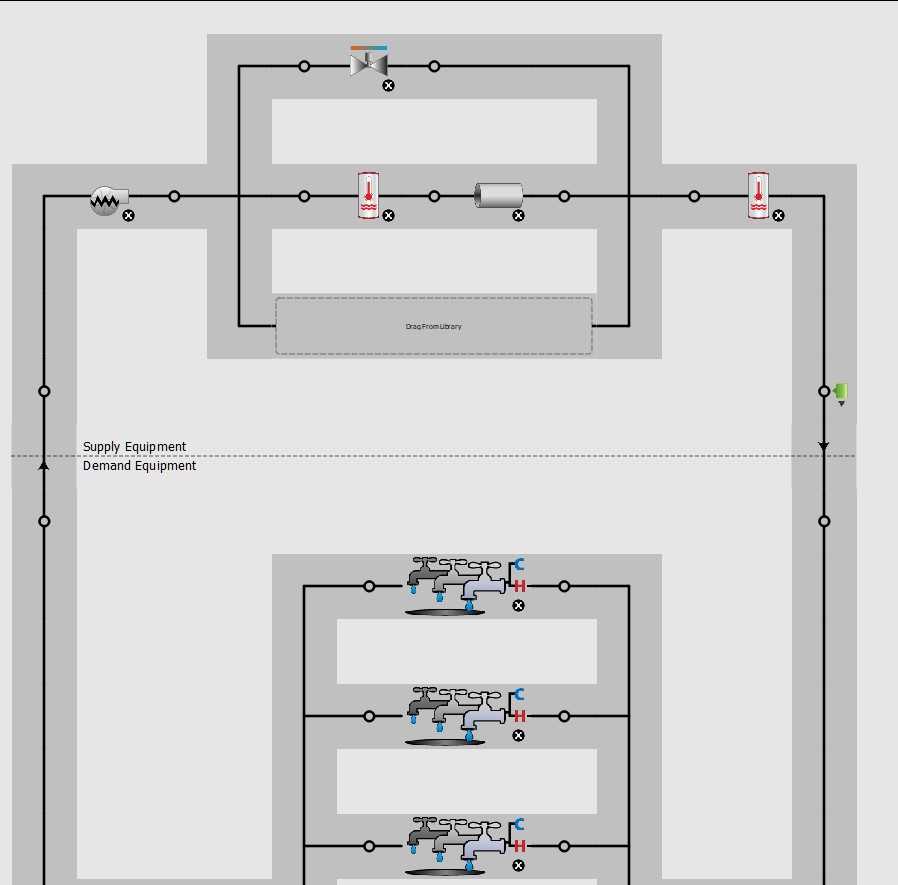
So in the above diagram the Pump is fed with mains water the left Water tank gets the mains water and the right Instantaneous heater water tank will get blended water coming from the tempering valve and from the left Water tank. As you can see, the order of the components in your loop will define what would be the temperature of the water supplied to the different components in your model.
Specifically for Solar Thermal I would suggest to follow the examples of E+ ShopWithSimplePVT.idf located in the ExampleFiles folder of the EnergyPlus installation.
You can certainly follow the PVT example just create separate Plant Loop for each heater;