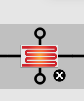| 1 | initial version |
There are two options. You can select the coil in your air loop and then choose the sub-tab in the edit window that looks like a chain. This allows you to select the plant loop to connect it with. If you scroll down from this link on Air Loop documentation you will see a screenshot that shows an air loop with the cooling coil selected. In the edit tab the three sub-tabs are labeled. The one that looks like a chain is where you can connect the coil to a loop. Here is a screenshot of the first approach.
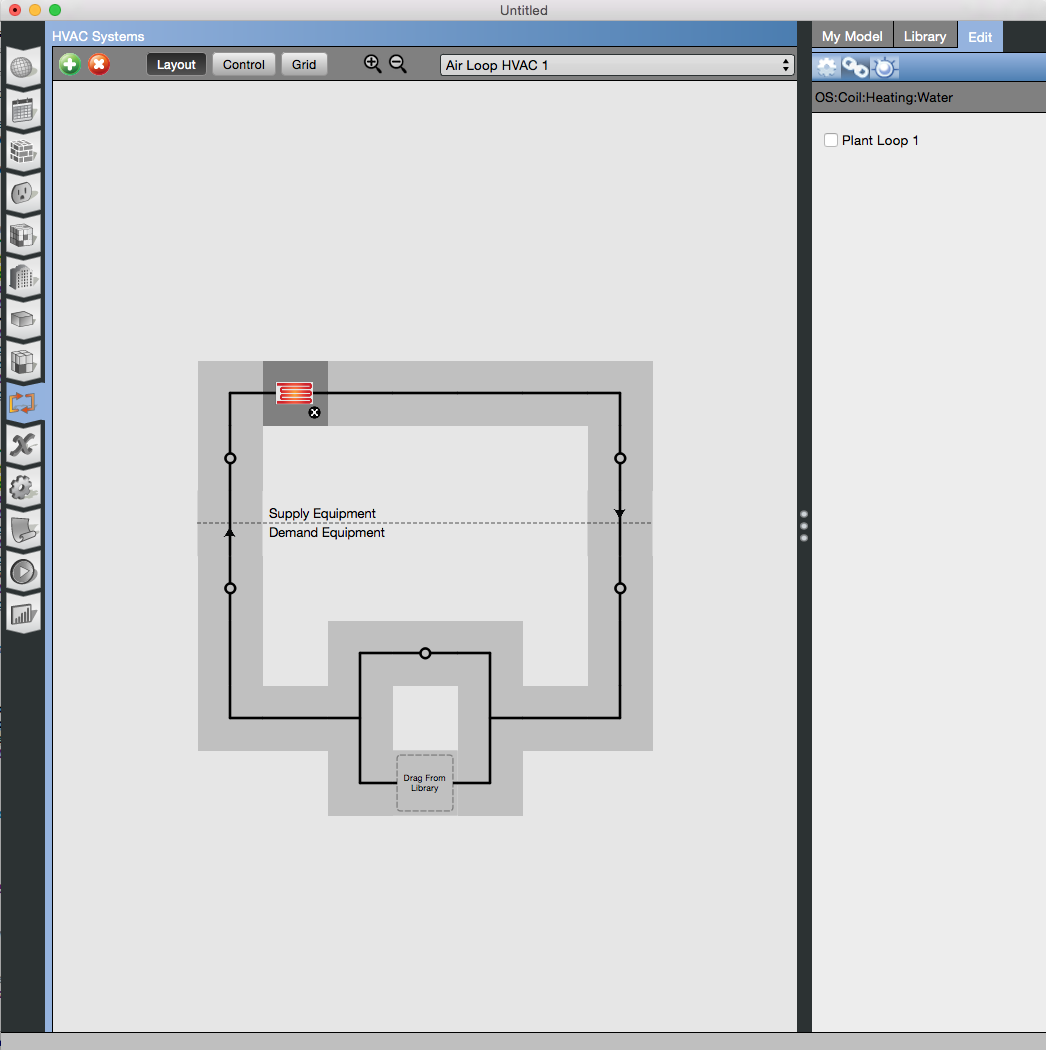
An alternative approach after adding a coil to the supply side of an air loop, is to go the plant loop you want to link it to, and then drag it from "My Model" to the demand side of the plant loop. It will then have the dot above and below it that lets you jump between the loops it is on. Here is a screenshot of the second approach.
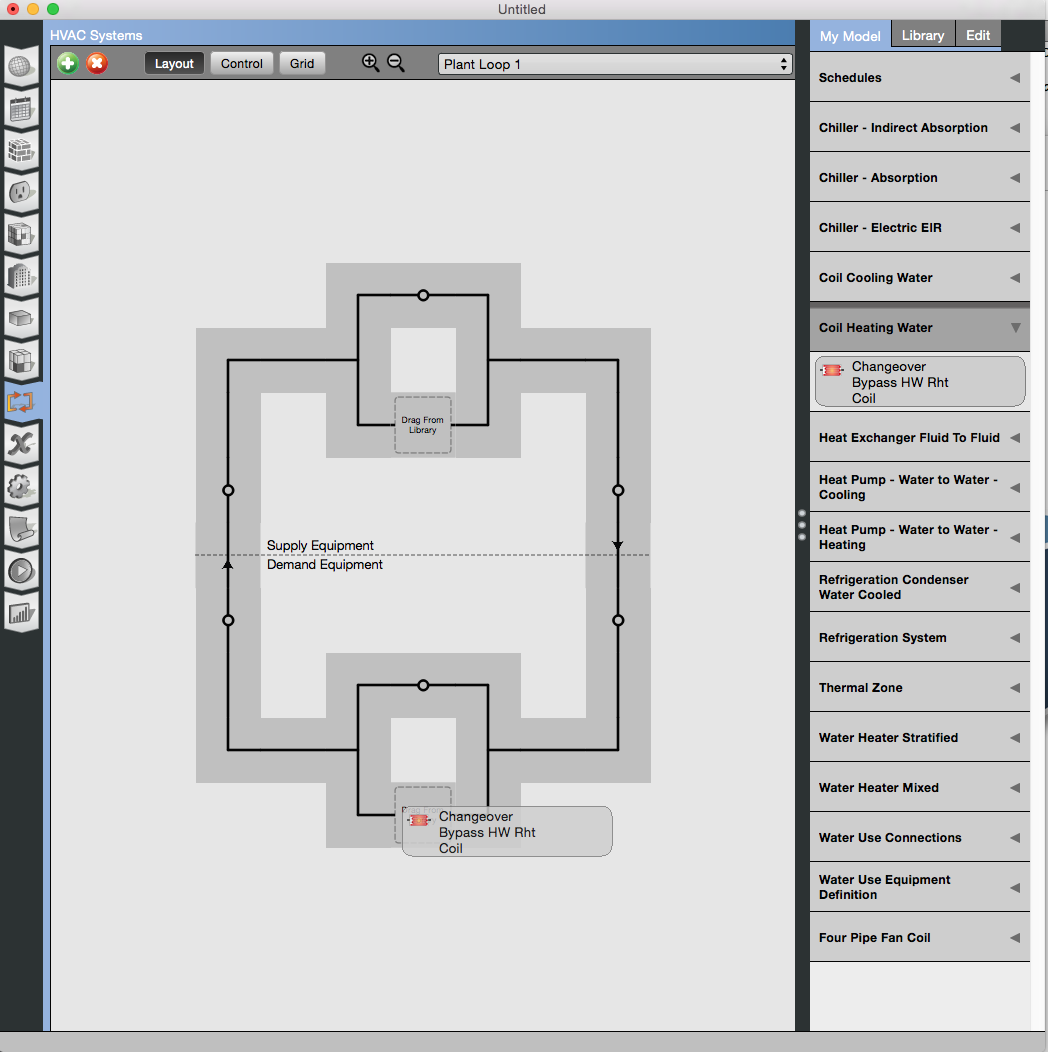
With either solution you coil should end up looking like this.