Using ResStock v2.2.4, OpenStudio v2.9.0 and EnergyPlus v9.2.
I am using PAT to run AWS cloud simulations. The issue is that end_use timeseries.csv is not showing up in my data_point.zip folder in the localResults directory after simulation has completed and I have downloaded all datapoints.
Here is an example data_point.zip folder open for data point id e5b3aed8-5a4f-4512-9a2c-f2a0cd5c3685.
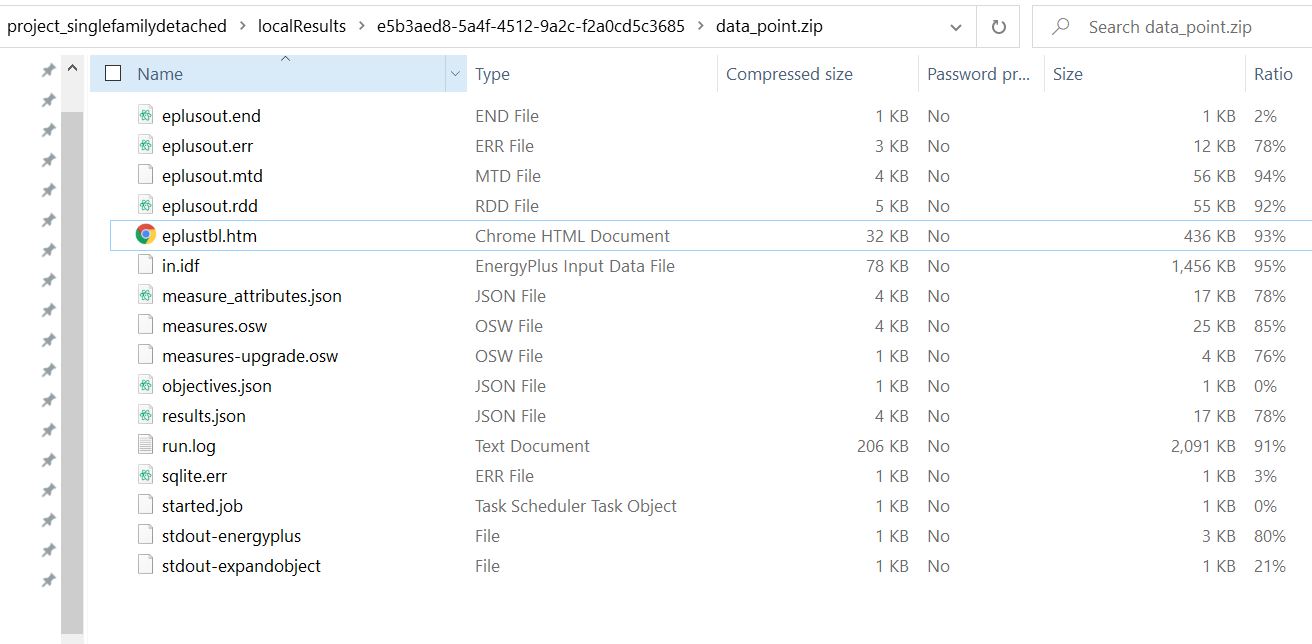
As you can see, there is clearly no csv file in this directory.
My ordering of OS measures and reporting measures in PAT is below;
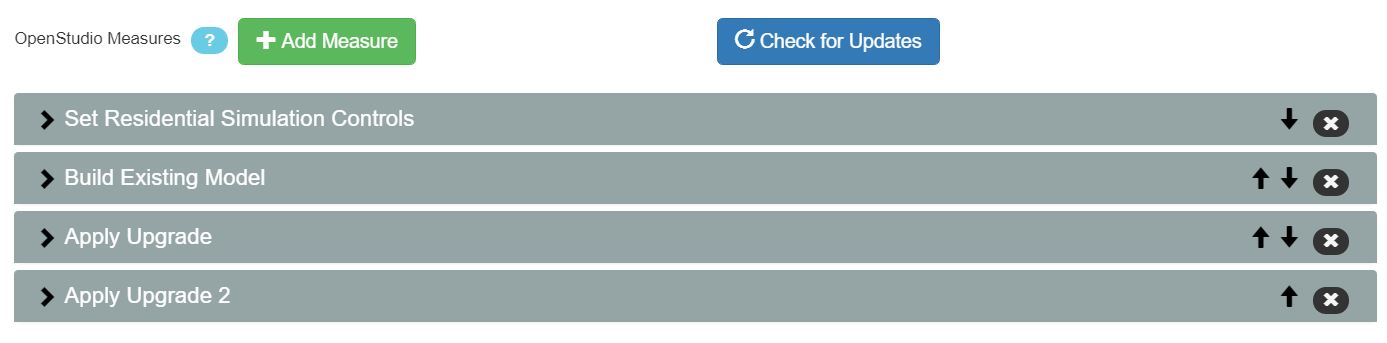

An expansion of the Timeseries CSV Export measure shows I am NOT skipping it.
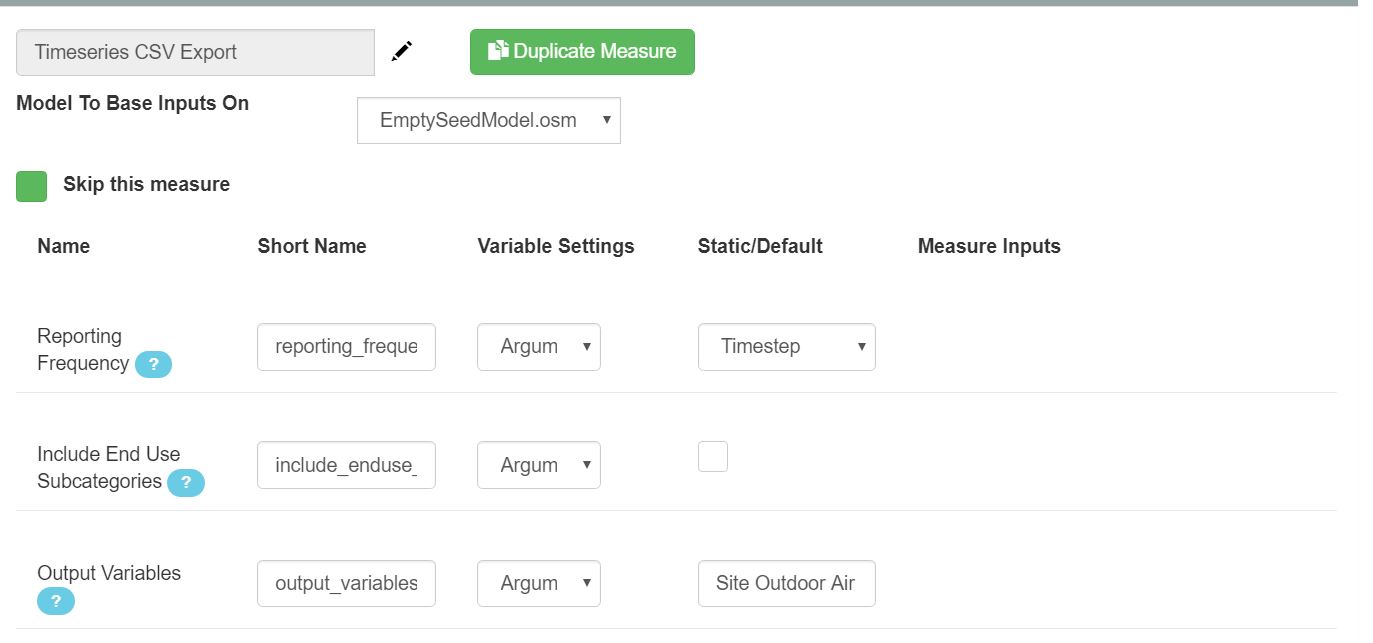
Any idea why this is happening?




