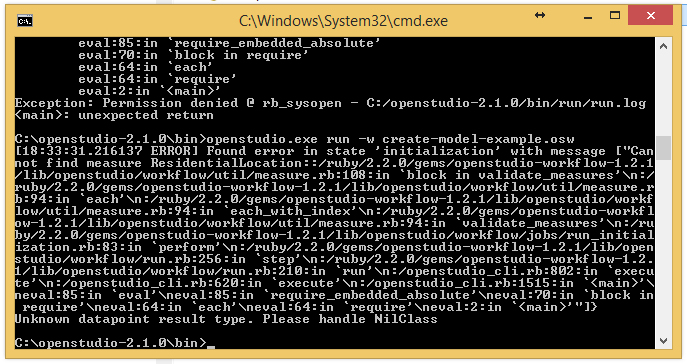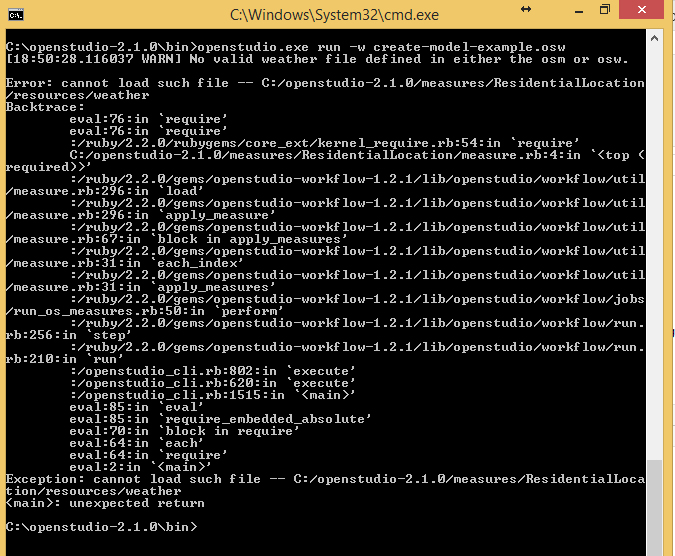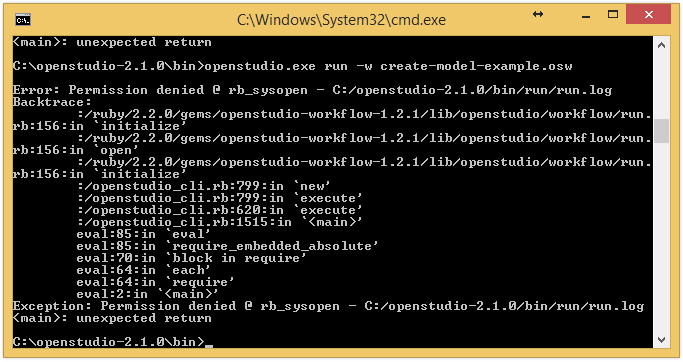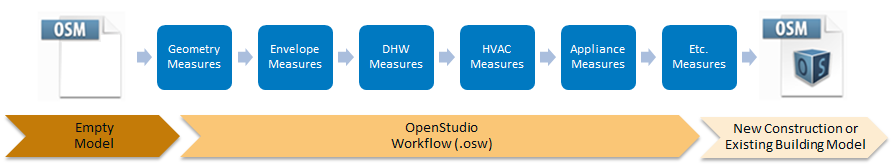Attempting to model residential buildings in OpenStudio using the BEopt measures NREL has created, but am unable to run the measures. I need help understanding how to execute them. https://github.com/NREL/OpenStudio-BEopt
The working files have been downloaded from the website above and added to the OpenStudio directory. I followed teh command prompt directions for running the measures as follows:
"Running the Measures ... If interested in programatically driving the simulations, you will likely find it easiest to use the Command Line Interface approach. The Command Line Interface is a self-contained executable that can run an OpenStudio Workflow file, which defines a series of OpenStudio measures to apply.
An example OpenStudio Workflow (create-model-example.osw) is provided with a pre-populated selection of residential measures and arguments. It can be modified as needed and then run like so:
openstudio.exe run -w create-model-example.osw
This will apply the measures to the OpenStudio seed model specified in the .osw, run the EnergyPlus simulation, and produce output."
My goal is to use the "Workflow: Create Model" workflow C:\fakepath\308515a2-2e44-11e7-88c2-7f9bca55bb5c.png
Upon executing, I get the following errors:
1) When I put the unzipped files from github in the "\openstudio-2.1.0\OpenStudio-BEopt-master" directory C:\fakepath\BEopt_error_170505_2.jpg
2) When I take the unzipped folders out of the master directory from github and place them in the "\openstudio-2.1.0\" directory, I get a request for a Warning about a weather data file C:\fakepath\BEopt_error_170505_3.jpg
3) Seeing the "ResidentialLocation" measure folder being referenced above, I placed TMY3 Weather Data (.epw) and design days data and (.ddy) in the "\openstudio-2.1.0\measures\ResidentialLocation", and get the following error C:\fakepath\BEopt_error_170505.jpg
Any ideas on how to execute the BEopt to OpenStudio measures? I am struggling to figure it out.