First time here? Check out the Help page!
 | 1 | initial version |
You may have forced a constant infiltration air FLOW rate, but the heat addition/removal of infiltration to a zone depends upon the temperature difference between outdoor air and zone air. See equation below from the Engineering Reference.
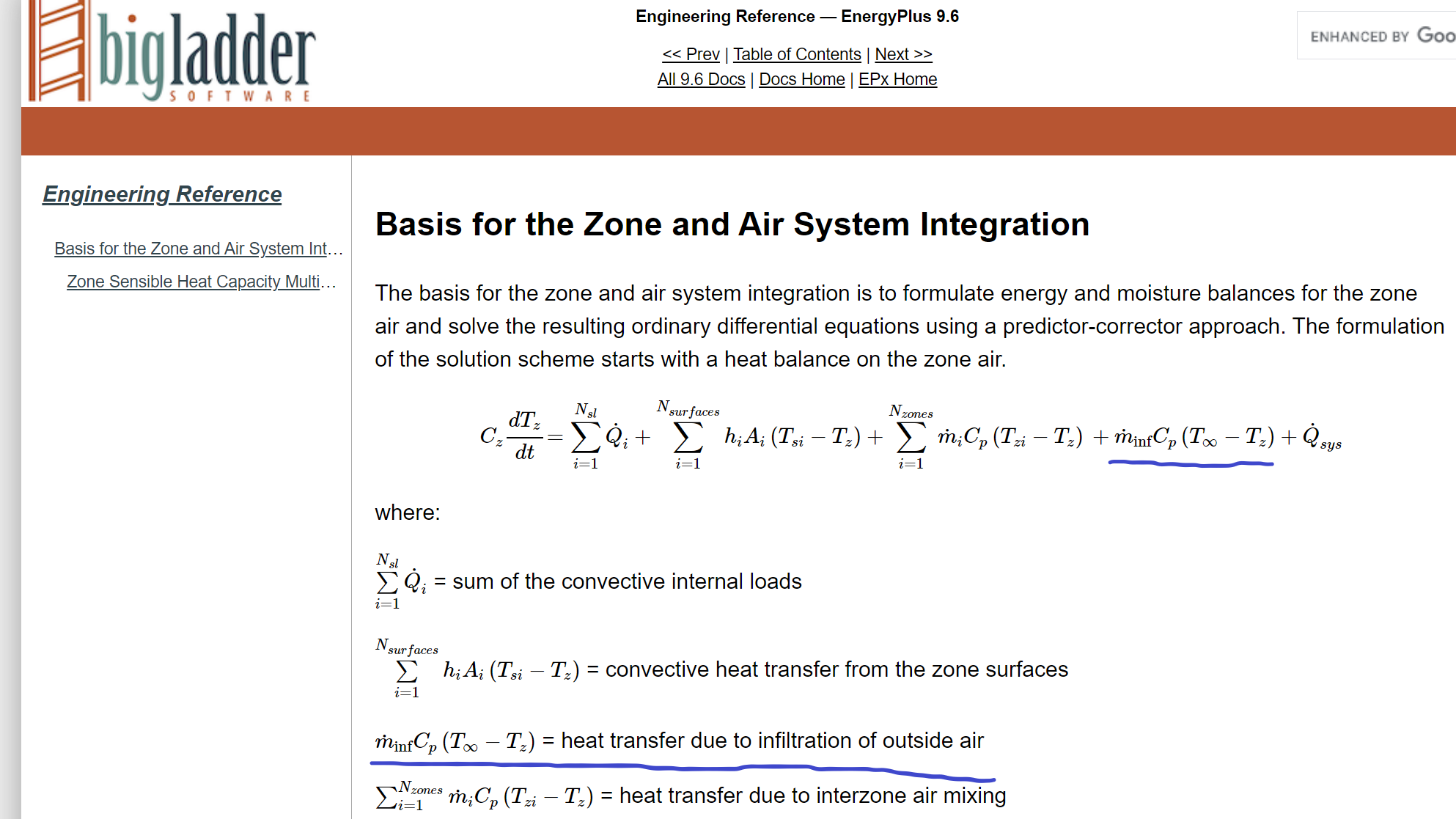
You've circled in red the Peak Heating Sensible Heat Gain Components table, which is over the annual simulation when the peak heating load occurs for the zone. The timestamp is 13 Jan @ 4 AM, so you could review the temperature values at that same timestep to confirm. The outdoor air is likely colder than zone air in this timestep, which is why there is a value in the infiltration heat REMOVAL column and not the infiltration heat ADDITION column.
It is a little strange that you also have infiltration heat removal in the Peak Cooling table above what you've circled in red. Again, reviewing temperature outputs at that timestep (19 July @ 08:70) would help see if that makes sense.
 | 2 | No.2 Revision |
You may have forced a constant infiltration air FLOW rate, but the heat addition/removal of infiltration to a zone depends upon the temperature difference between outdoor air and zone air. See equation below from the Engineering Reference.
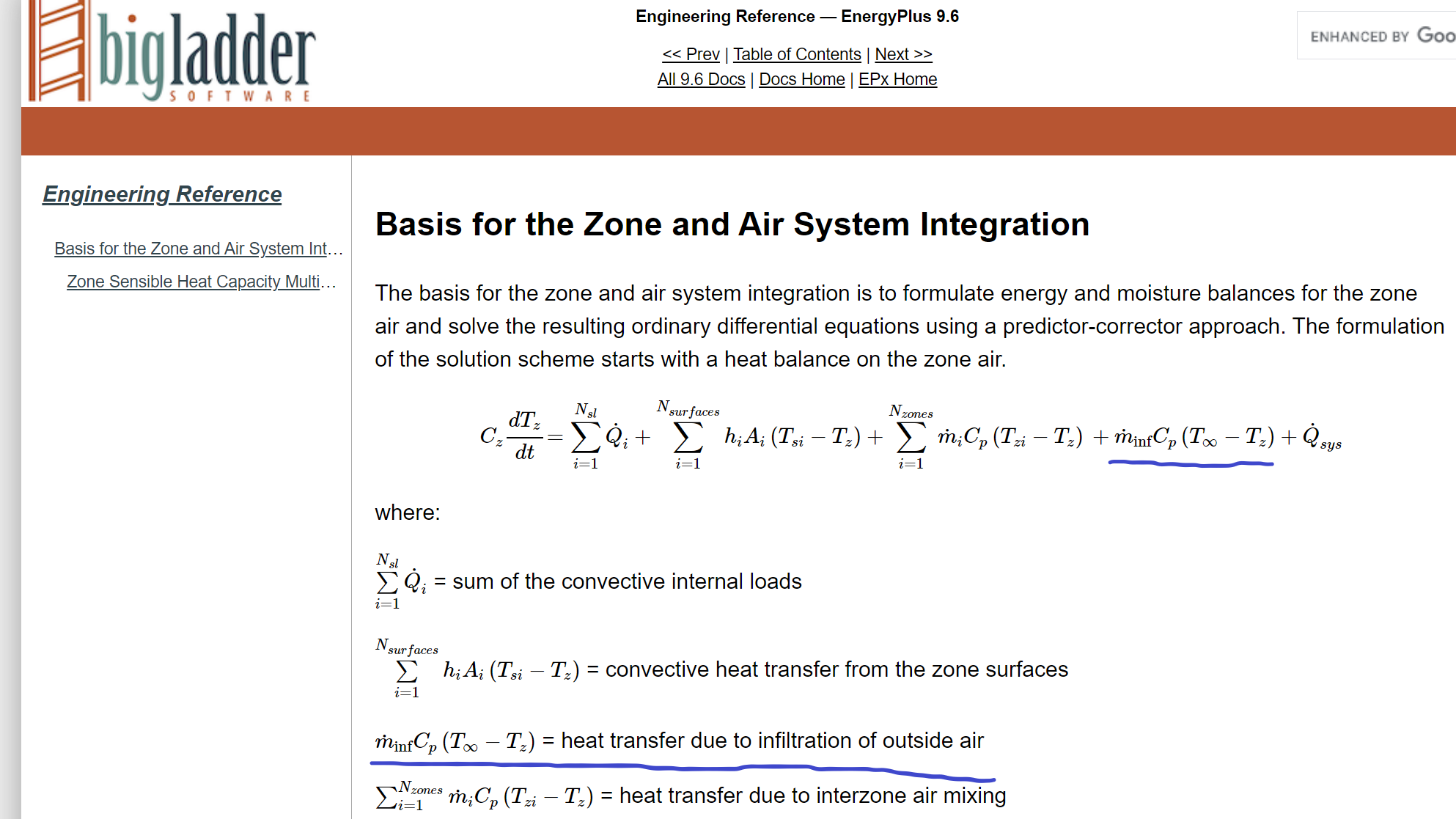
You've circled in red the Peak Heating Sensible Heat Gain Components table, which is over the annual simulation when the peak heating load occurs for the zone. The timestamp is 13 Jan @ 4 AM, so you could review the temperature values at that same timestep to confirm. The outdoor air is likely colder than zone air in this timestep, which is why there is a value in the infiltration heat REMOVAL column and not the infiltration heat ADDITION column.
It is a little strange that you also have infiltration heat removal in the Peak Cooling table above what you've circled in red. Again, reviewing temperature outputs at that timestep (19 July @ 08:70) would help see if that makes sense.
UPDATE
If you are only interested in infiltration loads on design days, then you will need to do a few things:
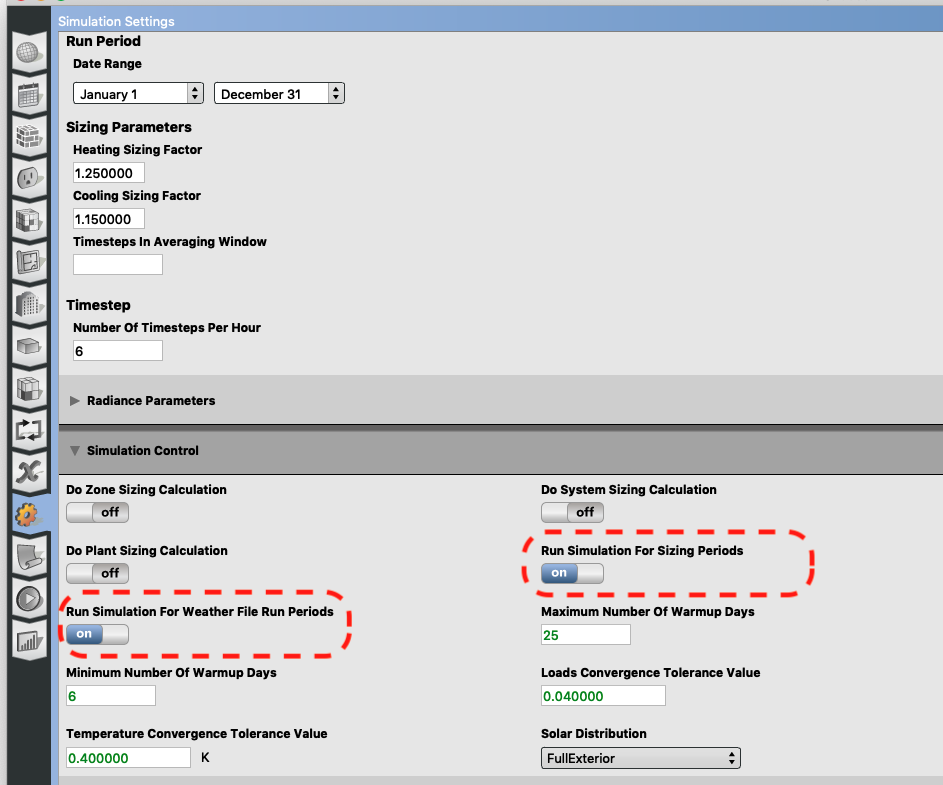
The same Peak Heating Sensible Heat Gain Components table should now provide information for just the heating design day and not the annual simulation.
