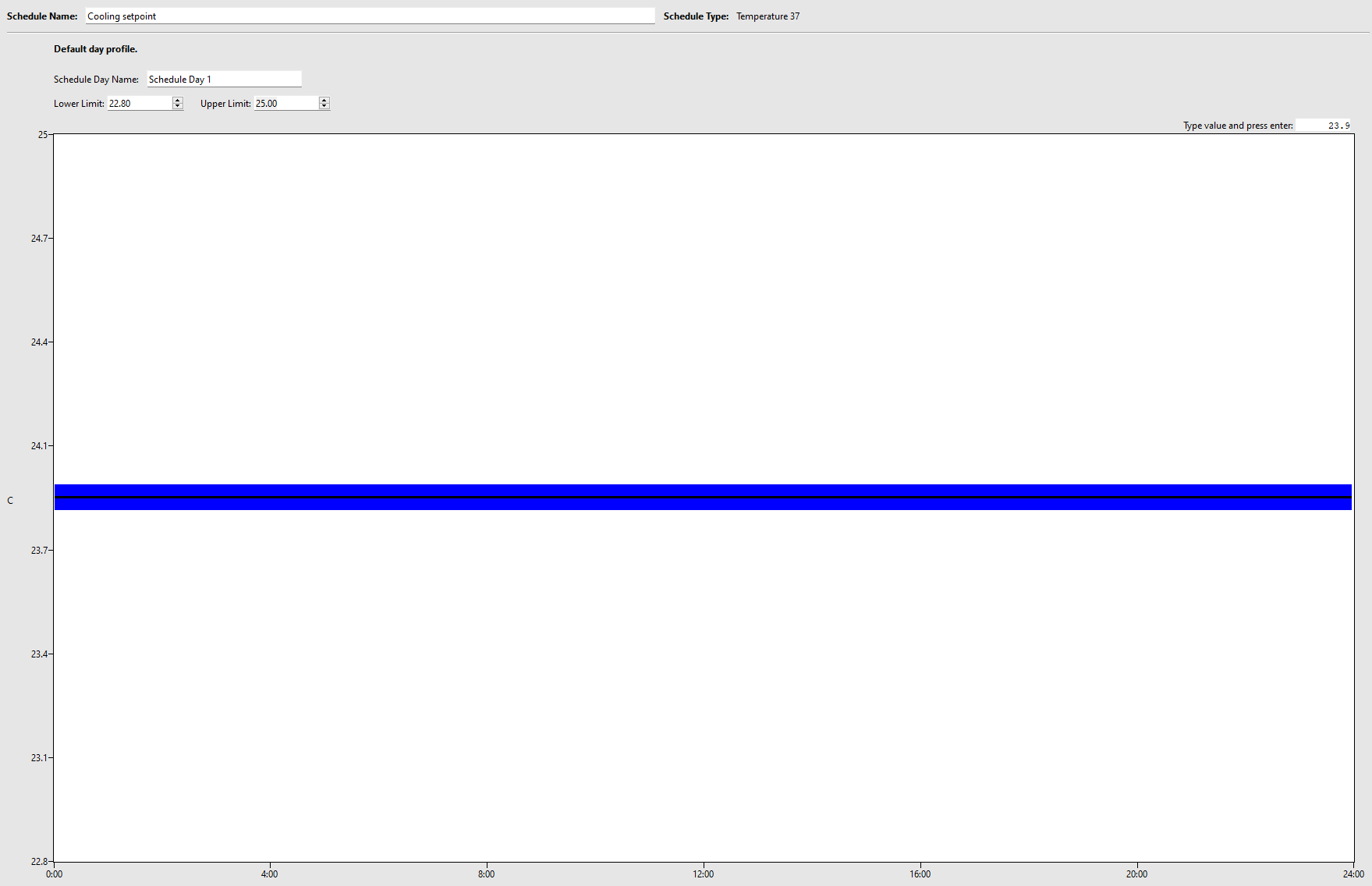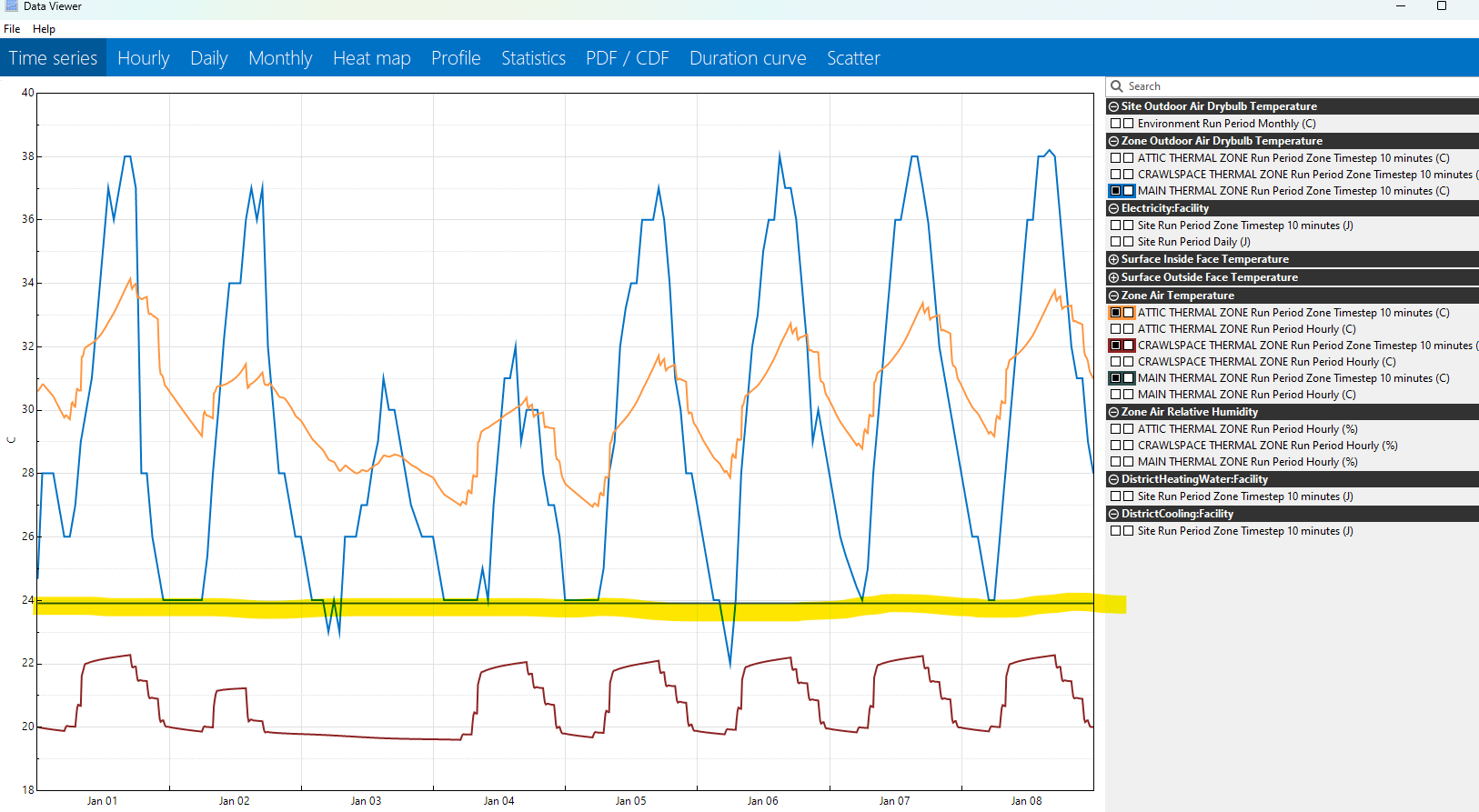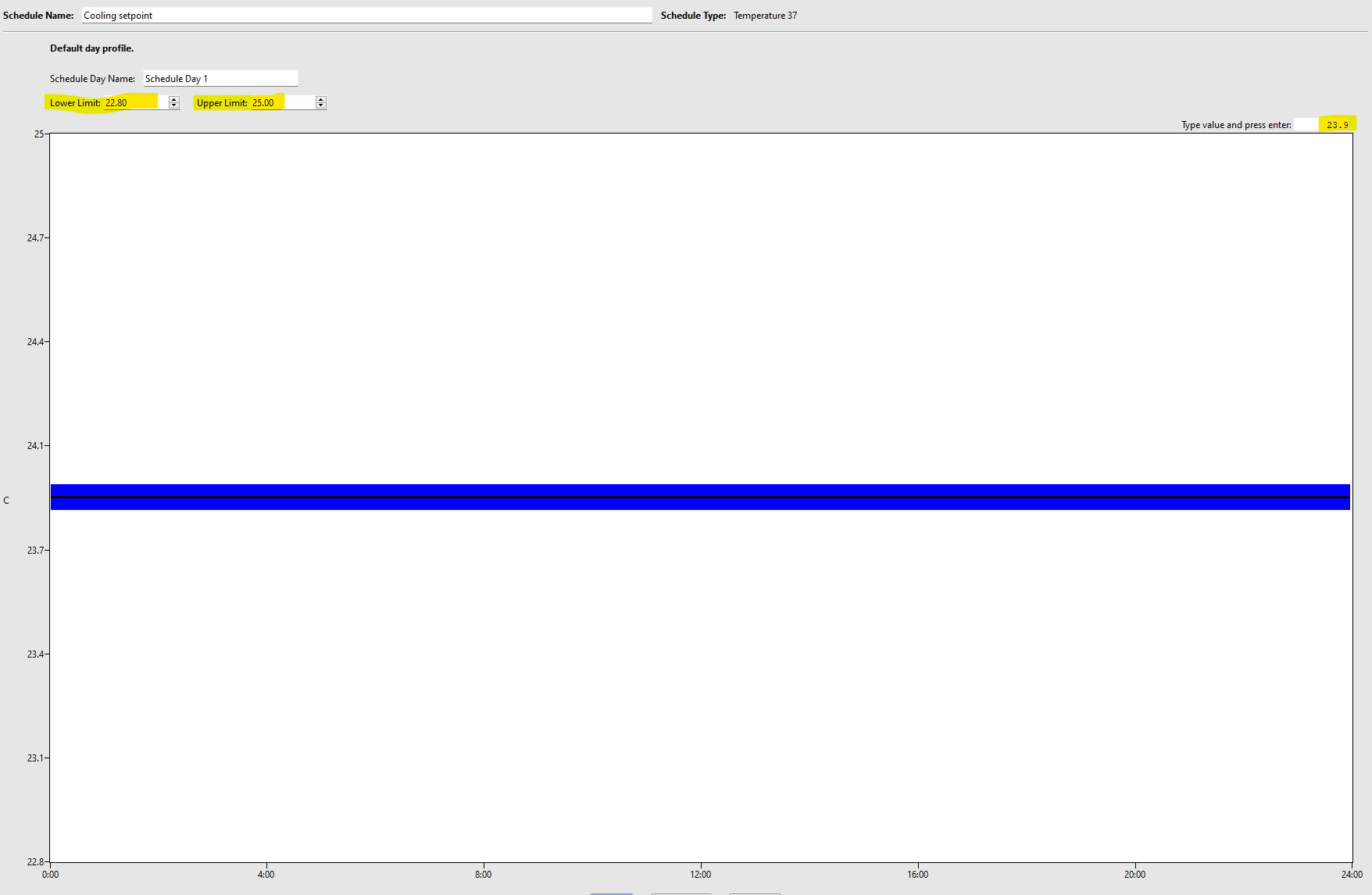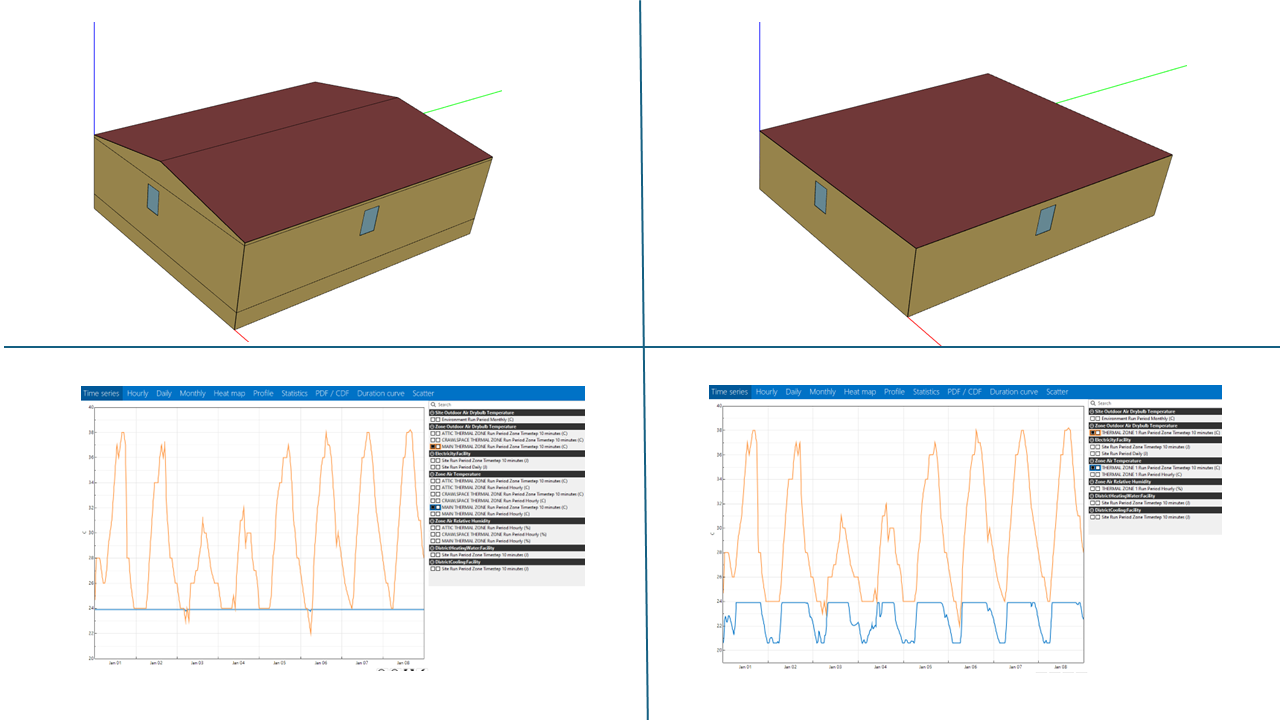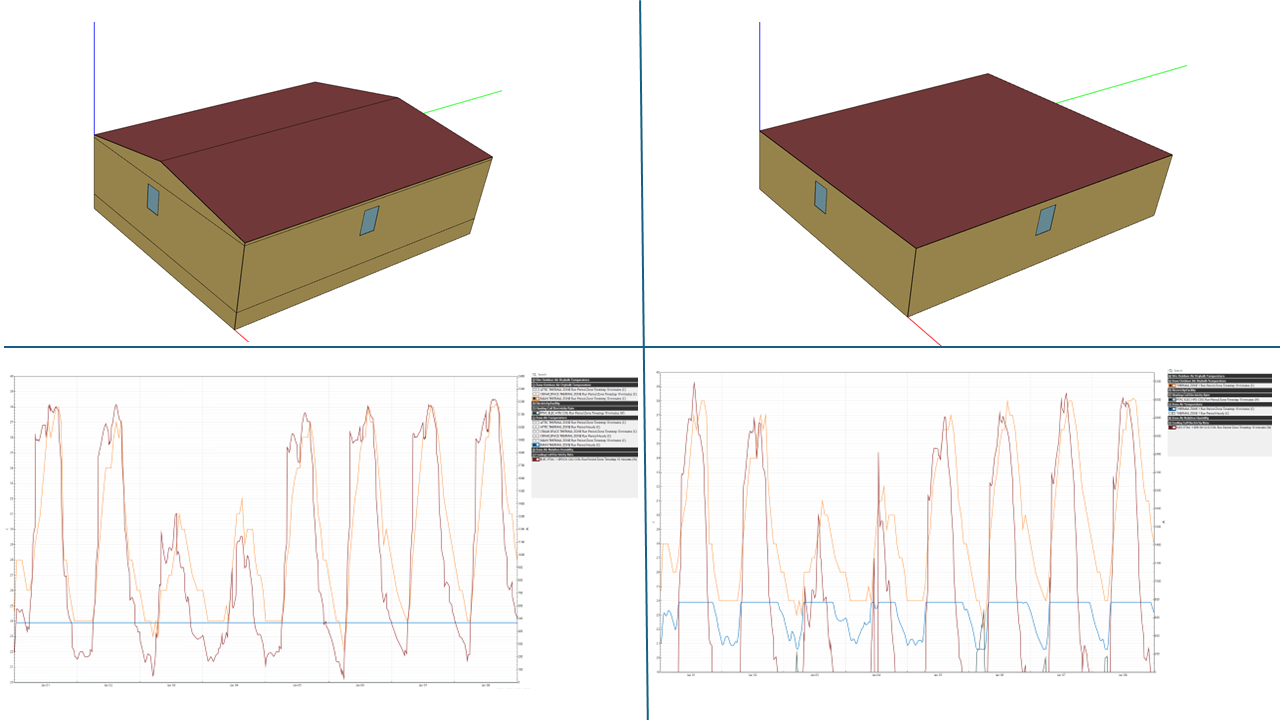Is there a way to set a temperature dead band in OpenStudio?
I am trying to set up my heating and cooling setpoints to have a dead band range so that the HVAC system can potentially be turned on and off as needed, instead of being constantly on. However, when setting up a heating or cooling schedule, it appears that I can only set one static value.
For example, in the screenshot below, I set a cooling setpoint of 23.9C. I want a dead band of 1.1C, so I set the upper and lower limits as 22.8C and 25C. However, those limit settings seem to be only for display purposes. When I run the simulation, the zone temperature is still constant. Is there a way around this?