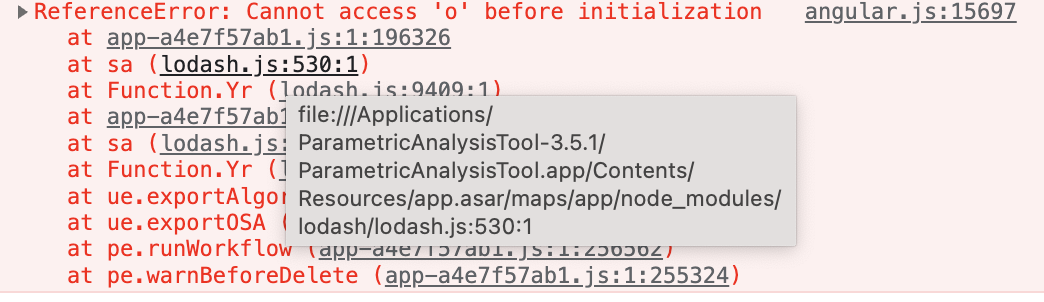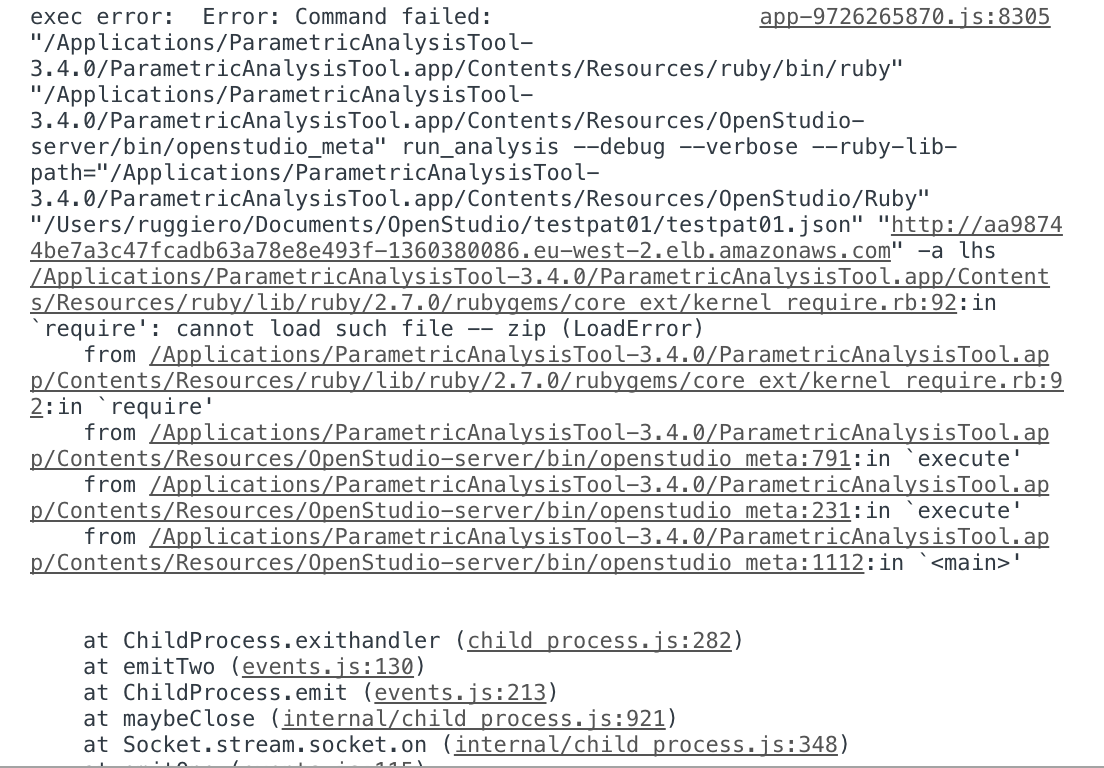I am struggling to test PAT 3.5.1.
I have deployed the cluster on AWS and verified that all the pods are running
NAME READY STATUS RESTARTS AGE
db-65f4c9ccf6-bzj4f 1/1 Running 0 30m
openstudio-server-nfs-server-provisioner-7784b767d-zdldd 1/1 Running 0 30m
redis-5ffc4f5d9f-lpcg6 1/1 Running 0 30m
rserve-5764d6f988-mqkvq 1/1 Running 0 30m
web-7d758b7fc5-trpwx 1/1 Running 0 30m
web-background-764bbfbc77-tfjc9 1/1 Running 0 30m
worker-59cc4694b5-5bs2h 1/1 Running 0 30m
worker-59cc4694b5-9gbbg 1/1 Running 0 29m
I can connect to the server and view it on a browser, but no project is shown. If I show the development tools I can see the following error message when I launch the workflow. The analysis seems to start, but it gets stuck at Creating Analysis zip.
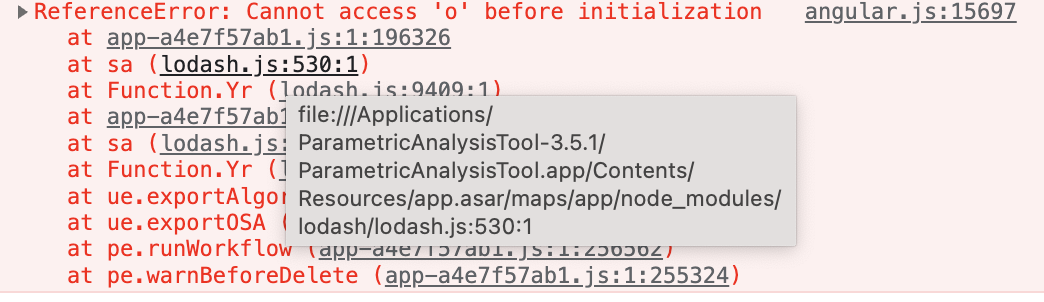
It is a simple algorithmic analysis (LHS) with only one measure.
I have different AWS accounts and the cluster is created with the --profile user option. Could this be an issue? Does PAT uses the default AWS credentials in .aws?
Any help would be appreciated.
EDIT 1
Not sure if this is relevant, but when I check the cluster on AWS I see this message.
Your current user or role does not have access to Kubernetes objects on this EKS cluster
This may be due to the current user or role not having Kubernetes RBAC permissions to describe cluster resources or not having an entry in the cluster’s auth config map.Learn more
Also, the ccontent of ~/.kube/config is the following
apiVersion: v1
clusters:
- cluster:
certificate-authority-data: ......
server: https://C63FA7D546267F20444E92C67EF9BABA.yl4.eu-west-2.eks.amazonaws.com
name: openstudio-server.eu-west-2.eksctl.io
contexts:
- context:
cluster: openstudio-server.eu-west-2.eksctl.io
user: ruggiero@openstudio-server.eu-west-2.eksctl.io
name: ruggiero@openstudio-server.eu-west-2.eksctl.io
current-context: ruggiero@openstudio-server.eu-west-2.eksctl.io
kind: Config
preferences: {}
users:
- name: ruggiero@openstudio-server.eu-west-2.eksctl.io
user:
exec:
apiVersion: client.authentication.k8s.io/v1beta1
args:
- token
- -i
- openstudio-server
command: aws-iam-authenticator
env:
- name: AWS_STS_REGIONAL_ENDPOINTS
value: regional
- name: AWS_DEFAULT_REGION
value: eu-west-2
- name: AWS_PROFILE
value: mioruggierodev
provideClusterInfo: false
EDIT 2
The server seems to be working. I have tested it with the urbanoopt optimization work flow using the provided test files.
A project is created and the simulations run. They all fail, but that is a problem for another day
EDIT 3
(Adding here for convenience.)
More tests. I opened the same file in PAT 3.4.0. The OSA and zip files are now generated without any issue. However, the workflow fails with this error
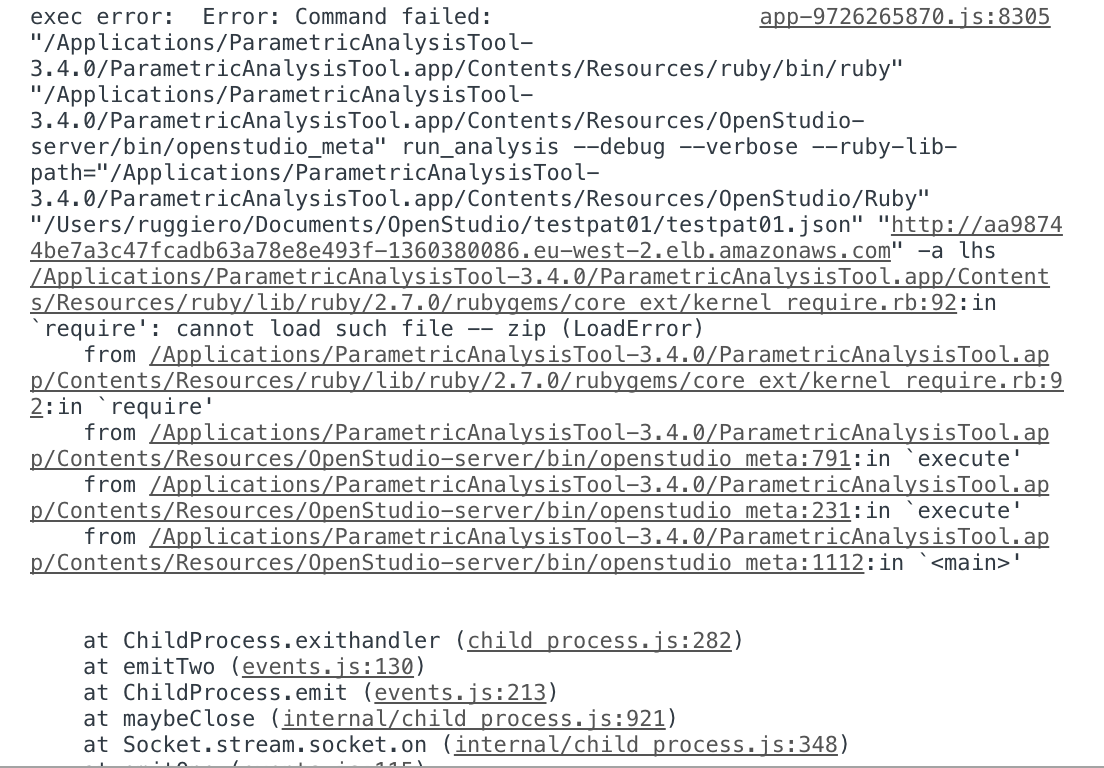
But if I use openstudio_meta to run the analysis with
/Applications/ParametricAnalysisTool-3.5.1/ParametricAnalysisTool.app/Contents/Resources/ruby/bin/ruby /Applications/ParametricAnalysisTool-3.5.1/ParametricAnalysisTool.app/Contents/Resources/OpenStudio-server/bin/openstudio_meta run_analysis --debug --verbose testpat01.json http://aa98744be7a3c47fcadb63a78e8e493f-1360380086.eu-west-2.elb.amazonaws.com -a lhs
Everything works as expected and the analysis completes on the server.