Adding an EnergyPlus ZoneComponentLoadSummary Report is easy in the EnergyPlus IDF Editor. In Obj 1 of the Output:Table:SummaryReports, all you have to do is select it from the drop-down list in one of the Report Name fields.
I created this OpenStudio EnergyPlus workspace measure:
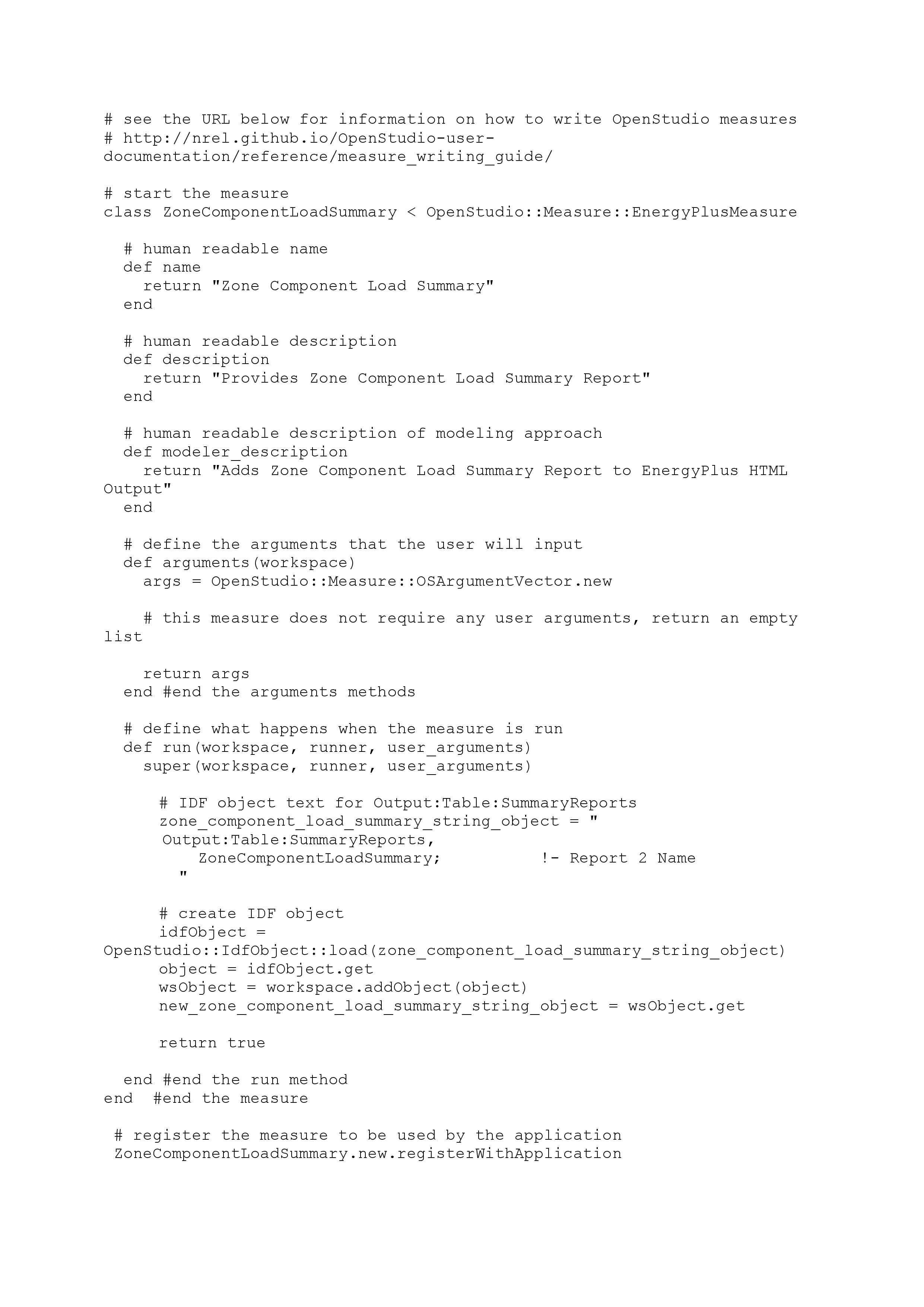
and received the following error:
* Severe * <root>[Output:Table:SummaryReports] - Object should have no more than 1 properties. * Fatal * Errors occurred on processing input file. Preceding condition(s) cause termination. ...Summary of Errors that led to program termination: ..... Reference severe error count=1 ..... Last severe error=<root>[Output:Table:SummaryReports] - Object should have no more than 1 properties.
I then opened up the OpenStudio IDF Editor and noticed the measure created a new Output:Table:SummaryReports object with ZoneComponentLoadSummary Report 1 in Obj2.
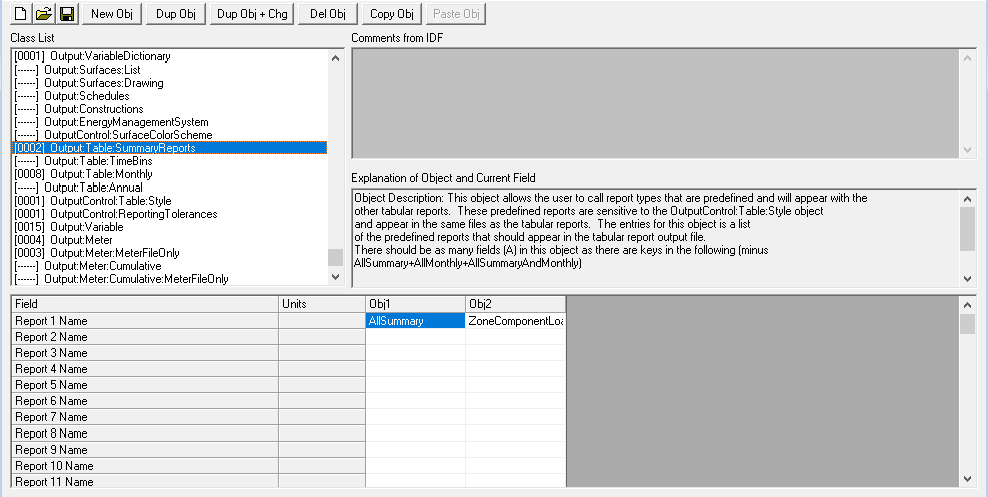
So what the measure seems to be doing is appending the "call" for the ZoneComponentLoadSummary as a new object to the AllSummary report created by OpenStudio.
I am new to Ruby measure writing. Can my measure be modified to achieve this simple task?
Thank you for your assistance.




