Hello,
I am currently trying out the new Ladybug Tools, I usually run my simulations in EnergyPlus and it is quite easy to assign specific constructions to specific surfaces by just editing the IDF. Currently in HB, my method of creating rooms in HB is to use HB Room from Solid, and I am wondering what is the fastest or most efficient way to assign specific constructions to specific surfaces in HB, is it to deconstruct the room into faces and then combine them again or is there another way?
Below is an example of an exterior wall needing two constructions.
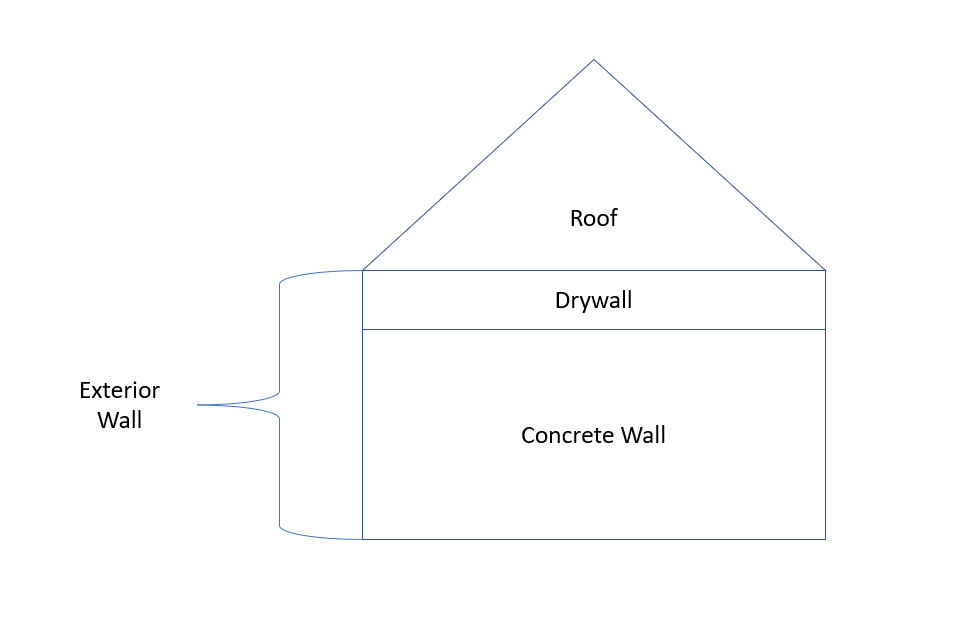
Thanks for all the help.




