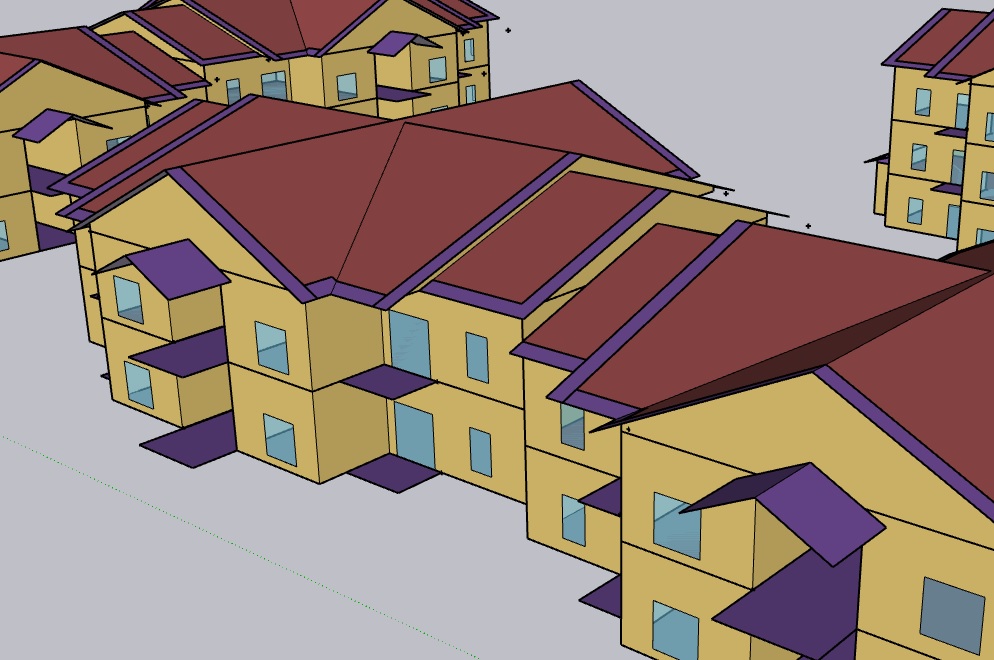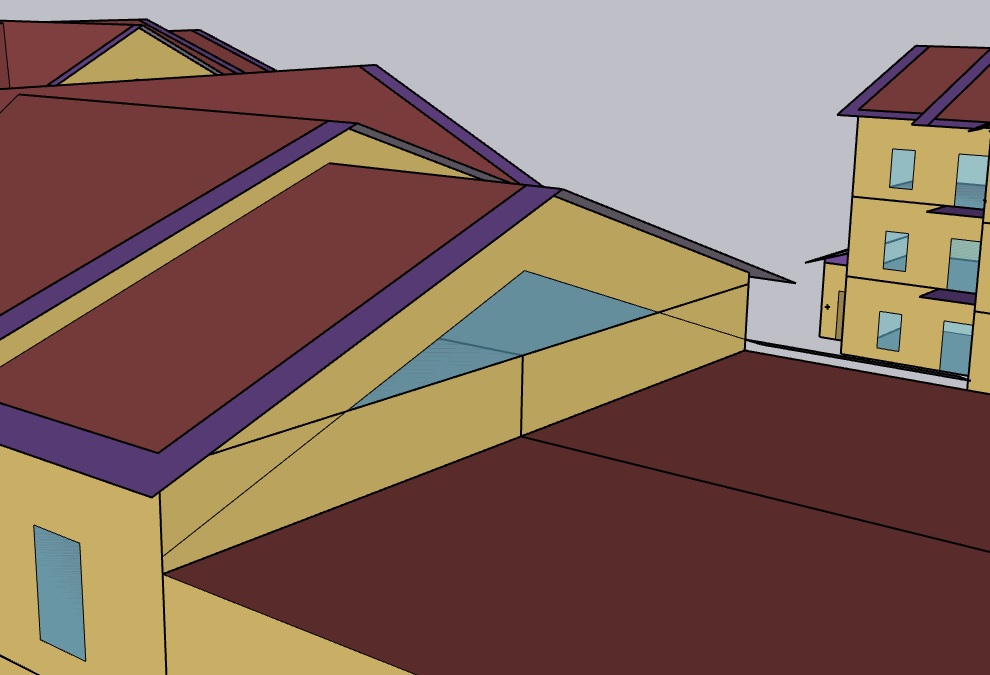I have two attic spaces which are offset in elevation by about four feet. The interzone surface is being classified as a subsurface by OS every time I draw it. I have tried deleting and recreating as per this post:
https://unmethours.com/question/4525/changing-subsurface-back-to-surface-in-openstudio/
The Sketchup Plugin refuses to classify the surface as a surface instead of a subsurface. Is there another way to reclassify the surface? As these attic zones are both unconditioned there is likely only a minimal impact on the simulation, but it is affecting the reporting of window to wall ratio and window areas.