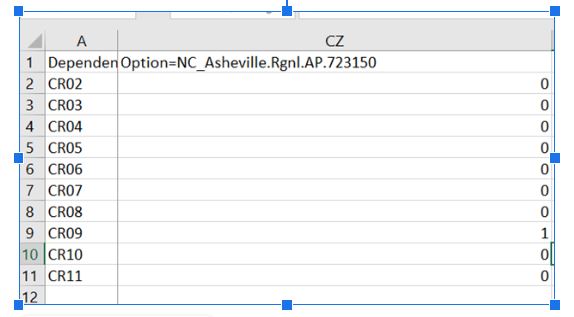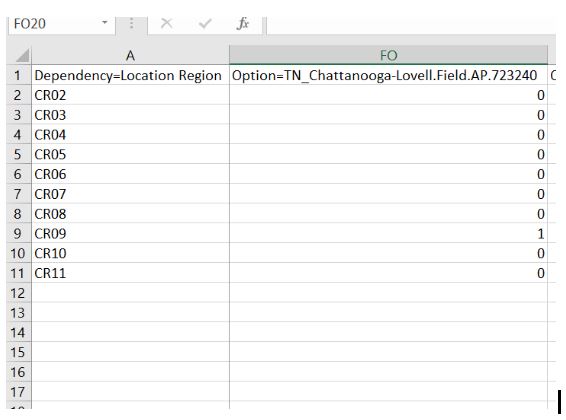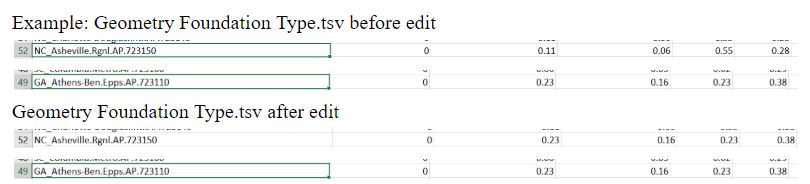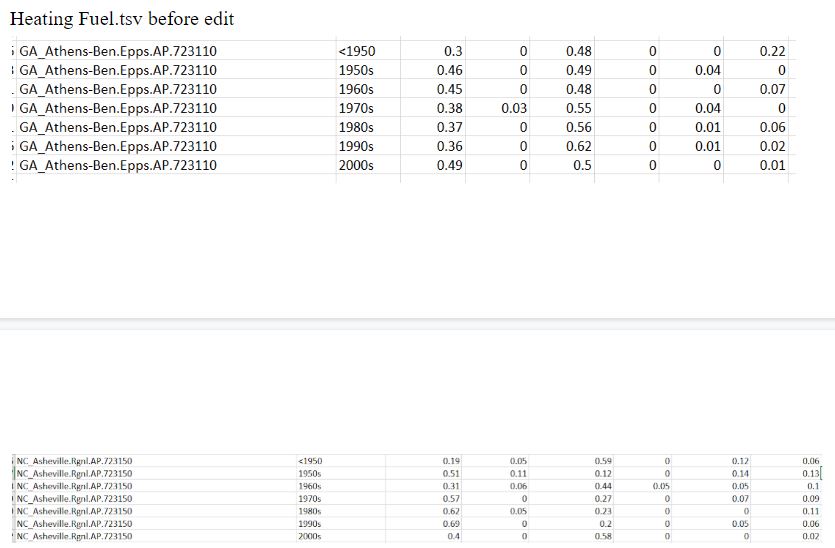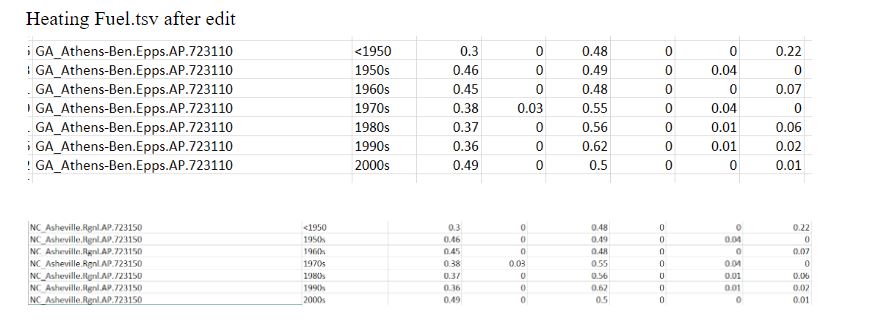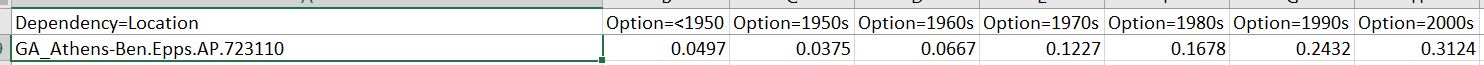For reference I am using ResStock v2.2.4 and OpenStudio/PAT v2.9.0, with EnergyPlus v9.2.
I am trying to model a particular community in Georgia. I have 3 different AMY EPW files that I have purchased from Whitebox Technologies: http://weather.whiteboxtechnologies.com/: a 2008 EPW file for Blairsville GA, a 2008 EPW file for Andrews NC, and a 2008 EPW file for Franklin NC.
In order for PAT to recognize these EPW files, I have had to rename the EPW files as follows before zipping them and uploading them to dropbox to obtain a direct download link for input into PAT's server script section, depending on what Location I select out in Location.tsv within the housing_characteristics directory. The options I have determined to be candidates in Location.tsv are Asheville AP (NC), Athens AP (GA), and Chattanooga AP (TN), based on their proximity to the desired location I am modelling.
Location TSV configurations for Asheville AP and Chattanooga AP are presented below. TSV configurations are mutually exclusive, as in I would only run one PAT simulation per configuration at a time. I suspect an error would be thrown if there were multiple "1s" in Location TSV file.
C:\fakepath\Asheville Location TSV configuration.JPG
C:\fakepath\Chattanooga Location TSV configuration.JPG
In order for PAT to recongize the EPW files, their names were as follows depending on what Location.TSV config I was running with.
Asheville Location TSV configuration --> 0996216_US_NC_Buncombe_37021_0-20000-0-72315_35.45_-82.54_NSRDB_2.0.1_AMY EPW file name.
Chattanooga Location TSV configruation --> 0939546_US_TN_Hamilton_47065_0-20000-0-72324_35.05_-85.22_NSRDB_2.0.1_AMY EPW file name.
Athens Location TSV configuration --> 0979938_US_GA_Clarke_13059_0-20000-0-72311_33.97_-83.34_NSRDB_2.0.1_AMY EPW file name.
Thats the background. Here's the real issue.
I noticed that if I ran two simulations, all else held equal INCLUDING APPLY UPGRADE MEASURE AND THE EPW FILE USED, I would get different results depending on what configuration I was using in Location TSV. I did some digging into specific files in housing_characteristics, and I noticed that Geometry Foundation Type.tsv and Heating Fuel.tsv had Dependency=Location, meaning that their conditional probability distributions are conditional on whatever value/configuration is in Location.tsv. When I changed these conditional probability distributions to possess the same values, I would get the same results.csv output.
For example, see:
C:\fakepath\Geometry Foundation Type change.JPG
C:\fakepath\Heating Fuel tsv before edit.JPG
C:\fakepath\Heating Fuel tsv after edit.JPG
How does ResStock calculate the probability distributions seen above for Heating Fuel and Foundation Type? I would like to get a probability distribution that is representative of my area. I was able to insert my own custom distribution for vintage.tsv: see below. This distribution was calculated using ArcGIS and survey data. I would like to be able to create something similar for Geometry Foundation Type and Heating Fuel tsv sections.