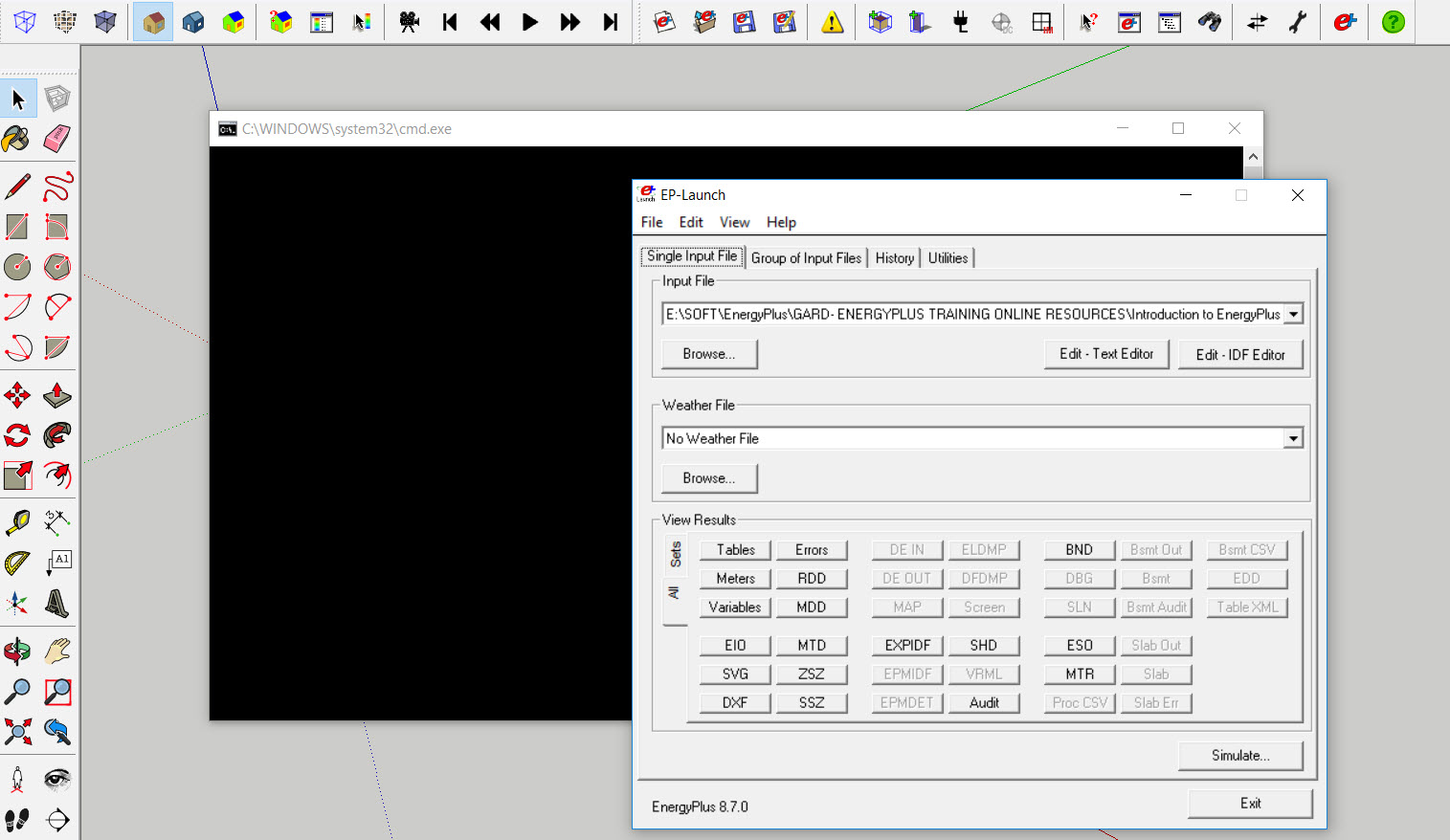Hi all. I can not run EnergyPlus simulation from Euclid extension for Sketch Up. When i press the "Run" button in "Run simulation" window in Sketchup , a DOS screen "C:\WINDOWS\system32\cmd.exe" appears without any content, followed by the appearance of EP-Launch. That's it. That IDF file run well in EP-Launch directly. Can you help me please? Thanks! I am using Euclid 0.9.3, Energy Plus 8.7 and Sketch Up 2016 in Win 10. (Sorry, i am new member, so i can not upload any illustrative image)