I have a fuel cell CHP system which I have based on the SOFC Fuel Cell in the MicroCogeneration.idf example file. When I try to run it I get runaway plant temperatures during system sizing.
** Severe ** Plant temperatures are getting far too hot, check controls and relative loads and capacities
** ~~~ ** During Warmup, Environment=ETI DWELLINGS, at Simulation time=05/07 04:40 - 04:50
<snipped>
** ~~~ ** Possible things to look for to correct this problem are:
** ~~~ ** Capacity, Operation Scheme, Mass flow problems, Pump Heat building up over time.
** ~~~ ** Try a shorter runperiod to stop before it fatals and look at
** ~~~ ** lots of node time series data to see what is going wrong.
** ~~~ ** If this is happening during Warmup, you can use Output:Diagnostics,ReportDuringWarmup;
** ~~~ ** This is detected at the loop level, but the typical problems are in the components.
** Fatal ** CheckForRunawayPlantTemps: Simulation terminated because of run away plant temperatures, too hot
I've added Output:Diagnostics,ReportDuringWarmup; as suggested and I now have a CSV with mass flow rates and node temperatures for all nodes. I can use this to diagnose, but it's not exactly intuitive. Normally I use the DesignBuilder Results Viewer tool to check for unexpected behaviour, but when I try to import the .eso file I get this error.
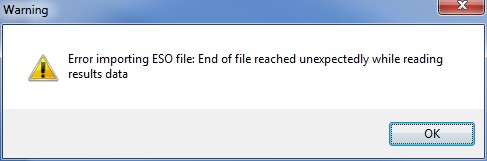
Is there a way to edit the .eso file which will allow DesignBuilder Results Viewer to import the data?





