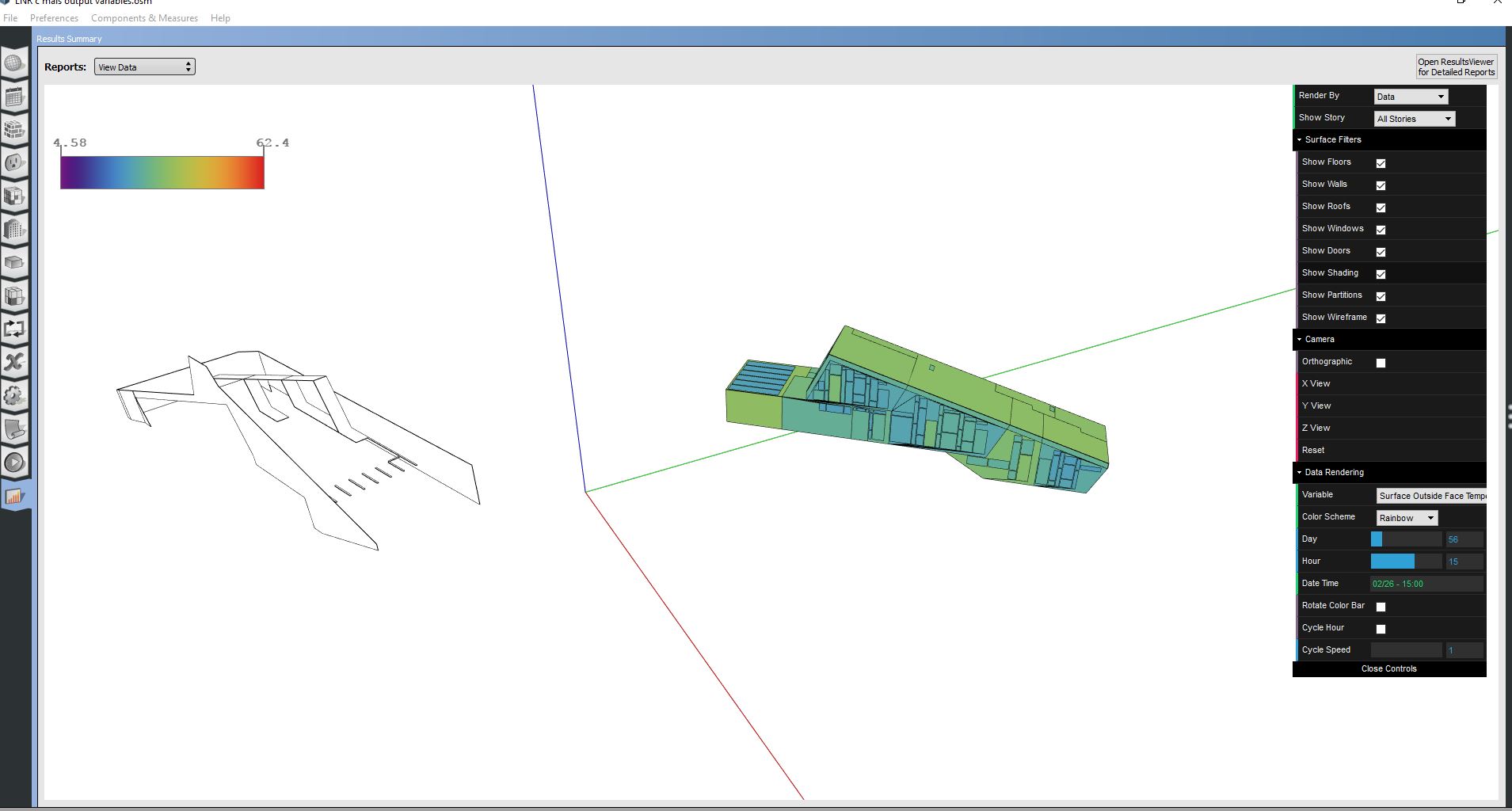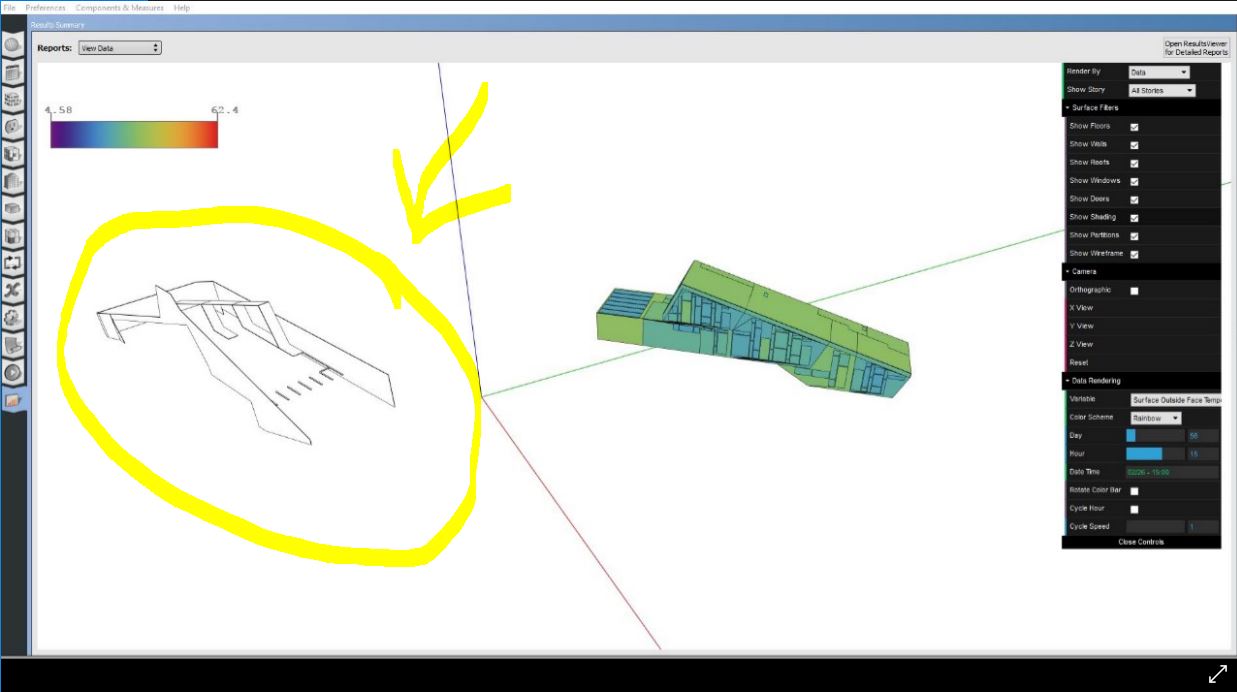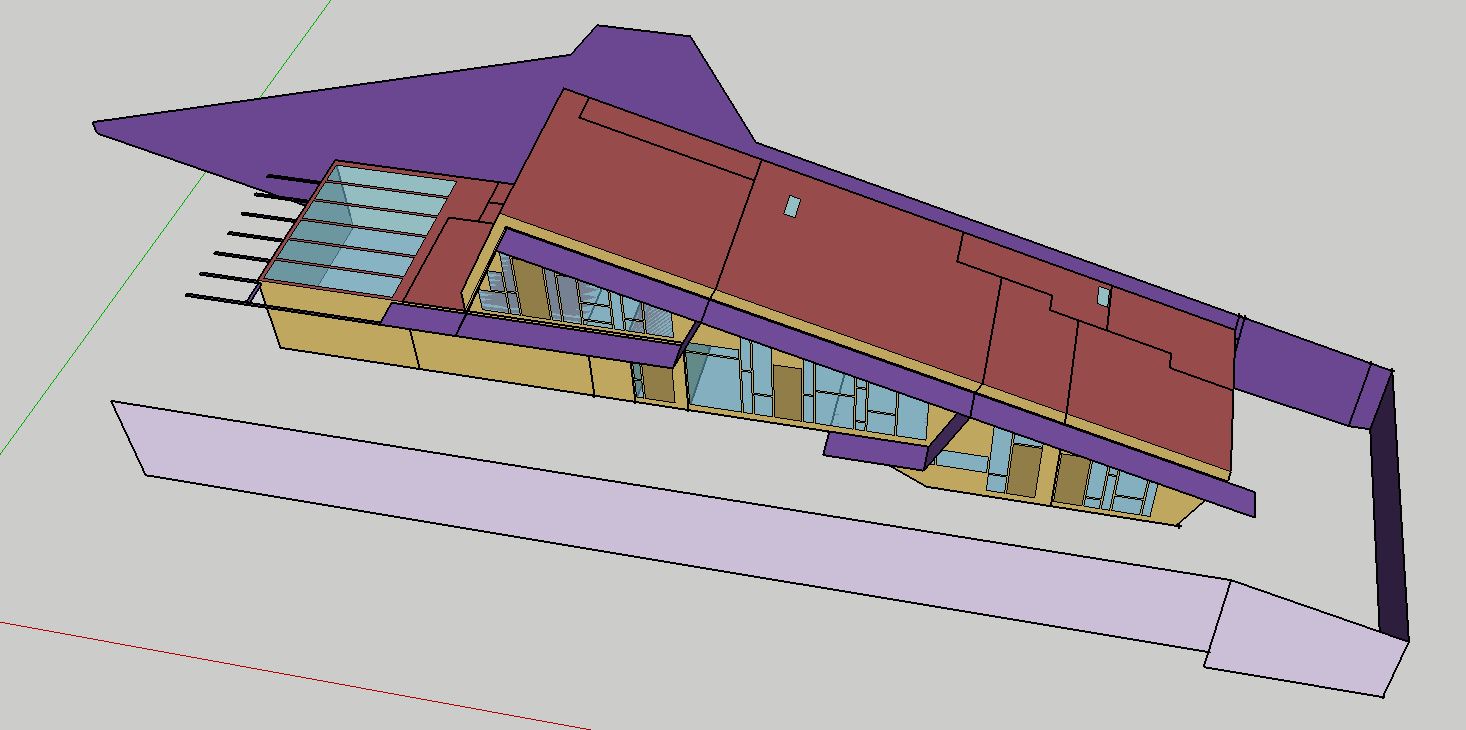Hello,
When I open View Data Reporting the shadings are separated from the building's geometry. I've tried putting them in a Space Name (in Inspector) to see if it works, but it still doesn't. Any idea why this is happening?
I realized in this video you suggested ---> https://www.youtube.com/watch?v=PlrWE3ugcdE shadings are connected to the building's geometry, that's the reason for my question. There might be something wrong.
Thanks.