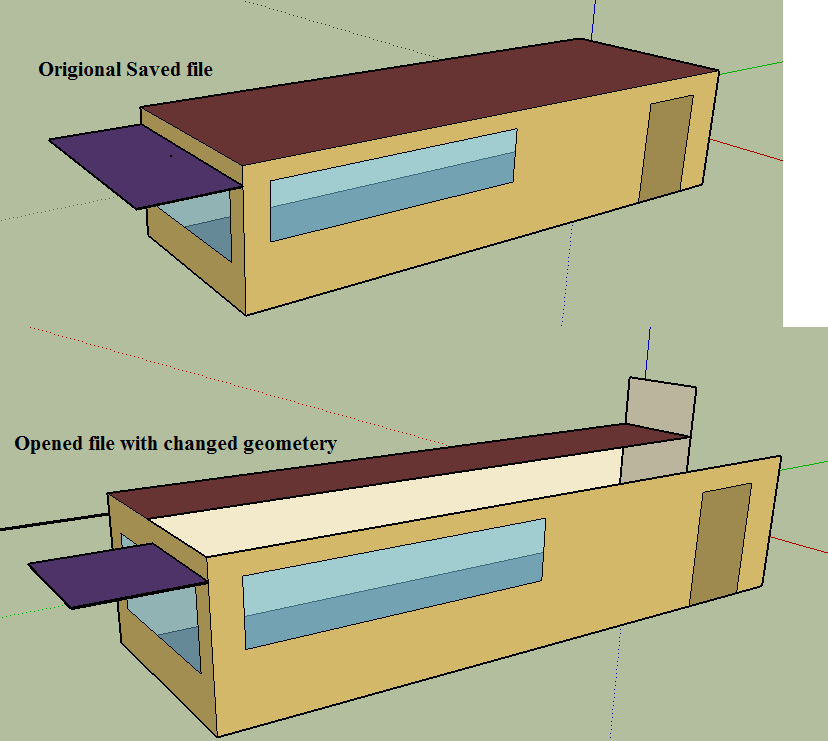when i open a previously saved idf file and then start sketchup and browse the file using the Euclid toolbar the *.idf file is loaded in sketchup but some of construction features like walls, shading groups are missing or at the wrong place.
File saved:
image:
File opened:
image: