I am currently do simulation using OpenStudio Radiance and would like to know how I can export full EnergyPlus simulation results to a .csv file through OpenStudio? If it's not possible, what program i can use to transform eplusout.sql to the .csv file? . . .
Based on this thread Exporting full (component-level) simulation results to CSV from OpenStudio
Once the OS has been ran, you can turn the eplusout.eso file which contains the hourly results into a .csv by using the ReadVarsEAO.exe program that comes with E+ located here : C:\EnergyPlusV8-3-0\PostProcess
I usually copy the eplusout.eso file into a empty folder and then also copy in the ReadVarsEAO.exe. Simply double click the ReadVarsEAO.exe file and it will create a file called eplusout.csv.
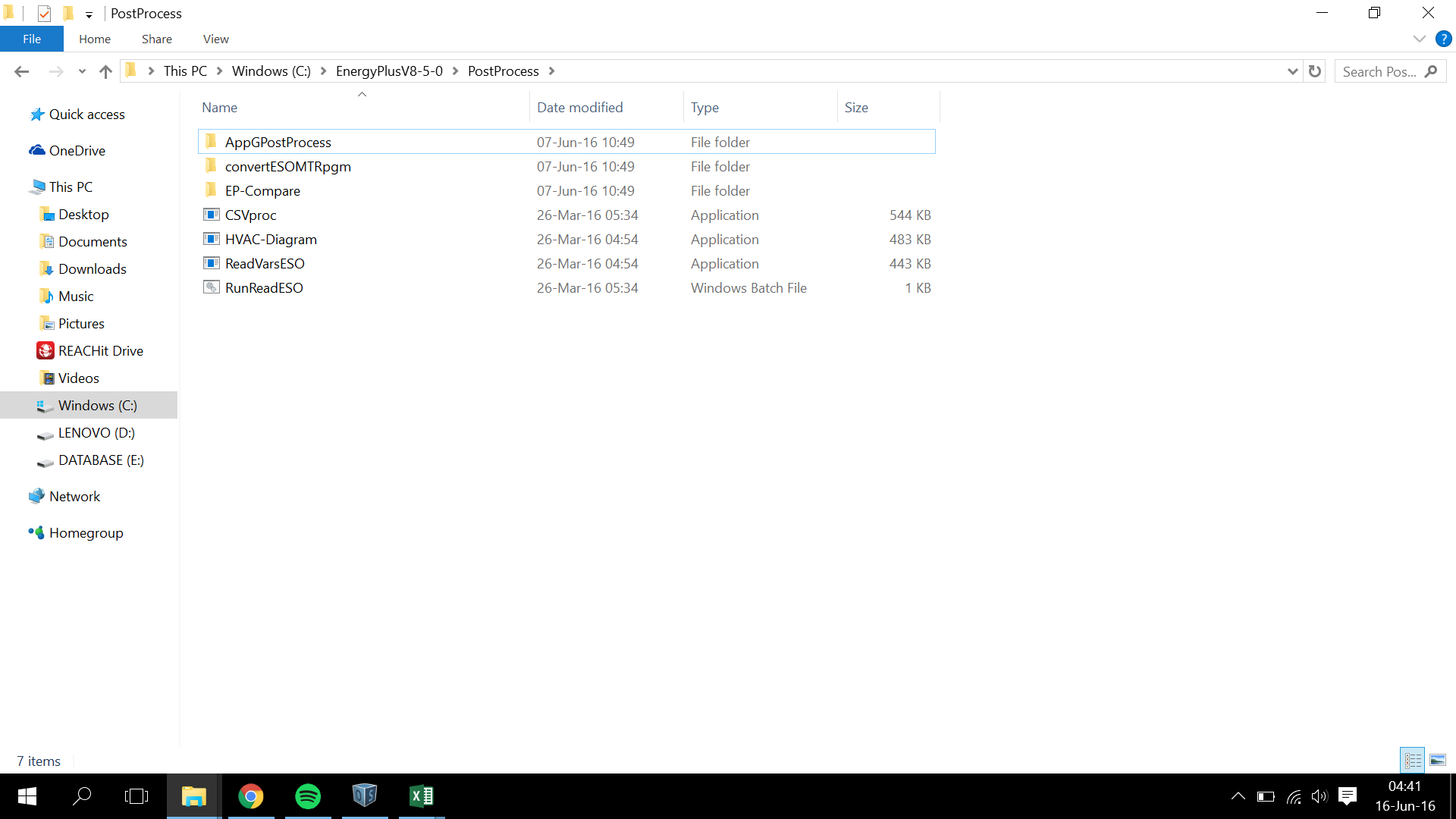
in my Energyplus Folder there is no ReadVarsEAO.exe. files, so what should i do next? thankyou




