OpenStudio - DView showing wrong simulation dates
I simulated an OpenStudio building model with simulation dates set to Aug 4 - Aug 11 (8 days). When I view the results in DView, it shows the simulation start date as Jan 1, so all results are displayed for Jan 1 - Jan 8. I see that the question was asked a while ago here, but there was no resolution. I deleted the DDY weather file, but there is no change. I would appreciate any suggestions on what I can do differently. Thank you.
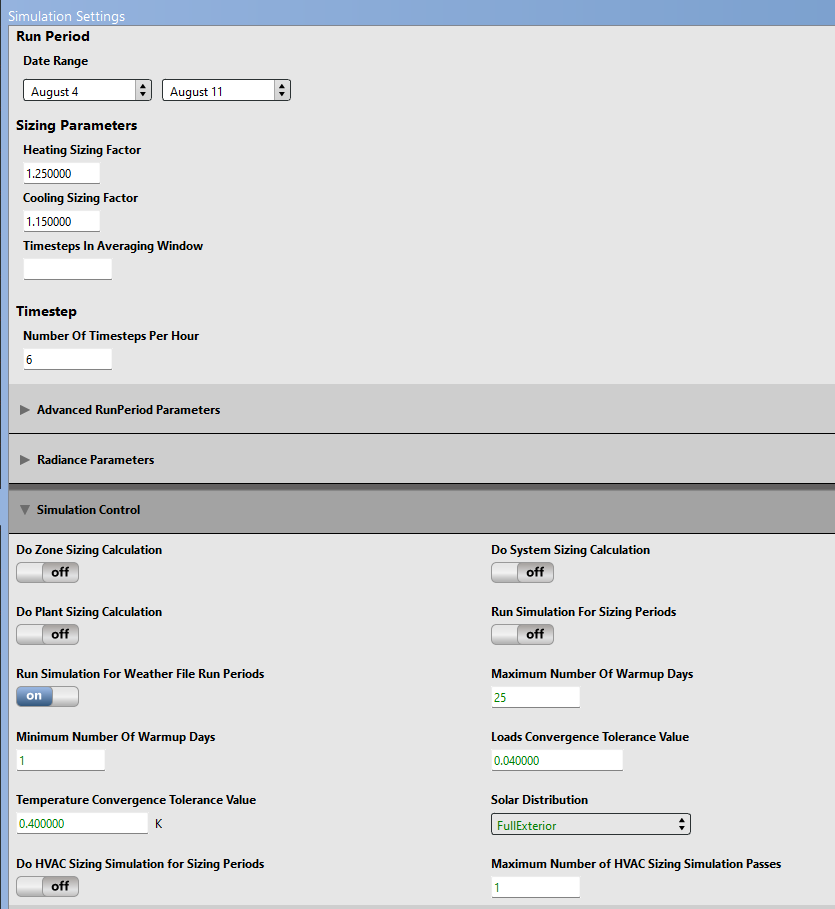
IDF file:
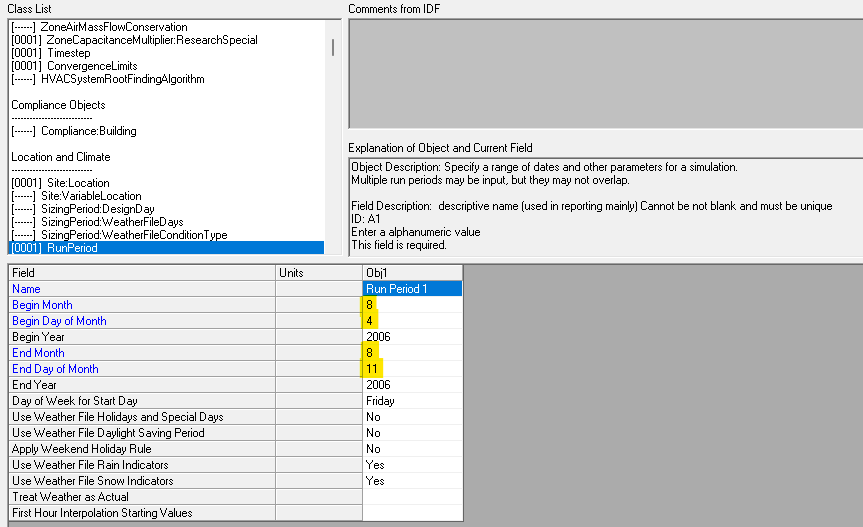






The link you've posted leads to this bug report, which appears to be inactive for well over a year. I would venture that this is strictly a WEX/DVIEW issue, and that this has likely little to do with the OpenStudio Application. But to be sure, can you check if the requested "August 4 to 11" run period is well translated in the generated IDF file (i.e. run/in.idf)? This would help narrow down the issue.
Thank you @Denis Bourgeois. I checked, and the selected run period is in the IDF file. I have added a screenshot of it to the original post.
OK. Thanks @Olamide. This confirms that the issue is unrelated to the OpenStudio Application per se. Hopefully a fix to WEX/DVIEW is in the works in the near future.
@Denis Bourgeois thank you so much for the clarification. I will add a note to that old bug report.