Importing a schedule, defined in an IDF file, into Design Builder
Hello I'm trying to implement a schedule for humidification and dehumidification in my Design Builder model. In Design Builder itself, I haven't found a way yet to define such a schedule. It is possible to define a schedule for heating and cooling, but not for humidification. I exported the IDF file and defined the schedule there under Schedule:Compact, where I found the heating and cooling schedule. But every time I import the IDF file back into Design Builder, the program overwrites the humidification schedule. How can I avoid this? For context, I try to recreate an experiment which was conducted inside a climate chamber. I try to keep the model as simple as possible. For that reason, I'm opting for Simple HVAC with limited humidity settings. And that is also why I don't use a HVAC template.




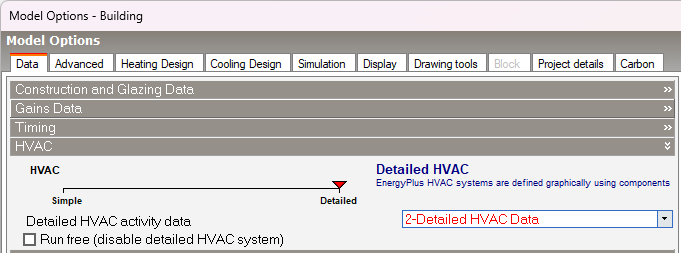
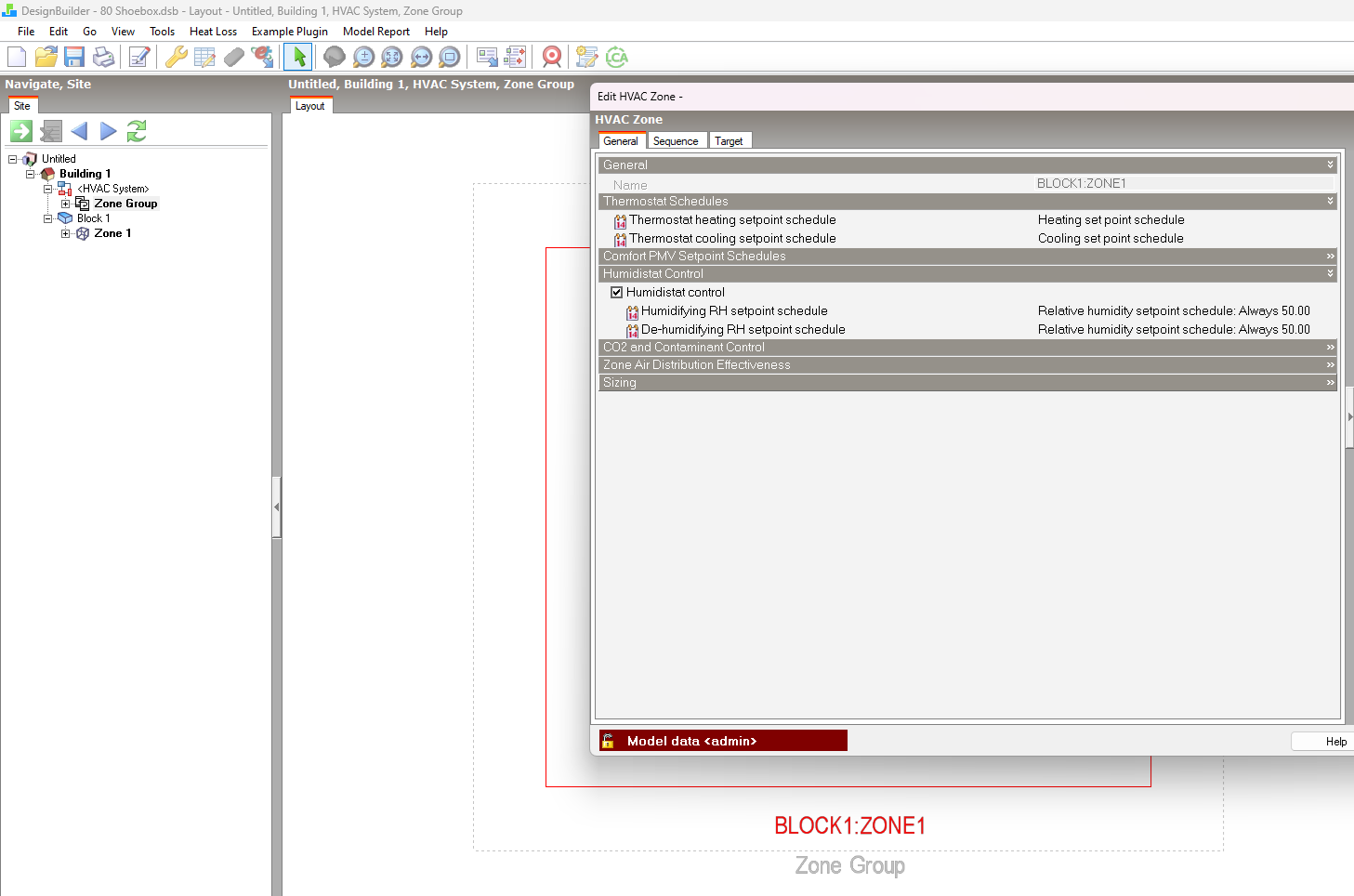




Related to this post. I suggest you clearly state whether you're opting for Simple HVAC (limited humidity settings) or Detailed HVAC (flexible humidity control)