Your simulation also includes four summer and three winter design days, so the May days you see plotted first are the summer design days. Example below:
OS:SizingPeriod:DesignDay,
{91109fb7-76a6-4e00-8ec6-a063927f4449}, !- Handle
CALCUTTA Ann Clg .4% Condns Enth=>MDB, !- Name
34.6, !- Maximum Dry-Bulb Temperature {C}
9.1, !- Daily Dry-Bulb Temperature Range {deltaC}
101253, !- Barometric Pressure {Pa}
2.7, !- Wind Speed {m/s}
180, !- Wind Direction {deg}
, !- Sky Clearness
No, !- Rain Indicator
No, !- Snow Indicator
21, !- Day of Month
5, !- Month
SummerDesignDay, !- Day Type
No, !- Daylight Saving Time Indicator
Enthalpy, !- Humidity Condition Type
, !- Humidity Condition Day Schedule Name
23, !- Wetbulb or DewPoint at Maximum Dry-Bulb {C}
, !- Humidity Ratio at Maximum Dry-Bulb {kgWater/kgDryAir}
97800, !- Enthalpy at Maximum Dry-Bulb {J/kg}
DefaultMultipliers, !- Dry-Bulb Temperature Range Modifier Type
, !- Dry-Bulb Temperature Range Modifier Day Schedule Name
ASHRAETau, !- Solar Model Indicator
, !- Beam Solar Day Schedule Name
, !- Diffuse Solar Day Schedule Name
0.849, !- ASHRAE Clear Sky Optical Depth for Beam Irradiance {dimensionless}
1.353; !- ASHRAE Clear Sky Optical Depth for Diffuse Irradiance {dimensionless}
Note the Day of Month and Month inputs above for 21 May on this SummerDesignDay.
If you don't want to include these time-series outputs from design days, set the Run Simulation for Sizing Periods to "Off". HOWEVER, note that this will also turn off any summary tables for design days as well.
See related post here.
UPDATE
You need to run a new simulation after making these input changes in order to generate different output files. I've made a modified OSM from the copy on your Google Drive folder, where I've only made the Simulation Control changes below:
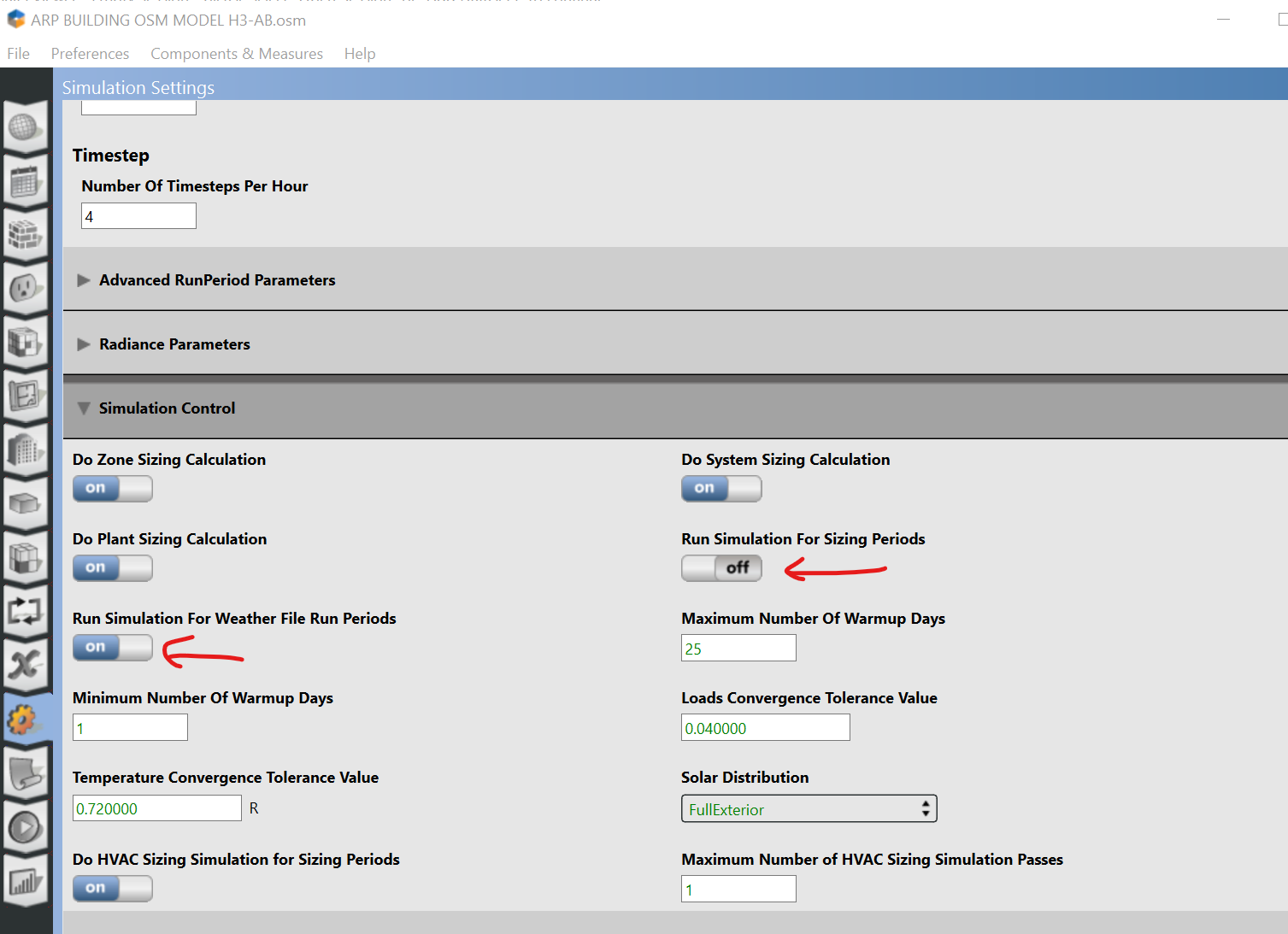
You previously had these flipped (Sizing Periods was "on", Weather File Run Periods was "off"). After saving and running a new simulation, the ESO file you plot in DesignBuilder Results Viewer has data for Jan-Dec.
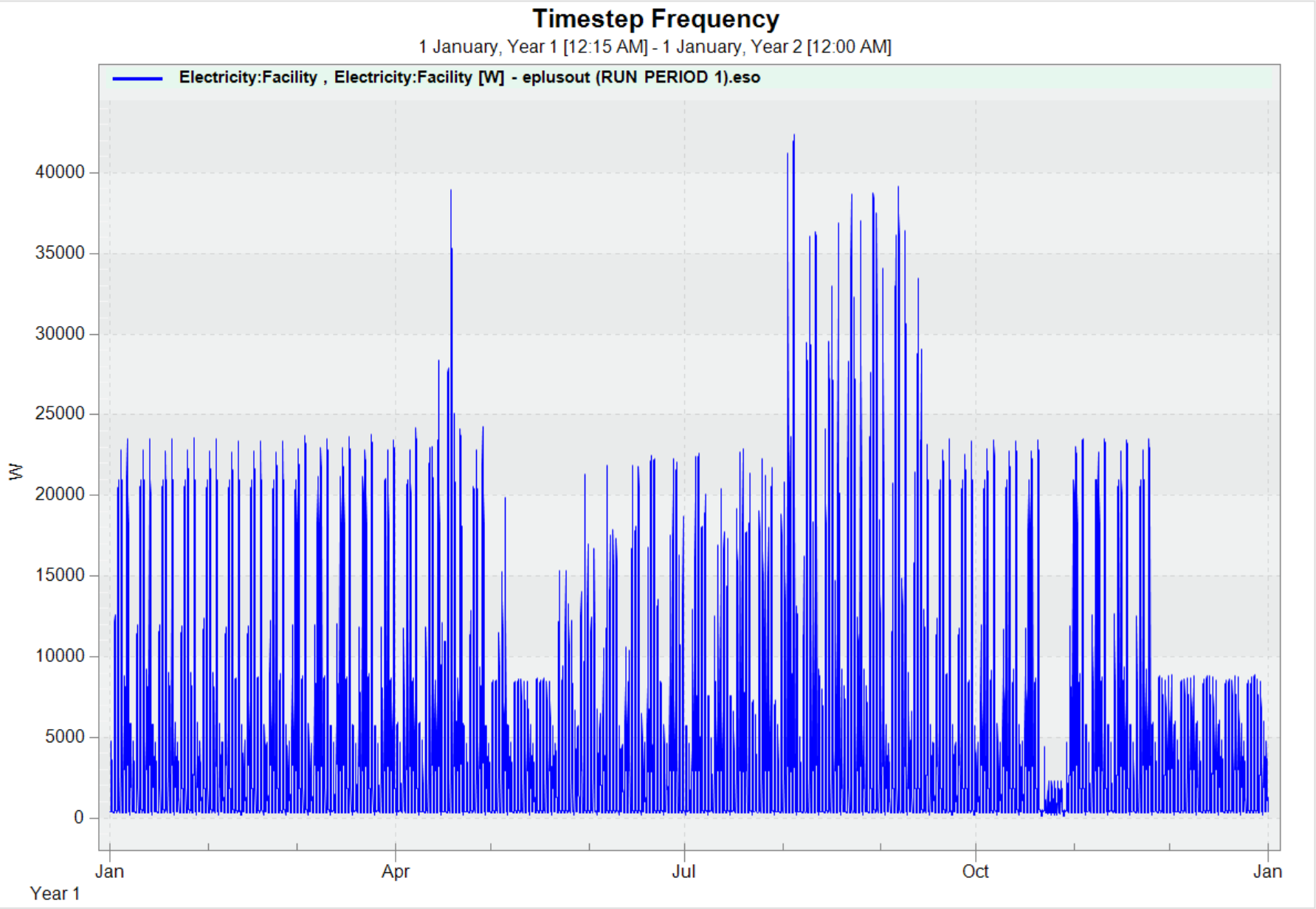
I don't have permissions to upload this modified OSM to your Google Drive folder. If my instructions above are not clear enough, please change the sharing settings in the folder so that I can upload my modified file for you to review.
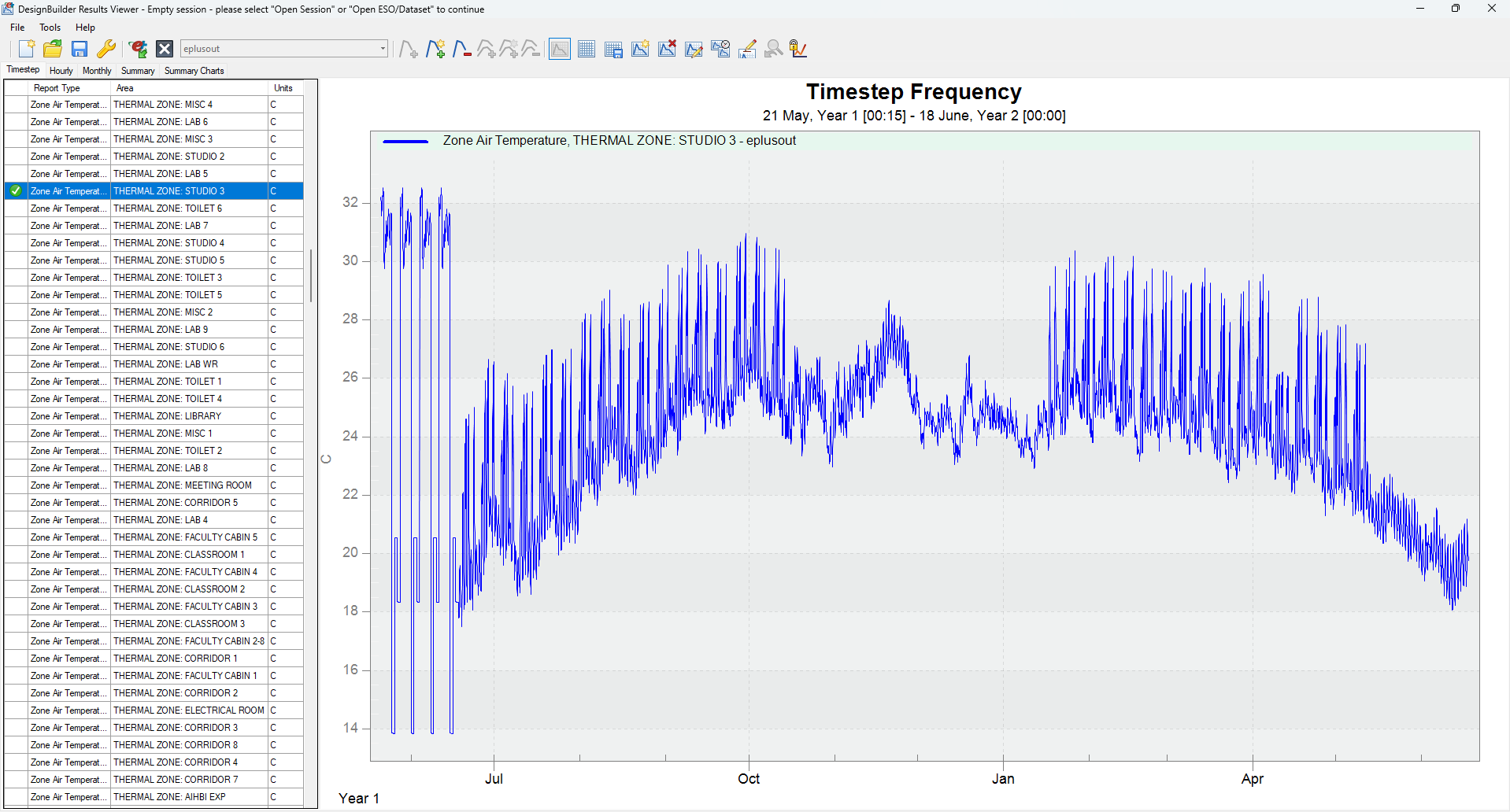



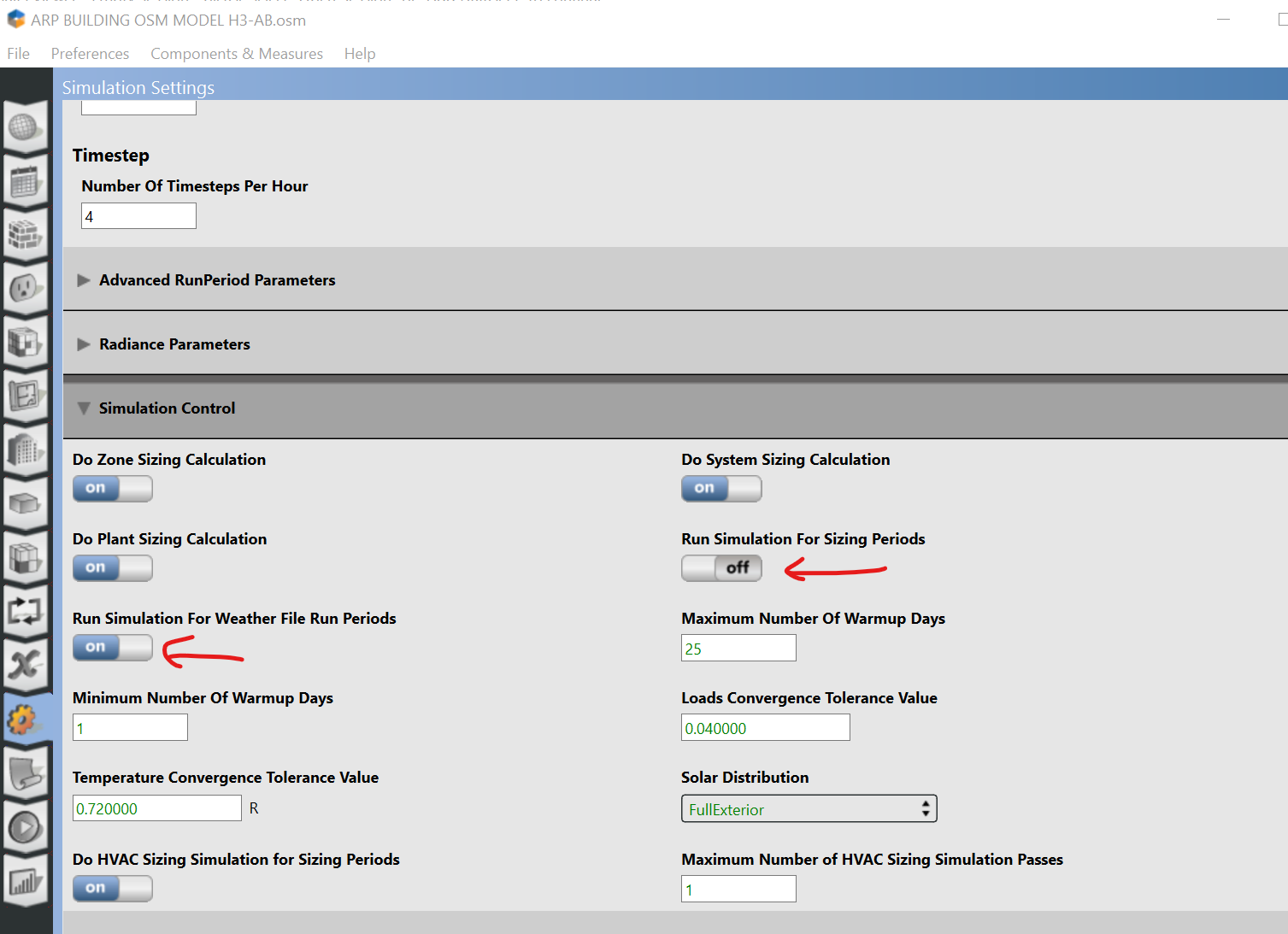
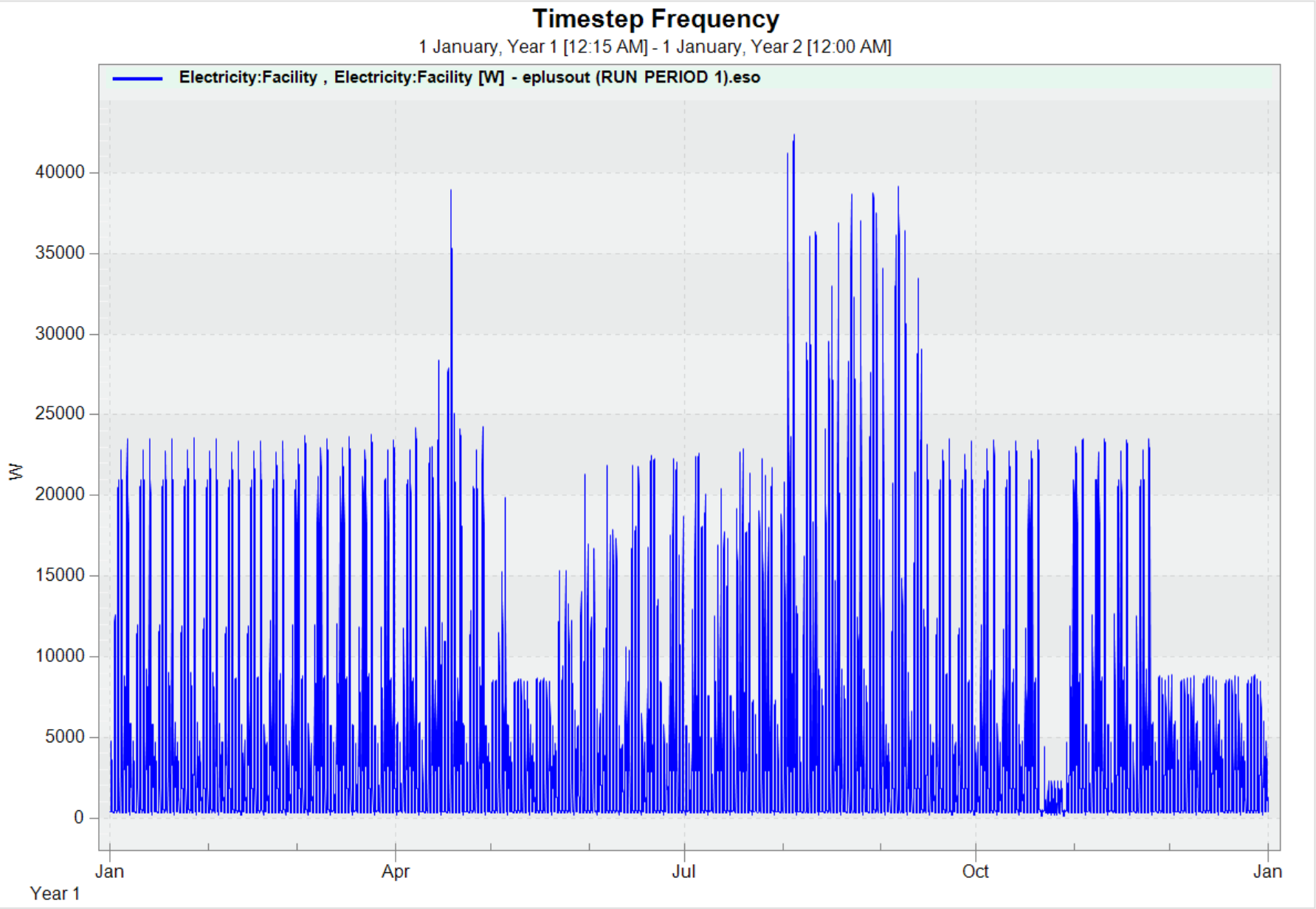



@ajith can you upload your model to Google Drive, Dropbox, etc. and then share a URL for others to download? That would help others provide better solutions.
Sure Aaron, Please find the model here :
https://drive.google.com/file/d/1SvoJ...
Location: Kolkata, India