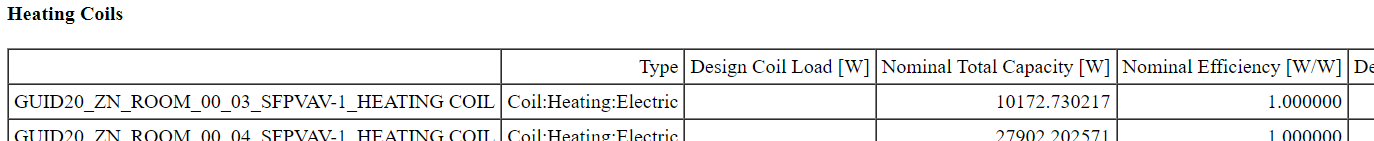How to report actual total autosized capacity of HVAC system (not just based on sensible load)?
Hello,
I am simulating a medium office building with VAV packaged A/C unit with reheat. After the building simulates, I am viewing the tabular output report. In that report it gives a "HVAC Sizing Summary". This auto-sizing summary gives calculated sensible design load (No ventilation or latent load included).
So my question is, what is the actual full auto-sized capacity of the equipment the simulation uses and how do I report it?
The simulation can't use the sensible only load as equipment size, as that would result in a severely undersized cooling/heating system with a lot of unmet hours. My initial guess would instead be to use the reported auto-sized cooling and heating coils' capacities in the coil sizing summary.
Also, is there any reasoning for why it gives sensible load only and not include latent or ventilation loads? Seems misleading, but perhaps I am missing something! Thanks for any information on this :)