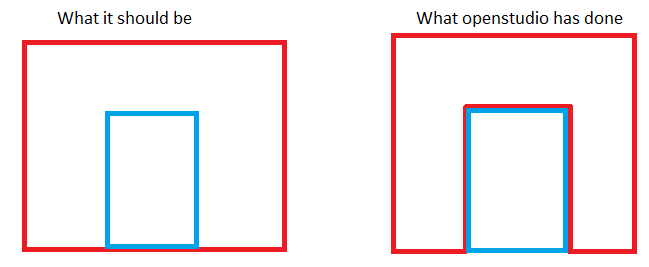OSM File corrupted 4 previous files as wireframe.
I am a student trying to use OpenStudio/E+ energy modeling for a project. I am modeling a 5 story building that was given to me in CAD drawings. I have learned to save multiple versions as backups, so I have 5 (final) versions of the model that includes an additional story, and so on. After exporting the IDF file a couple times to edit errors, the OSM file in SketchUp turned wireframe while I was in the middle of changing construction types. After restarting my laptop, sketchup, and OpenStudio, there still did not seem to be a change. Setting the view in Sketchup settings to shaded turned the surfaces white, but clicking on each space in the OpenStudio Inspector tool revealed the spaces would get highlighted, but I can't select anything, and I cannot see surfaces. The OpenStudio information is there, so why can't I see it? This also happened to 4 other files I had saved, that were not even open at the time. If I saved a new file under a different name, they shouldn't be linked right? How did that one corrupted file turn into FOUR corrupted files?
For information, I have already visited the following pages for potential solutions, tried them, and nothing worked. The OSM file still opened as wireframe and all four files are still corrupted. https://unmethours.com/question/1646/... https://unmethours.com/question/15375... https://unmethours.com/question/1646/... https://unmethours.com/question/5030/... https://unmethours.com/question/666/h...
Any help is greatly appreciated! Thank you.