Import idf file to designbuilder software
hello everyone I modeled a building in Openstudio software and then export idf file which has no error and the 3d model is fine, but when I want to import idf file in Designbuider software the surfaces of model are changed and the whole model distorted, what is the problem? I use E+ 22.2 version




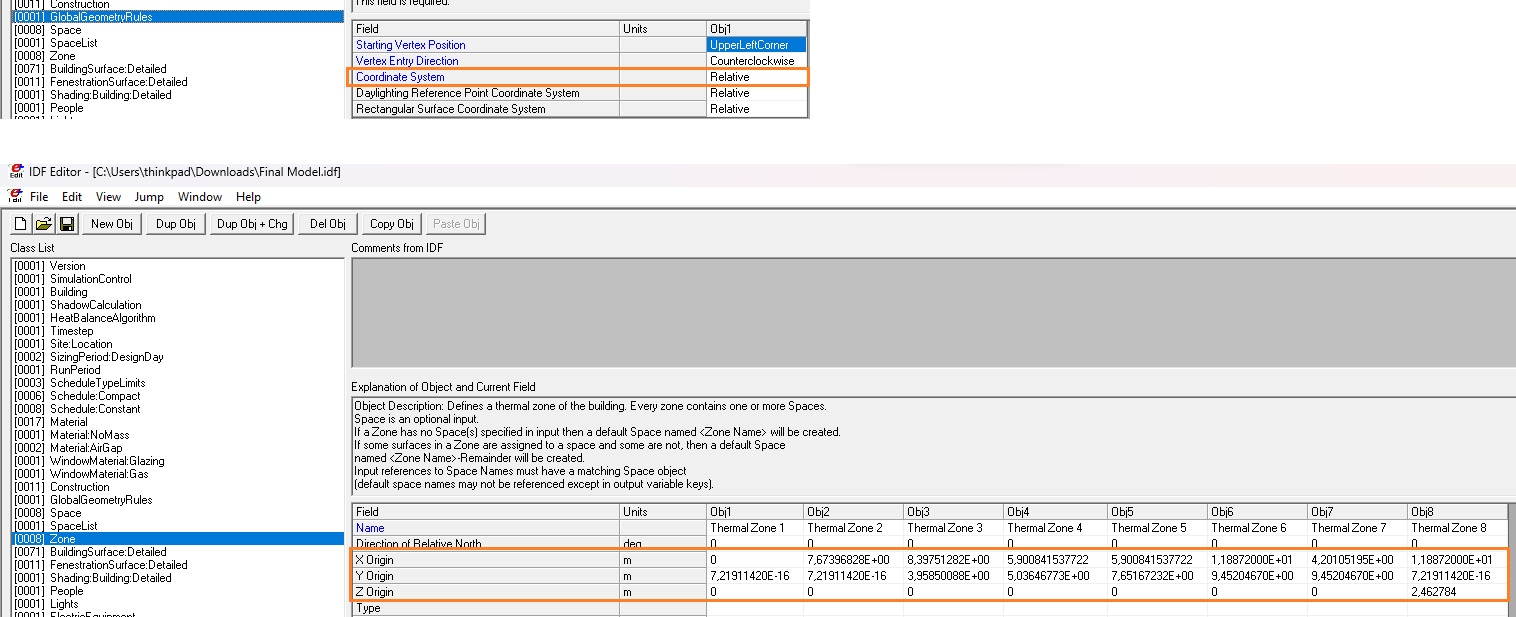



Hello Sheida,
Can you please share the .idf and .osm files so I can take a look and help you? I suspect the building model is too far from the origin (X, Y, Z = 0,0,0).
If you don't want to make these files public, you can send a private email to https://support.designbuilder.co.uk/ or supportdesk@designbuilder.co.uk.
it is not too far from origin, the coordinates for zones are positive but the coordinates for surfaces became negative in idf file...I don'tlink text know how can I fix it. I shared my idf file now.
Unfortunately, I can't download the file from the link. Can you try https://wetransfer.com/?
https://we.tl/t-KFgqXFxcNE I hope it works, if not please share your email with me to send idf file, thanks for your help in advance :)
I was able to download the idf file this time. I wrote an answer below.