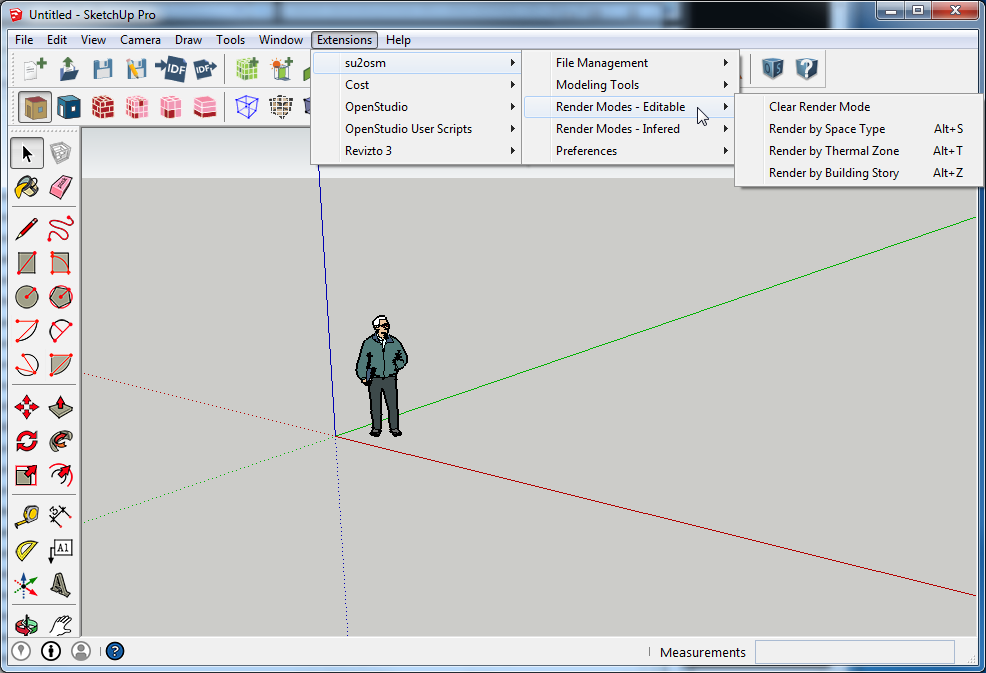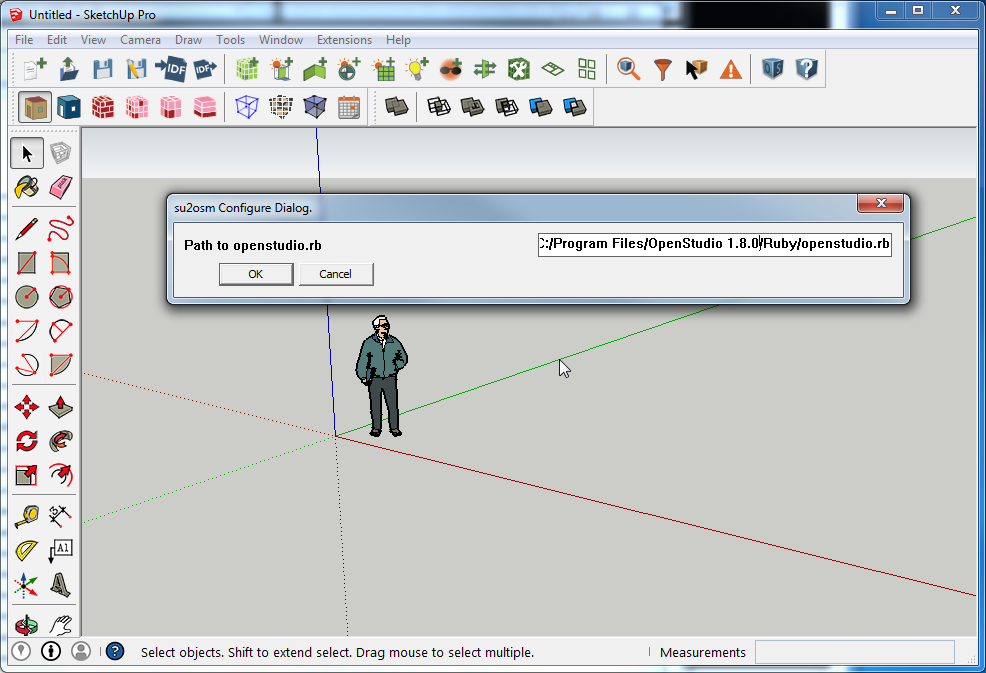How to use OpenStudio model in a SketchUp Plugin?
Before I even begin to ask there is this thing that I've been asking too many questions and well I wanted to thank you all for the generous time you put to answer all those questions.
I've been developing a software for evaluating a standard. And that has been developed from a very simple code into a very giant one and well because we wanted to contain OpenStudio compatibility I wrote it as an OpenStudio/SketchUp plugin and that actually was good at first. But the problem now is there are a lot of tools (A OpenStudio/SketchUp user script, A web tech based result explorer and a SketchUp plugin for editing thermal bridges and a lot of other small stuff). And for now there too much of problems with this. (I have to develop my own installers and a updater outside of SketchUp each for both Mac and Windows, Also I need some protocols to connect languages and data files and SketchUp web dialogs seems to be a bit of unstable inside the OpenStudio user scripts)
So it actually would be very good to be a bit OpenStudio independent and gather all those stuff into one SketchUp plugin. the only problem is I don't know how to access the OpenStudio plugin features from another plugin. Is it even possible?
Thanks a lot!