EMS control is off by one hour
A bug report. I've been aware of it for a long time. Now I posted just because I have time to do so.
When we try to control actuated components in AirLoop and PlantLoop with the built-In Unique Variable "Hour" by EMS, the components are controlled one hour later than the "Hour" we specify.
I reprodued the bug with an ExampleFile 5ZoneCAV_MaxTemp.idf (Any ExampleFiles are fine). The idf file is here (V23-2-0). I added EMS to override Fan Air Mass Flow Rate of Supply Fan 1 as follows.
Fan:VariableVolume,
Supply Fan 1, !- Name
FanAvailSched, !- Availability Schedule Name
0.7, !- Fan Total Efficiency
600.0, !- Pressure Rise {Pa}
autosize, !- Maximum Flow Rate {m3/s}
Fraction, !- Fan Power Minimum Flow Rate Input Method
0.25, !- Fan Power Minimum Flow Fraction
, !- Fan Power Minimum Air Flow Rate {m3/s}
0.9, !- Motor Efficiency
1.0, !- Motor In Airstream Fraction
0.35071223, !- Fan Power Coefficient 1
0.30850535, !- Fan Power Coefficient 2
-0.54137364, !- Fan Power Coefficient 3
0.87198823, !- Fan Power Coefficient 4
0.000, !- Fan Power Coefficient 5
Main Heating Coil 1 Outlet Node, !- Air Inlet Node Name
VAV Sys 1 Outlet Node; !- Air Outlet Node Name
EnergyManagementSystem:Actuator,
Fan_Flow, !- Name
Supply Fan 1, !- Actuated Component Unique Name
Fan, !- Actuated Component Type
Fan Air Mass Flow Rate; !- Actuated Component Control Type
EnergyManagementSystem:ProgramCallingManager,
EMS_PCM_Fan_Flow, !- Name
InsideHVACSystemIterationLoop, !- EnergyPlus Model Calling Point
EMS_Program_Fan_Flow; !- Program Name 1
EnergyManagementSystem:Program,
EMS_Program_Fan_Flow, !- Name
IF (Hour >10) && (Hour <= 15), !- Program Line 1
SET Fan_Flow = 0, !- Program Line 2
ELSE, !- A4
SET Fan_Flow = 0.480944716911248, !- A5
ENDIF; !- A6
TimeStep is set to 6. The original Fan Availability Schedule is 1 for 24h a day from Jan to Mar. Fan Air Mass Flow Rate of Supply Fan 1 is supposed to be 0 kg/s from 10:10:00 to 15:00:00 aftter I added EMS above. However, the simulation result shows that it is 0 kg/s from 11:10:00 to 16:00:00.
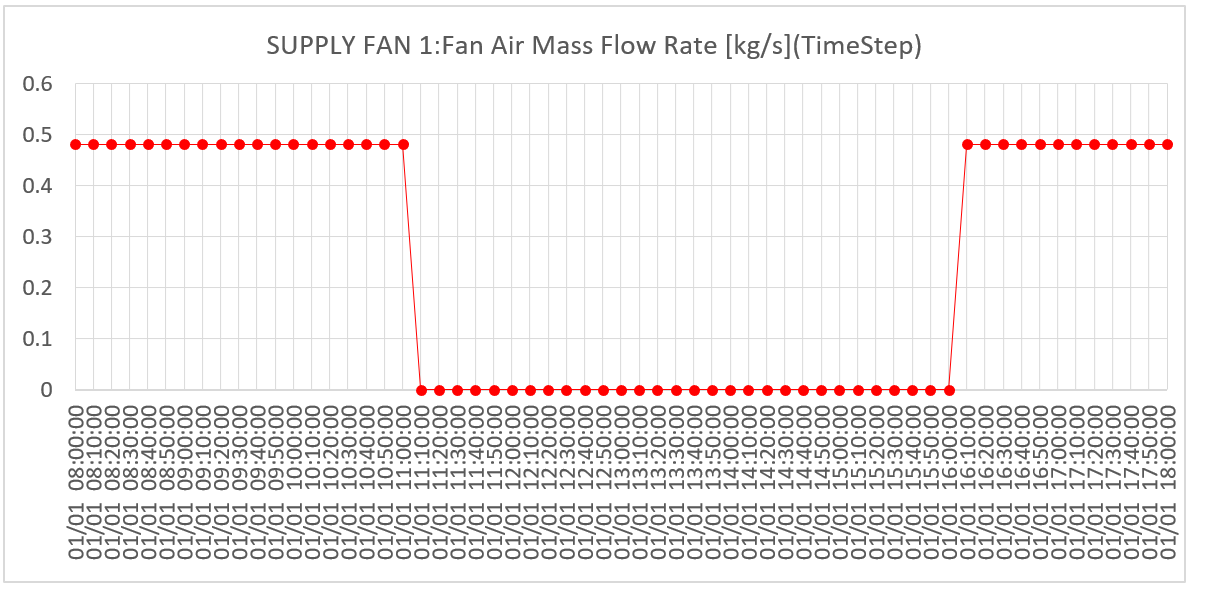
The bug occurs in other actuated components in AirLoop and PlantLoop as well such as Pumps. I haven't tested all the Calling Points, but InsideHVACSystemIterationLoop is often used to control HVAC systems, and the "Hour" specification in that calling point should be correctly simulated as entered by users.
Addendum
@Aaron Boranian, please let me show you another example. An ExampleFile EMSCustomSchedule.idf overrides Cooling Setpoint Temperature Schedule in ThermostatSetpoint:DualSetpoint as follows.
EnergyManagementSystem:Actuator,
myCLGSETP_SCH_Override, !- Name
CLGSETP_SCH, !- Actuated Component Unique Name
Schedule:Constant, !- Actuated Component Type
Schedule Value; !- Actuated Component Control Type
EnergyManagementSystem:ProgramCallingManager,
My Setpoint Schedule Calculator Example, !- Name
InsideHVACSystemIterationLoop, !- EnergyPlus Model Calling Point
MyComputedCoolingSetpointProg, !- Program Name 1
EnergyManagementSystem:Program,
MyComputedCoolingSetpointProg, !- Name
IF (DayOfWeek == 1), !- Program Line 1
Set myCLGSETP_SCH_Override = 30.0, !- Program Line 2
ELSEIF (Holiday == 3.0) && (DayOfMonth == 21) && (Month == 1), !- A4
Set myCLGSETP_SCH_Override = 30.0, !- A5
ELSEIF HOUR < 6, !- A6
Set myCLGSETP_SCH_Override = 30.0, !- A7
ELSEIF (Hour >= 6) && (Hour < 22) && (DayOfWeek >=2) && (DayOfWeek < ...



