EDIT: I responded thinking @Bilal Ahmed 's query focused on the OpenStudio Coalition's OpenStudio Application (not Euclid, i.e. the Legacy OpenStudio plugin) - my bad. I'm thinking it's best to keep this answer here: although irrelevant for Euclid users, it may help others. Apologies for any confusion.
Here's the "Spaces" tab of the US DOE "Small Office" Prototype model:
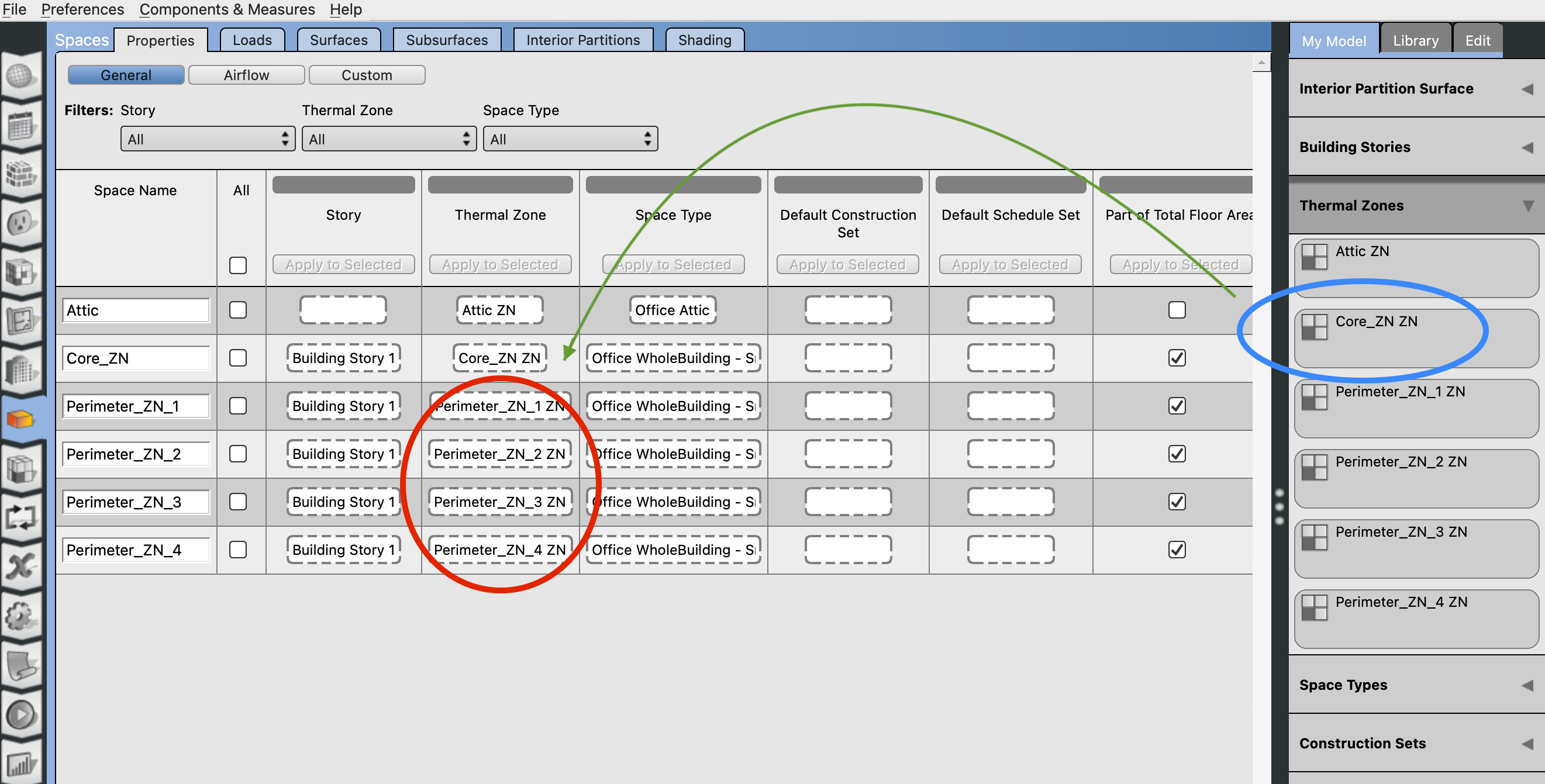
The model has 5 spaces (each with its own unique thermal zone). If one wanted to instead link all 4 perimeter spaces to the core zone ("Core_ZN ZN"), then one would:
- click on collapsible menu "Thermal Zones" (under the sidebar menu "My Model" on the right)
- drag-and-drop the "Core_ZN ZN" entry (in blue, under "Thermal Zones") to ...
- ... the "Thermal Zone" entry for each perimeter space (in red)
- (optional) delete the unused perimeter zones, under the "Thermal Zones" tab (just below the "Spaces" tab)
I'd first try/test this on a copy of the model ...



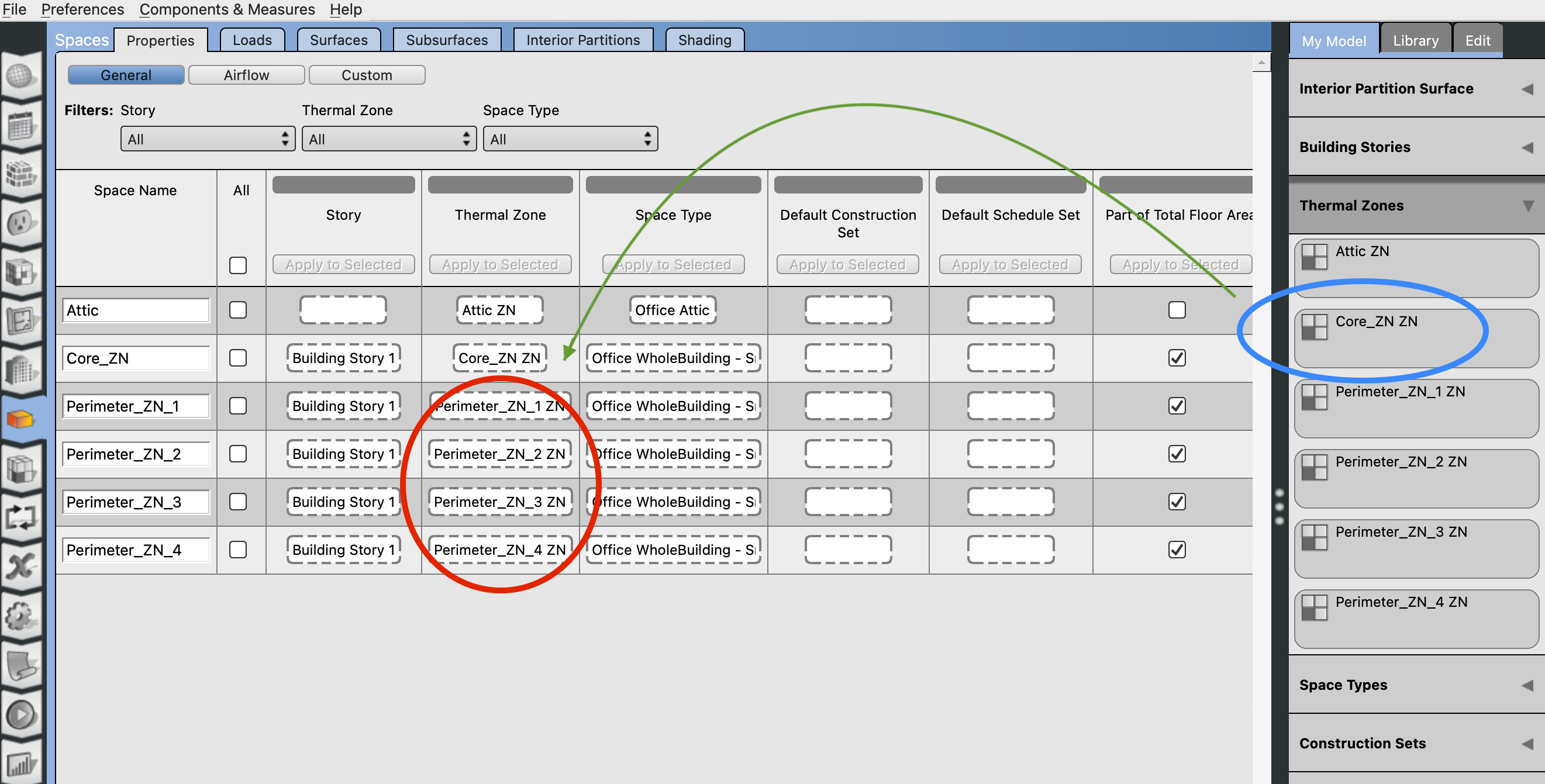



@Bilal Ahmed are you using the OpenStudio SketchUp plug-in for OpenStudio models (.osm files), or the Euclid SketchUp plug-in for EnergyPlus models (.idf files)?
@Aaron Boranian I am using OpenStudio SketchUp plug-in for EnergyPlus Models (.idf files), I have taken an example of a thesis, in section of thermal zone it says that: even though some internal partitions are defined, a whole-equivalent internal thermal zone is considered with the same temperature level.