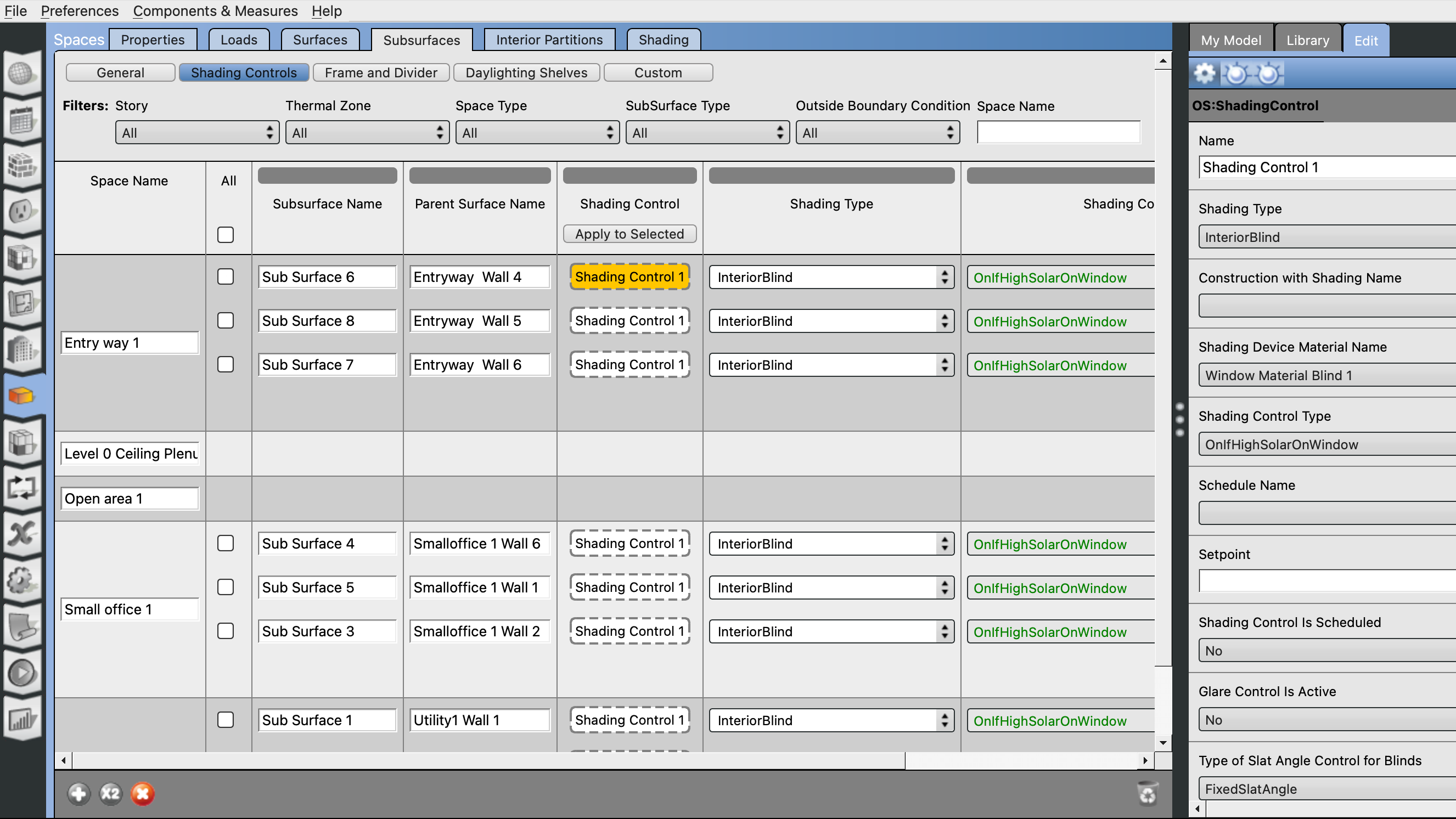Add blinds to open studio
Good afternoon, does anyone know if there is a way to add blinds to my Open Studio model. My intention is that the sun doesn't shine so much through the windows (reduce thermal gains in the glazing). Can you tell me the way or if there is any ''measure'' that allows you to add it?
Regards, Pablo