How to Set a Building Story Default Construction Set to None
As the title suggests, I applied a construction set to a particular construction set in my model. Is there any way to 'unset' the default construction set? It doesn't look like I can revert the building story's default construction to be blank/contain no values again. There may be a question on this in the forum, but I was not able to find anything.
Any advice?
Edit: I am using the OpenStudio Application version 3.6.1.

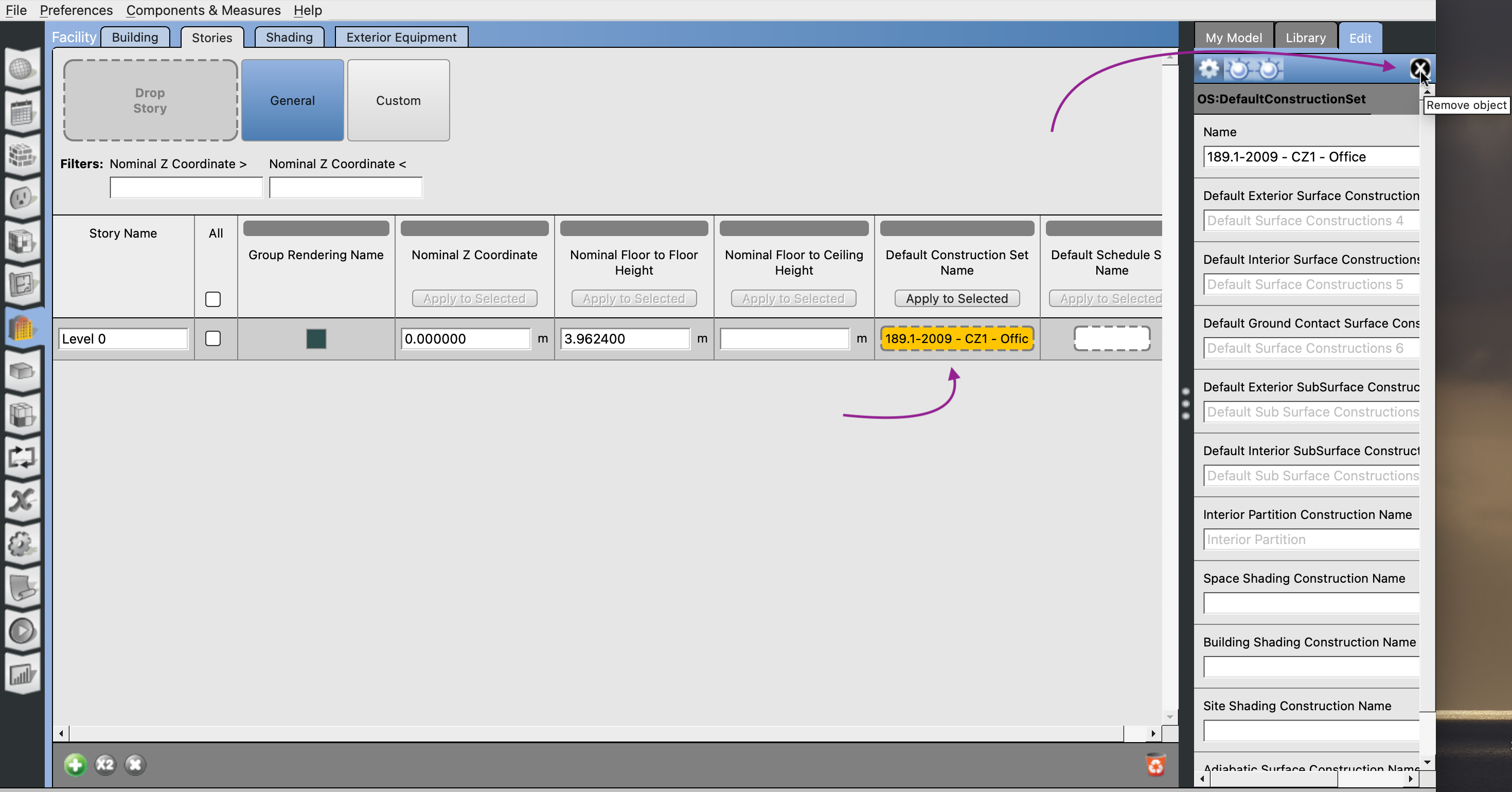



I also notice that it's possible to remove a default construction set from the building as a whole, but not the building story. Is this intended behavior?