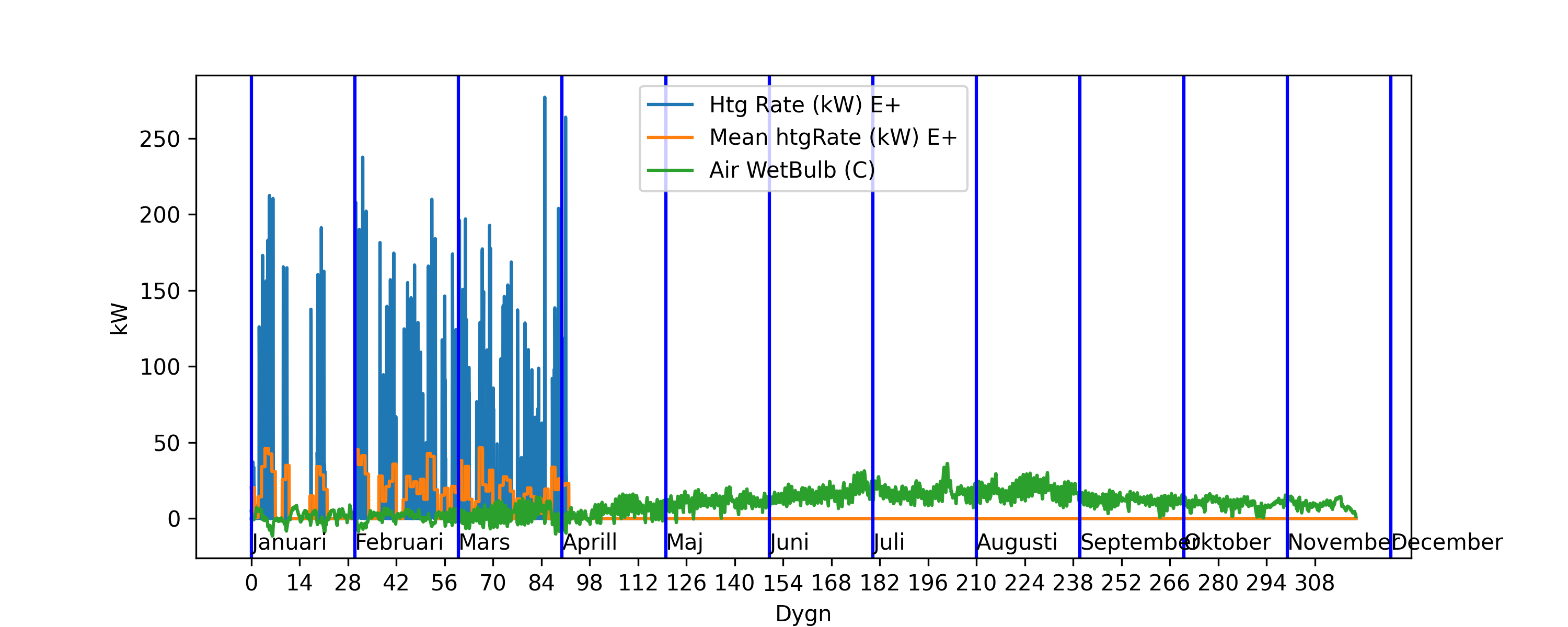Controlling the Demand side Plantloop through the BCVTB-interface
We are using Reinforcement Learning with EnergyPlus to optimize the energy demand while keeping temperature comfort. We are currently controlling room temperatures of the 3d-building using a thermostat and the BCVTB-interface.
But instead we want to set the thermostat to a schedule (I know how to do that) but instead control the heating rate of the PlantLoop in kw or C. Is this possible somehow to set this variable using the BCVTB-interface.
My PlantLoop looks like following:
PlantLoop,
Hot Water Loop Hot Water Loop, !- Name
Water, !- Fluid Type
, !- User Defined Fluid Type
Hot Water Loop Operation, !- PlantEquipmentOperationSchemes Name
Hot Water Loop HW Supply Outlet, !- Loop Temperature Setpoint Node Name
100, !- Maximum Loop Temperature {C}
10, !- Minimum Loop Temperature {C}
autosize, !- Maximum Loop Volumetric Flow Rate {m3/s}
0, !- Minimum Loop Volumetric Flow Rate {m3/s}
autosize, !- volume of the plant loop {m3}
Hot Water Loop HW Supply Inlet, !- Plant Side Inlet Node Name
Hot Water Loop HW Supply Outlet, !- Plant Side Outlet Node Name
Hot Water Loop HW Supply Side Branches, !- Plant Side Branch List Name
Hot Water Loop HW Supply Side Connectors, !- Plant Side Connector List Name
Hot Water Loop HW Demand Inlet, !- Demand Side Inlet Node Name
Hot Water Loop HW Demand Outlet, !- Demand Side Outlet Node Name
Hot Water Loop HW Demand Side Branches, !- Demand Side Branch List Name
Hot Water Loop HW Demand Side Connectors, !- Demand Side Connector List Name
Sequential, !- Load Distribution Scheme
, !- AvailabilityManagerAssignmentList
SingleSetpoint; !- Plant Loop Demand Calculation Scheme