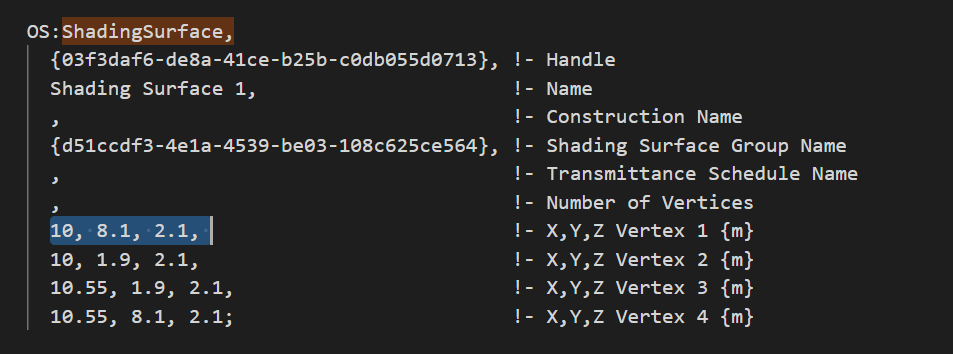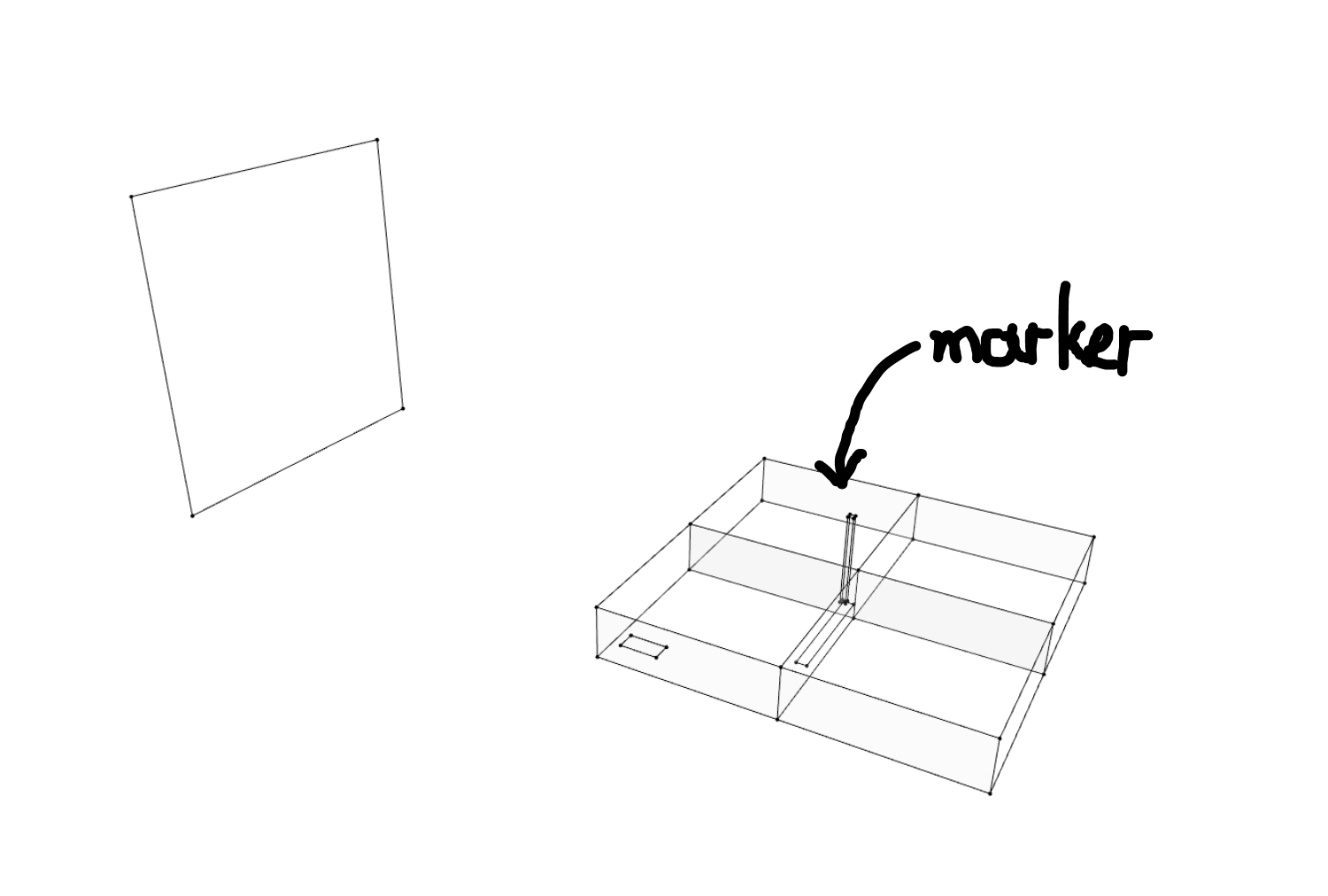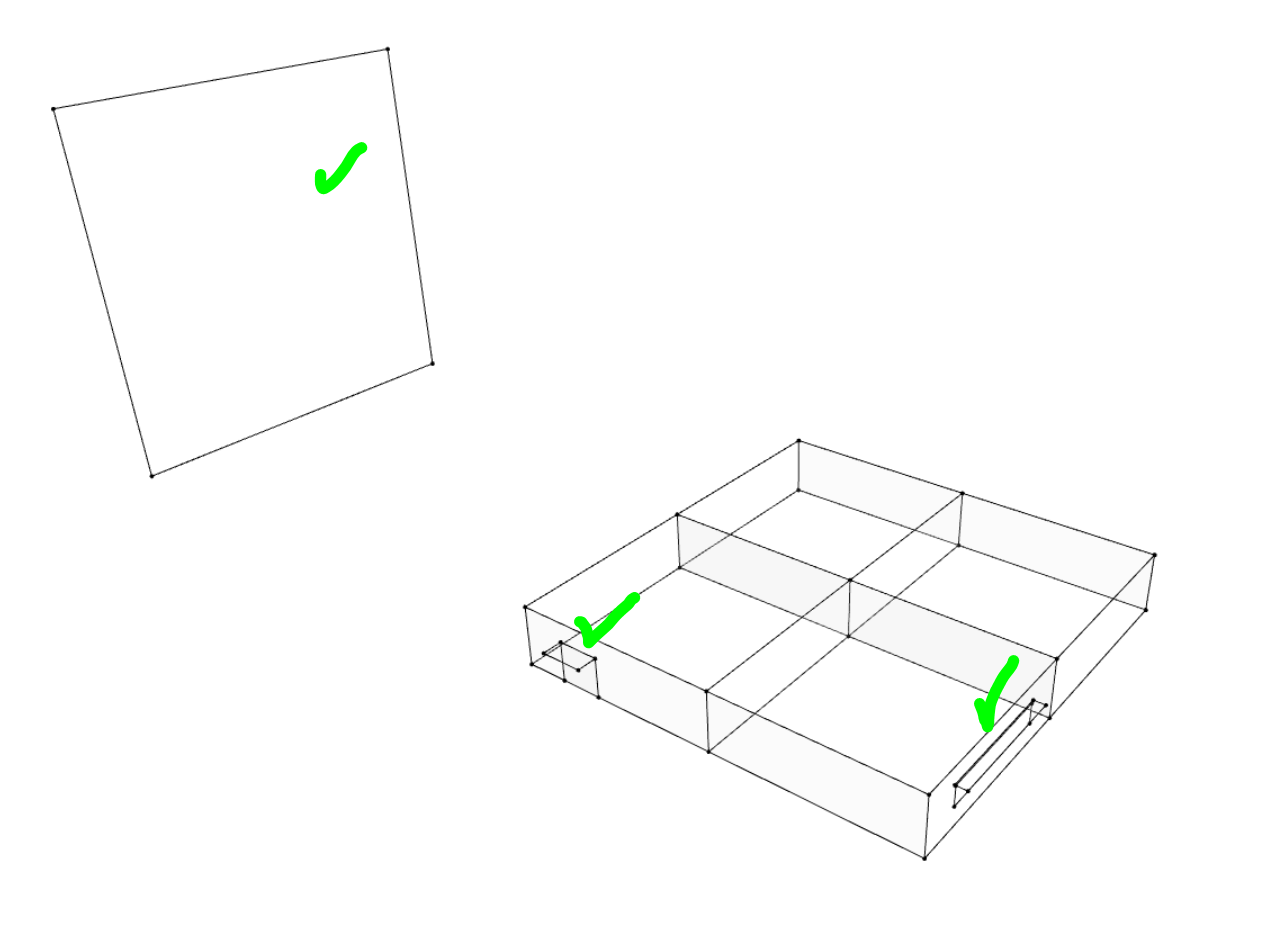Shading Surface ends up in wrong location
Hello, I have written my own python-based software to load and visualise the geometry inside an .OSM file. I am using openstudio.model.exampleModel() for testing.
I am able to locate the spaces and the apertures correctly, but for some reason, one shading surface ends up in the wrong location (inside the building rather than on the aperture. While spaces have a transformation matrix and I apply that correctly, shading surfaces do not seem to have a transformation matrix so I directly take their vertices. The exported gbxml file is correct, but my geometry translation is not (and on only one surface which is weird since I loop through all of them and apply the same computation).
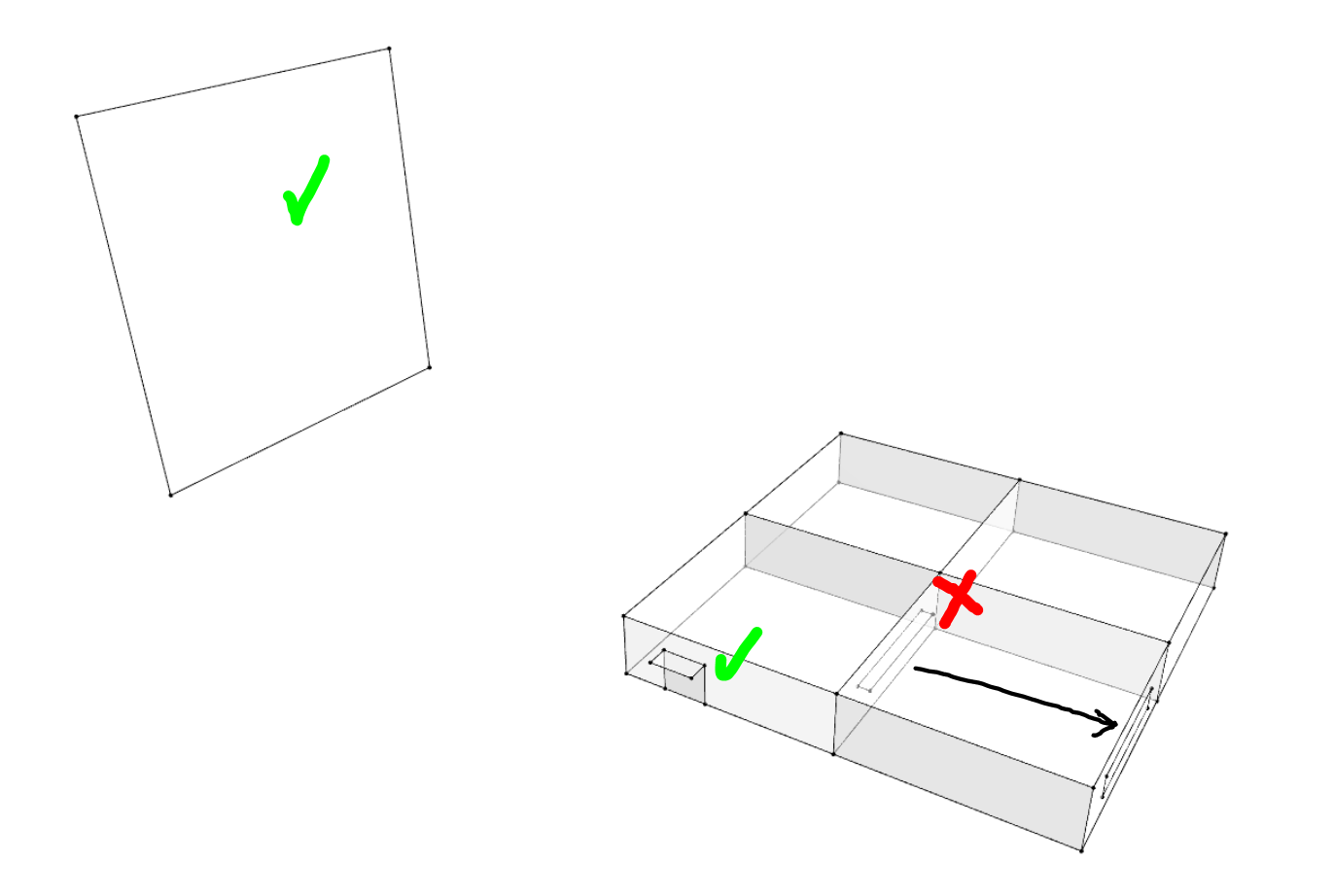
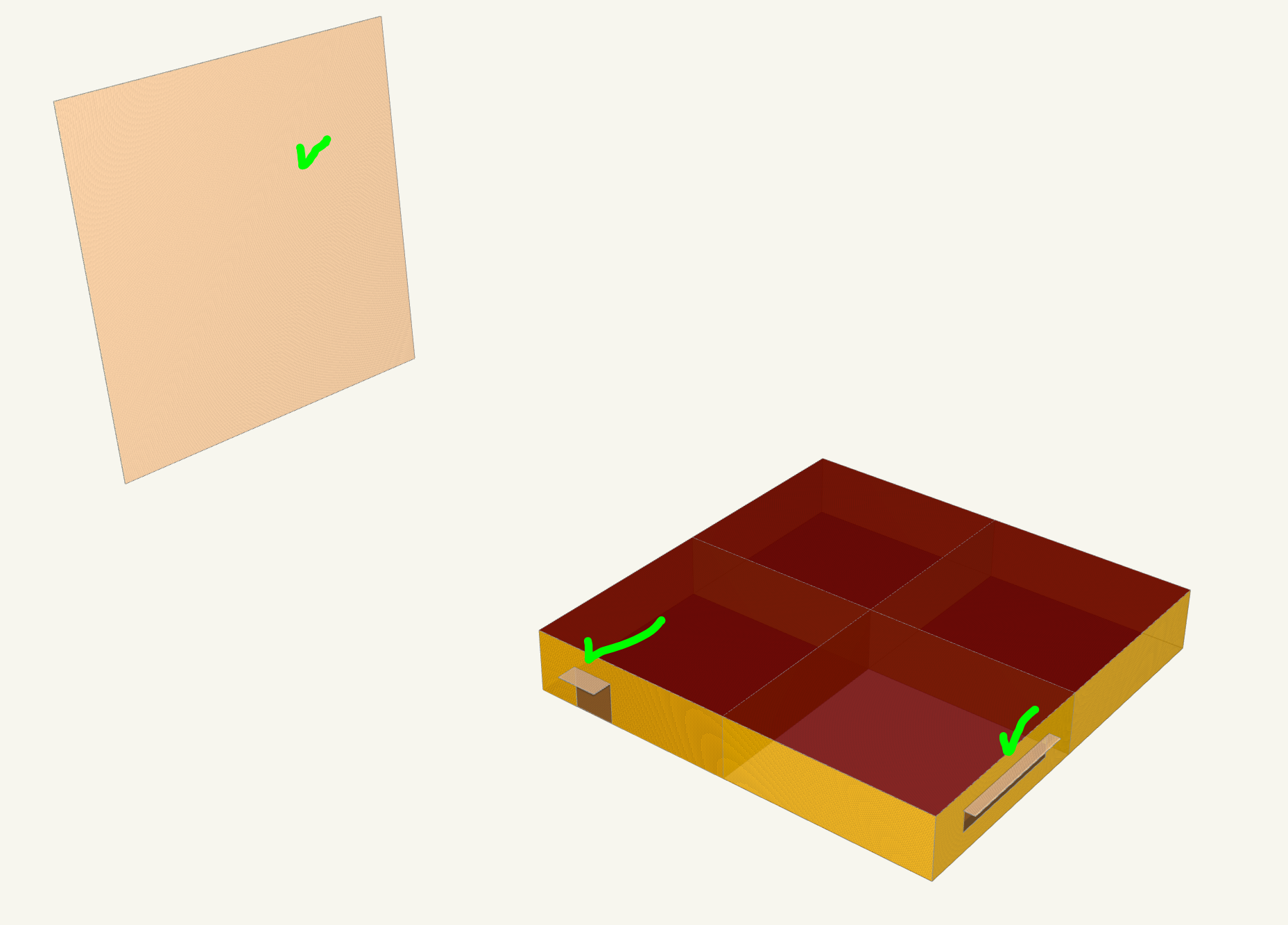
I also did a test where I found the shading surface definition in the exported OSM file (which displays correctly in the OpenStudio application) and located one vertex which was at 10, 8.1, 2.1 so I placed a box there manually and indeed it is exactly at one corner of that shading surface (which is at the wrong location). So, I must be missing some transformation that needs to be applied to that shading surface?