Heating and Cooling SET Hours (Annual Thermal Resilience Summary)
Hi,
I am using OpenStudio-HPXML CLI to run some simulations and want thermal resiliency outputs. I am looking at the 'eplustbl.htm' file generated after the simulation. I see results for Heat Index Hours and Humidex Hours but no values under the Heating SET Hours and Cooling SET Hours tables (attached example image).
- Is there any advice on where the issue is?
- For thermal resiliency, are there any other metrics I should consider
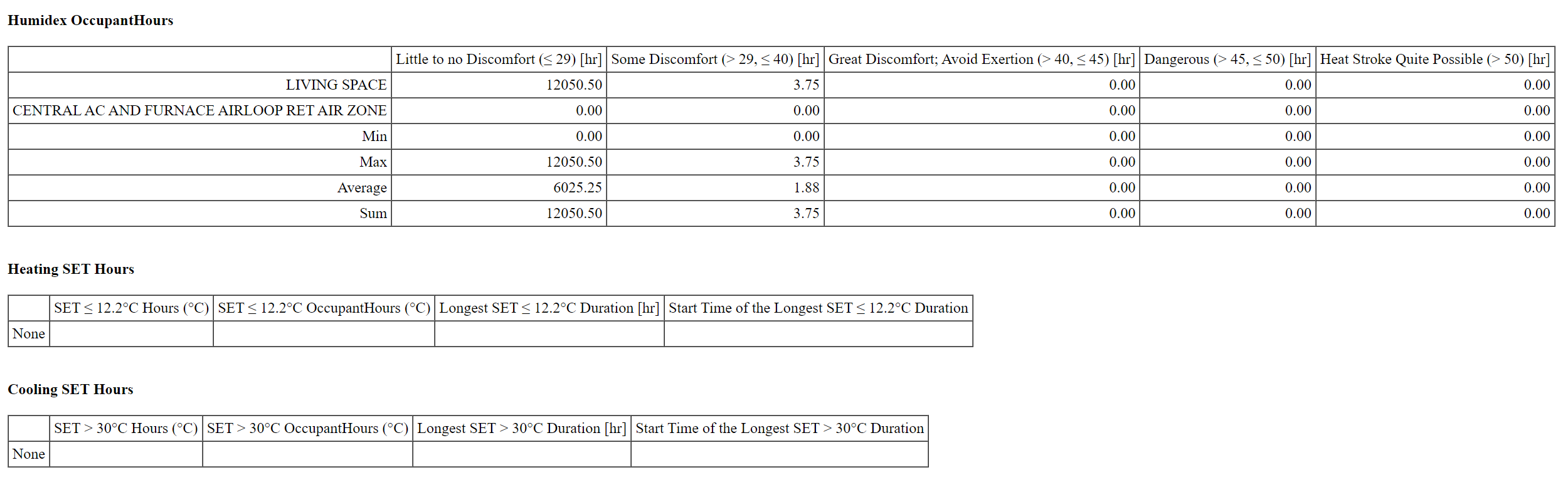 ?
?
I am using v1.51: https://github.com/NREL/OpenStudio-HP...




