Fatal: Error in Reading Weather Data
Hello,
I am trying to run an energy simulation using OpenStudip-HPXML, but I get a fatal error. On checking the eplusout.err log file, it says the following:
Program Version,EnergyPlus, Version 22.1.0-ed759b17ee, YMD=2023.02.13 21:27,
** Warning ** PerformancePrecisionTradeoffs: Carroll MRT radiant exchange method is selected.
** Warning ** ProcessScheduleInput: Schedule:Constant="ALWAYS ON CONTINUOUS", Blank Schedule Type Limits Name input -- will not be validated.
** Severe ** Invalid Date info in Weather Line
** ~~~ ** Entire Data Line=2022.0,1,1,1,0,?9?9?9?9E0?9?9?9?9?9?9?9?9?9?9?9?9?9?9?9*9*9?9?9?9,12.38500690460205,6.9905566167272655,69.65528106689453,97269.015625,0,0,292,0,0.0,0,0,0,0,0,110,0.3711966276168823,0,0,16.0,77777,9,999999999,150,0.047,0,88,0.2,0.0,1.0
** Fatal ** Error in Reading Weather Data
...Summary of Errors that led to program termination:
..... Reference severe error count=1
..... Last severe error=Invalid Date info in Weather Line
************* Warning: Node connection errors not checked - most system input has not been read (see previous warning).
************* Fatal error -- final processing. Program exited before simulations began. See previous error messages.
************* EnergyPlus Warmup Error Summary. During Warmup: 0 Warning; 0 Severe Errors.
************* EnergyPlus Sizing Error Summary. During Sizing: 0 Warning; 0 Severe Errors.
************* EnergyPlus Terminated--Fatal Error Detected. 2 Warning; 1 Severe Errors; Elapsed Time=00hr 00min 0.18sec
Thanks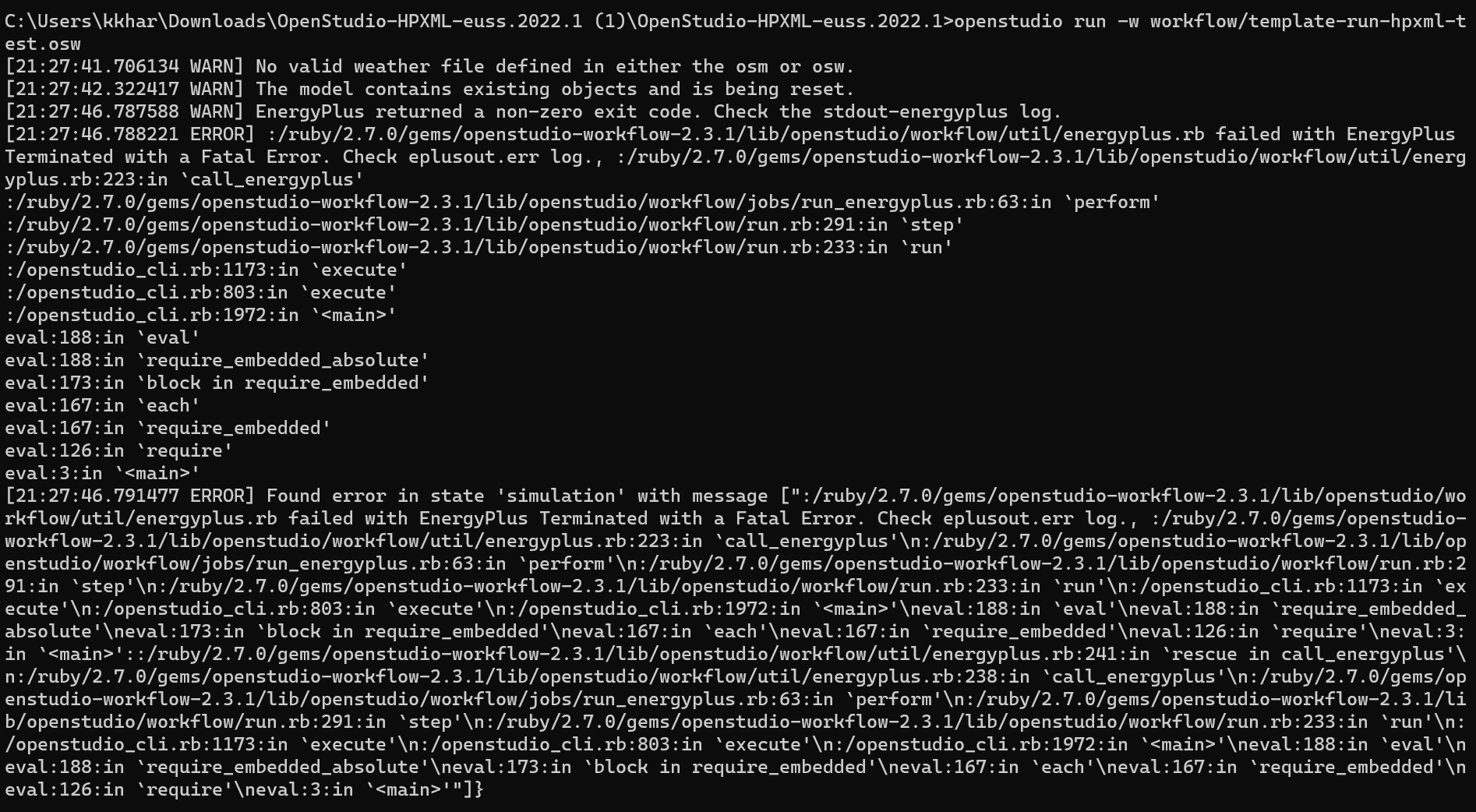






@krkh-1702 it looks like your image did not attach correctly, can you please try again?
Just edited to add the image!